A summary of the types of activities available on the Qualzy platform, with links to further information and how to set them up.
On the Qualzy platform we have over 15 activity types to choose from, ranging from a social post or survey to brand mapping tools and heat maps. With our broad range of activities you will be able to find the perfect way to gather the data you need.
TIP: If you are unsure on which activity is best for a particular idea you have, please get in contact with our support team who will gladly set up a few different examples to help visualise your idea. You can reach them at hello@qualzy.co.uk
Use the links below to get a feel for our activities, and how to set them up.
Social Post: Participants can add posts that have a familiar “social media feel”. They can include any amount of text, use emojis, and optionally add images and videos.
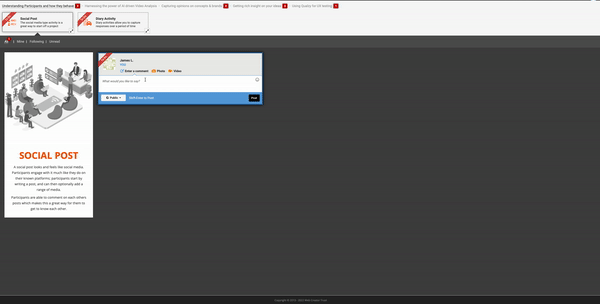
Use the links below to find out more information, and learn how to set activities up.
Form: A simple one-page form that can contain a mixture of survey-style question types, including text, choice selection and ranking questions.
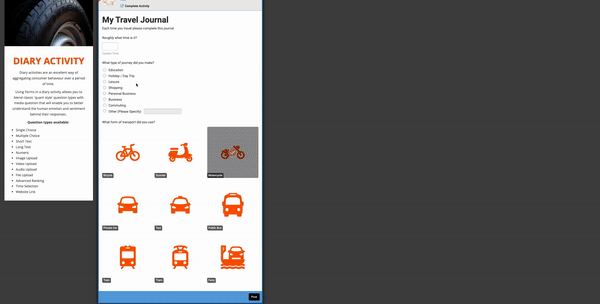
Use the links below to find out more information, and learn how to set them up.
Diary Entry: This is a single page dynamic form, however it can be answered multiple times, with each answer becoming an “entry” into the diary.
Please note Diary Entries are very similar to Form activities, so please use the above Form links to learn how to set them up.
-
- How do I set up my Diary Task so participants have to complete it daily?
Information: This activity if purely for information purposes – it could be used to explain something to participants before they continue, or to say thank you at the end.
Pin Task: Gain insights into what participants think of a particular image or concept by letting them place “Pins” on areas that they have an opinion on.
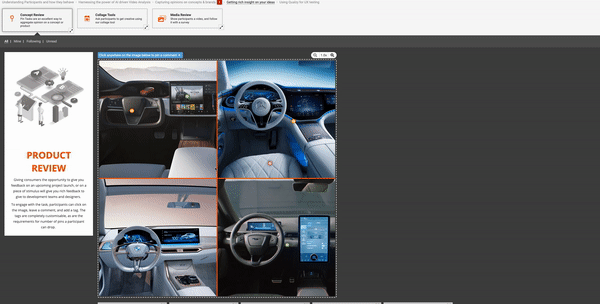
Personal Canvas: Provide a virtual piece of paper for participants to place images, text, lines and shapes on. Uses include the creation of collages and mood boards.
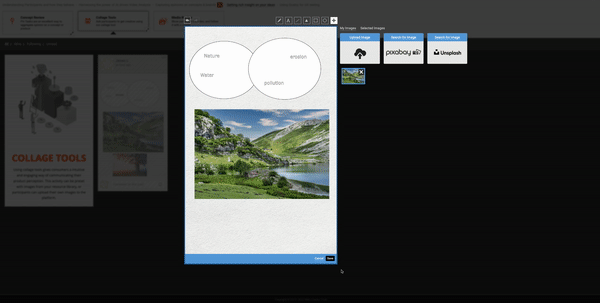
Card Sort: Participants can organise “cards” (that represent different topics, ideas, statements etc.) into categories that make sense to them.
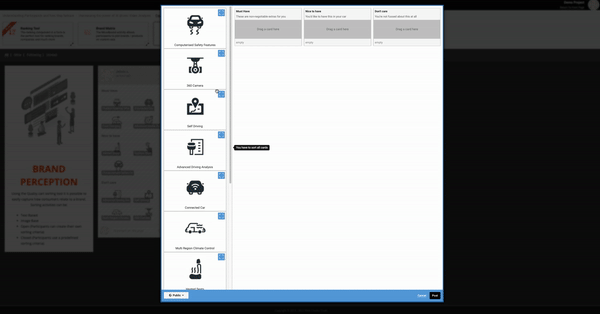
Card Score: Participants can score “cards” (that represent different topics, ideas, statements etc.) by placing them on a rating scale.
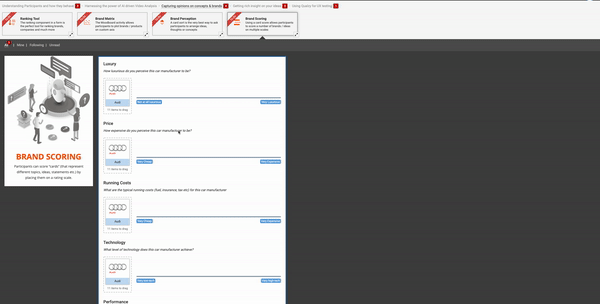
Image Upload: Upload images and optionally add captions to describe the image content or meaning.
Video Upload: Upload a video. If the video is a “selfie video” where the participant talks to the camera, you can optionally transcribe the content of the video to text.
Watch & Answer: This is a single page dynamic form, except a participant must first watch a video in its entirety before the questions are shown.
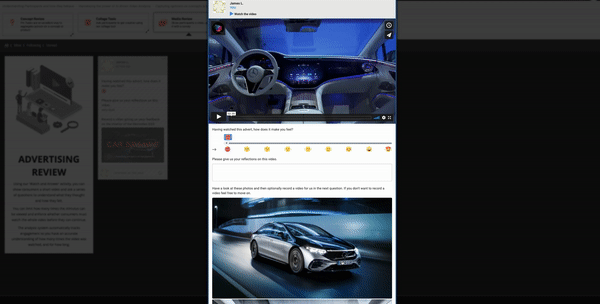
Video Player: Use this activity to show a YouTube or Vimeo video to participants. It tracks whether the video has been watched.