How to set up a watch & answer video activity on the Qualzy platform
Our watch & answer activities fuse our video player, and form activities together. Participants must watch a video in its entirety before the questions are shown.
To set up a watch & answer activity, follow these steps:
1. Select Watch & answer activity from the list of activities that appear after you have selected 'add new activity' in the activity edit screen.
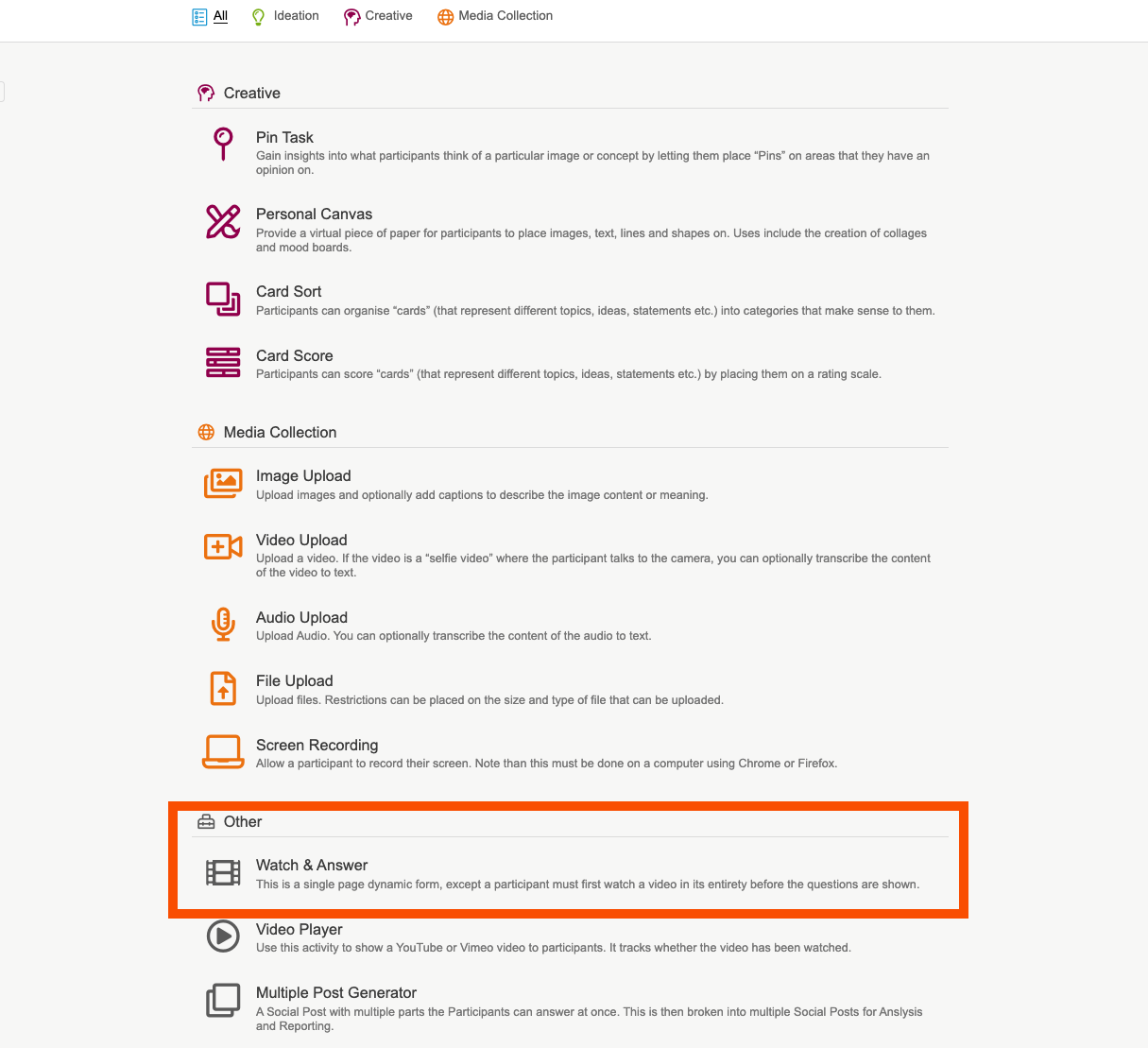
2. Give your activity a title, and an optional quick sell. A quick sell can be used to give a little bit of information about the activity, or to let a participant know they have a certain amount of time to complete it.
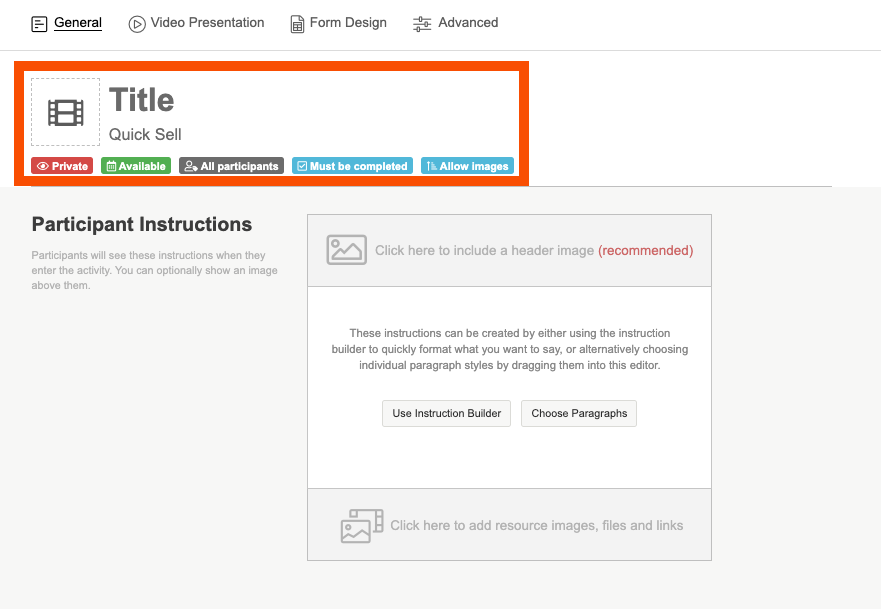
3. Use the instruction builder to add in some information about the video, and the subsequent questions to give participants an overview of the activity and what to expect. You can optionally add in a header image by uploading an image from your desktop or using our pixabay and unsplash search engines.
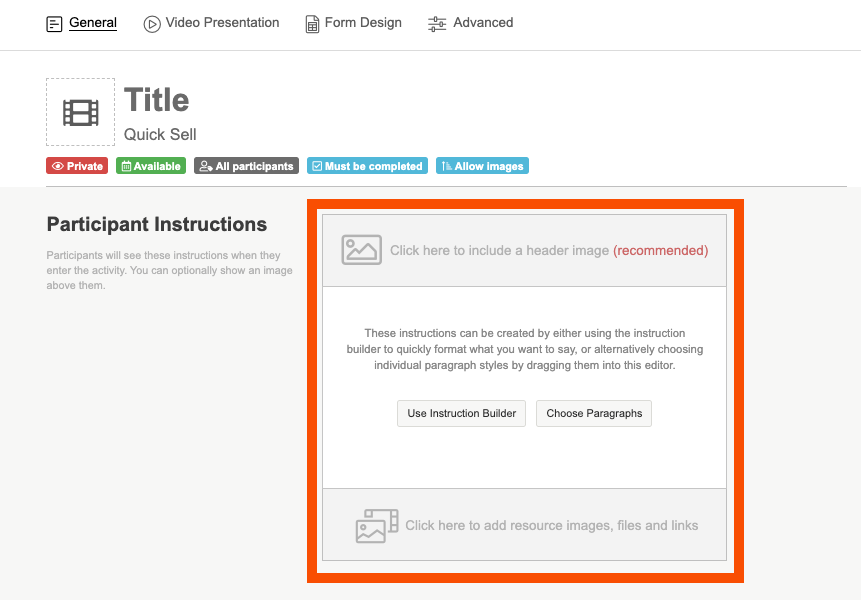
4. In the video presentation tab, enter in your youtube or vimeo code and set whether or not the video can be skipped, and how times a participant can watch the video.
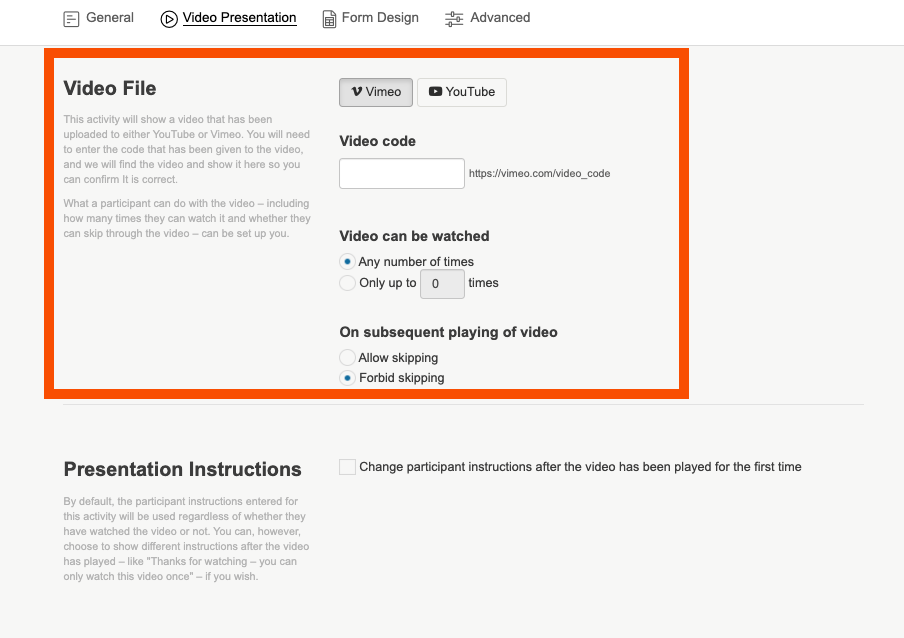
TIP: To embed your video onto the platform you will need a specific code, this differs between Vimeo and Youtube.
- For videos uploaded to Vimeo, you will need the numbers at the end of the URL - vimeo.com/588284267
- For videos uploaded to Youtube, you will need the letters and numbers at the end of the video URL - youtu.be/jNQXAC9IVRw
5. Next in the form design tab you can add in your questions. Select the green 'Add new question' to add a new question to your form. You can also choose whether or not you want the questions to show immediately or after the video has finished playing. To find out more about addings questions in forms, you can check out our article here
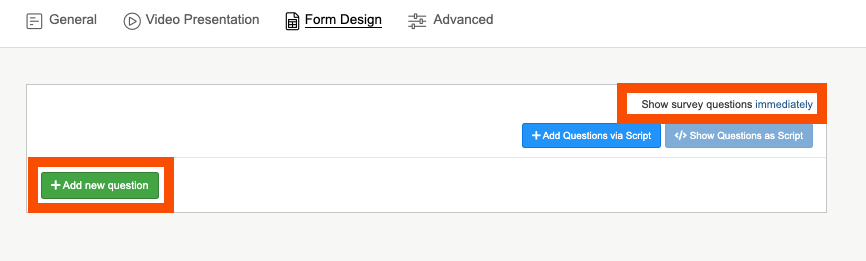
6. Once you have added in your video and questions, and are happy with the content click on the green 'create' button to finalise the creation of your watch & answer activity.
If you need any more assistance, or have any questions then please get in touch with our friendly support team who will gladly assist you. You can reach them at hello@qualzy.co.uk