What do the engagement dashes mean in people browse?
A summary of the engagement dashes in the people browse and how to use them.
As an administrator, or as a moderator with access to people in moderator tools, you will be able to monitor engagement via the people browse.
In the people browse there is an 'Engagement' column with dashes for every activity that the participant needs to complete.
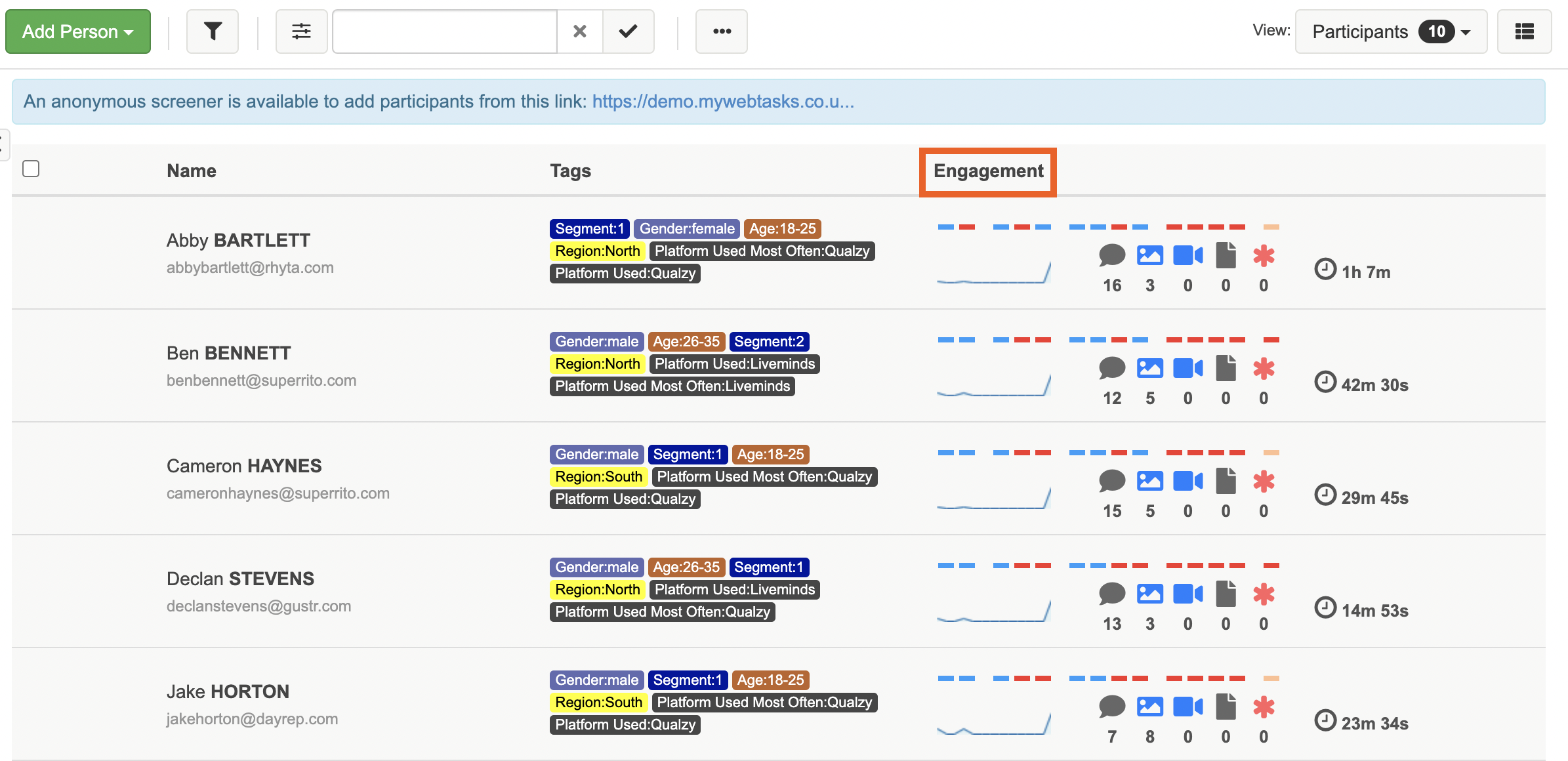
TIP:
- Blue dashes mean a participant has completed that activity
- Red dashes mean the activity is available to the participant, but they have yet to complete it
- Orange dashes mean the activity is not yet available for participants to complete
- Grey dashes mean the activity is not available for a participant, because they do not have the correct tag to be able to view it.
To find out more about this, you can read our article on availability settings here
You can click on the dashes to see exactly which dash represents each activity, and for more information on whether or not the participants has completed it.
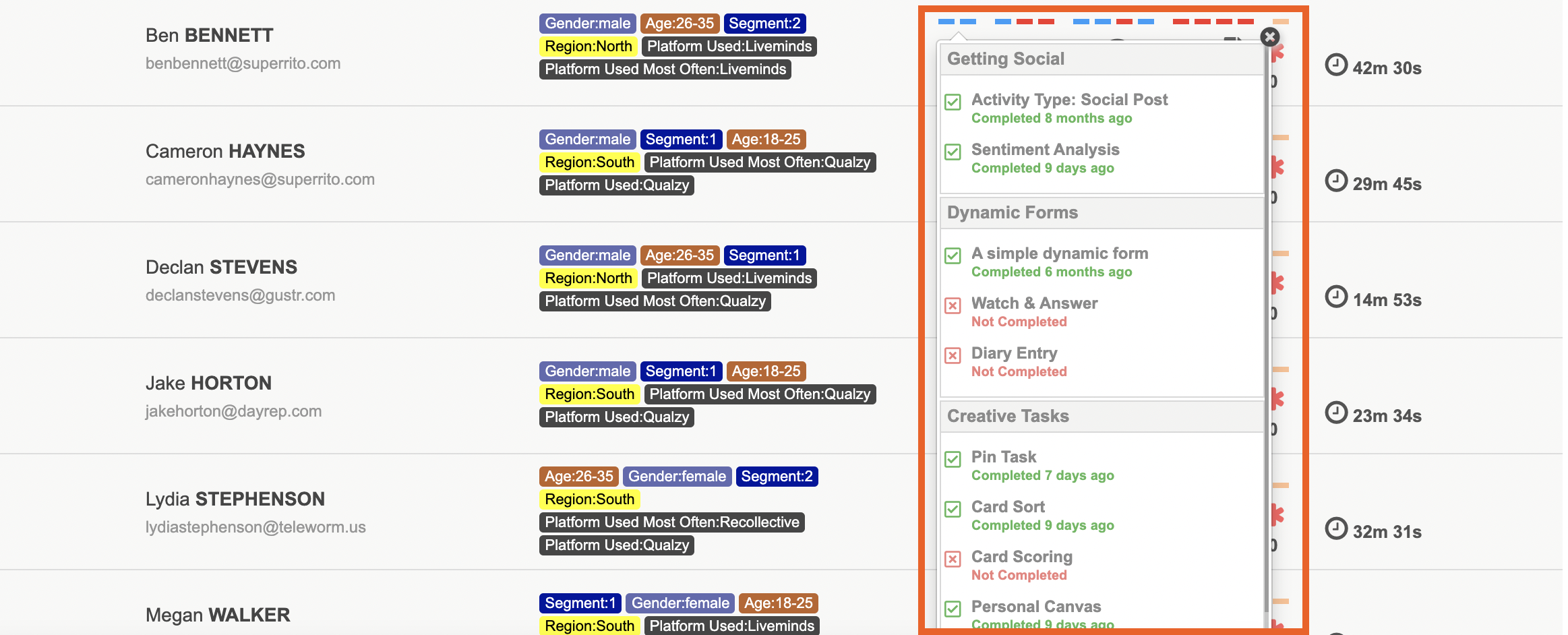
For a more detailed view of engagement you can check out the engagement dashboard. To find out how to do this, you can read our article here.
You can also have a look at filtering participants by activity completion here.
If you need any more assistance, or have any questions then please get in touch with our friendly support team who will gladly assist you. You can reach them at hello@qualzy.co.uk