How to set an activity group to only be available to certain participants based on tags.
You may have different subgroups in your project that will need to answer slightly different activities or set of activities. You can change settings on activities and activity groups to tell the platform to only show the activity/group of activities to participants who have the appropriate tag(s).
To do this, follow these steps:
1. On the activity or activity group, select the 'All participants' icon.
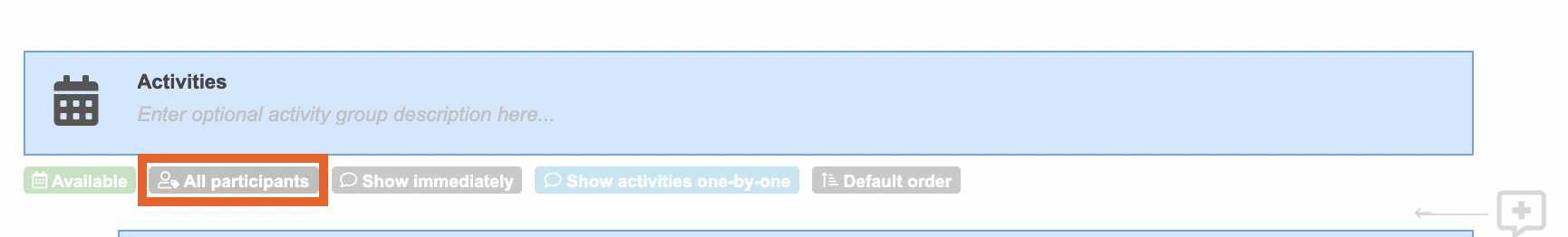
2. From the dropdown menu, we recommend selecting 'Participants with at least one of these tags' if the visibility will be dependent on one tag, and 'Participants with all of these tags' if the visibility will be depended on more than one tag.
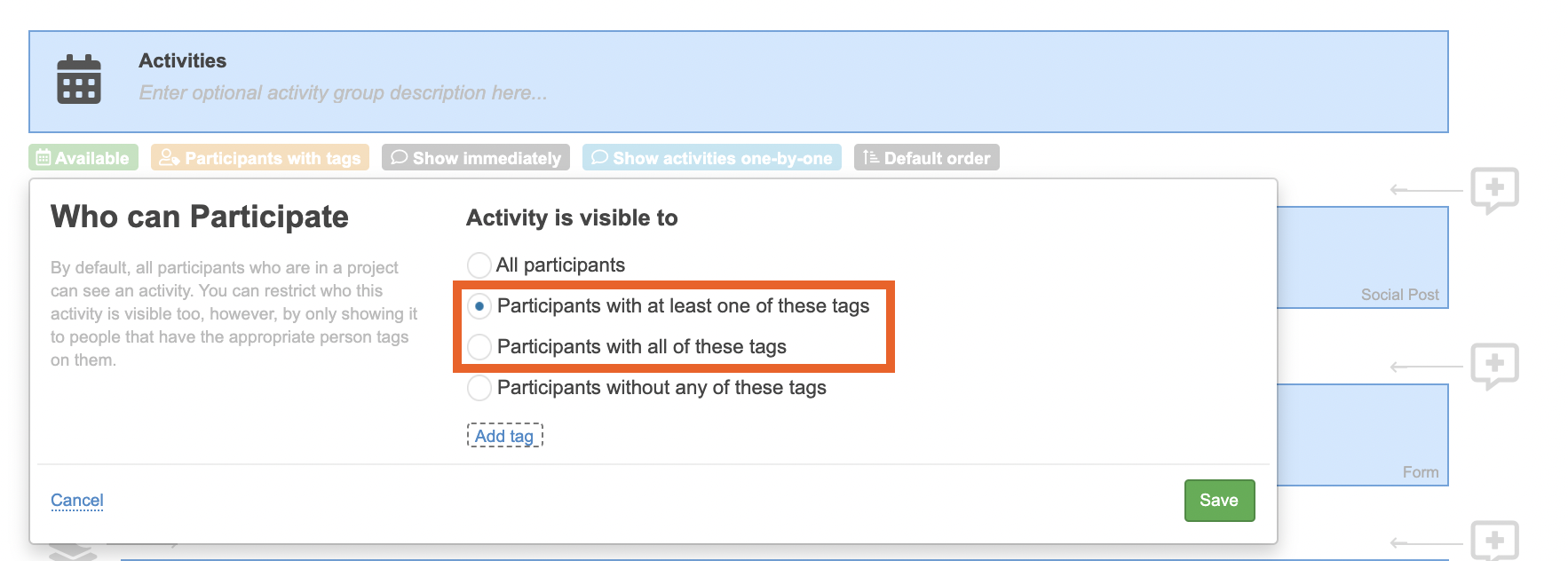
3. Using the 'Add tag' button, add in the people tag/s that will be present on the participants that you want to view the activities.
TIP: You can find out more about tags, by reading our article here.
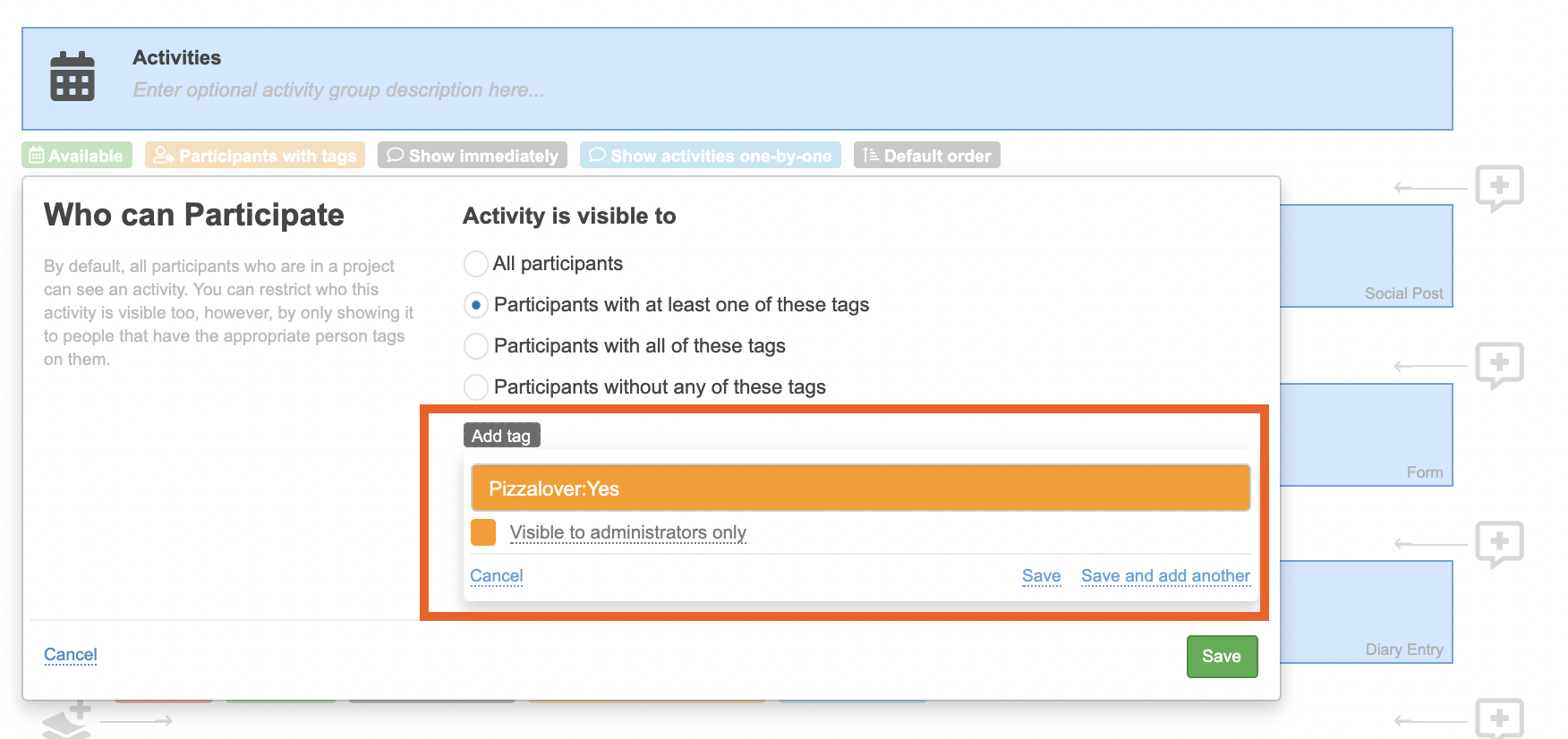
4. When your tags have been added, click the green 'save' icon to finalise this settings update.
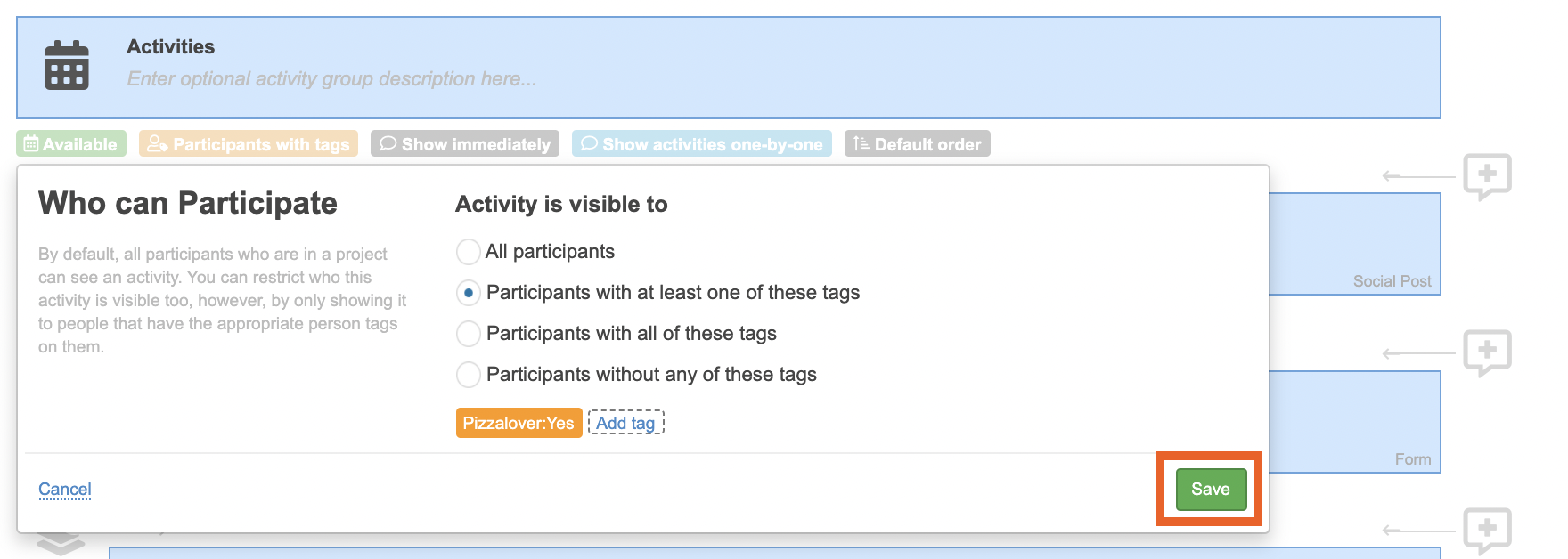
If you need any more assistance, or have any questions then please get in touch with our friendly support team who will gladly assist you. You can reach them at hello@qualzy.co.uk