How to reply to participants posts in a project.
When you are moderating a project, it is important you are able to engage with participants, to further probe on their responses and gain more valuable insight.
We recommend engaging with participants in the live discussion, however you can also reply to participants posts in responses by selecting the blue 'reply' button in the bottom right hand corner of the post.
To reply to participants posts in the live discussion follow these steps:
- Underneath participants posts you will see a comment box, this is where you can enter in your response and any further questions you would like the participant to answer.
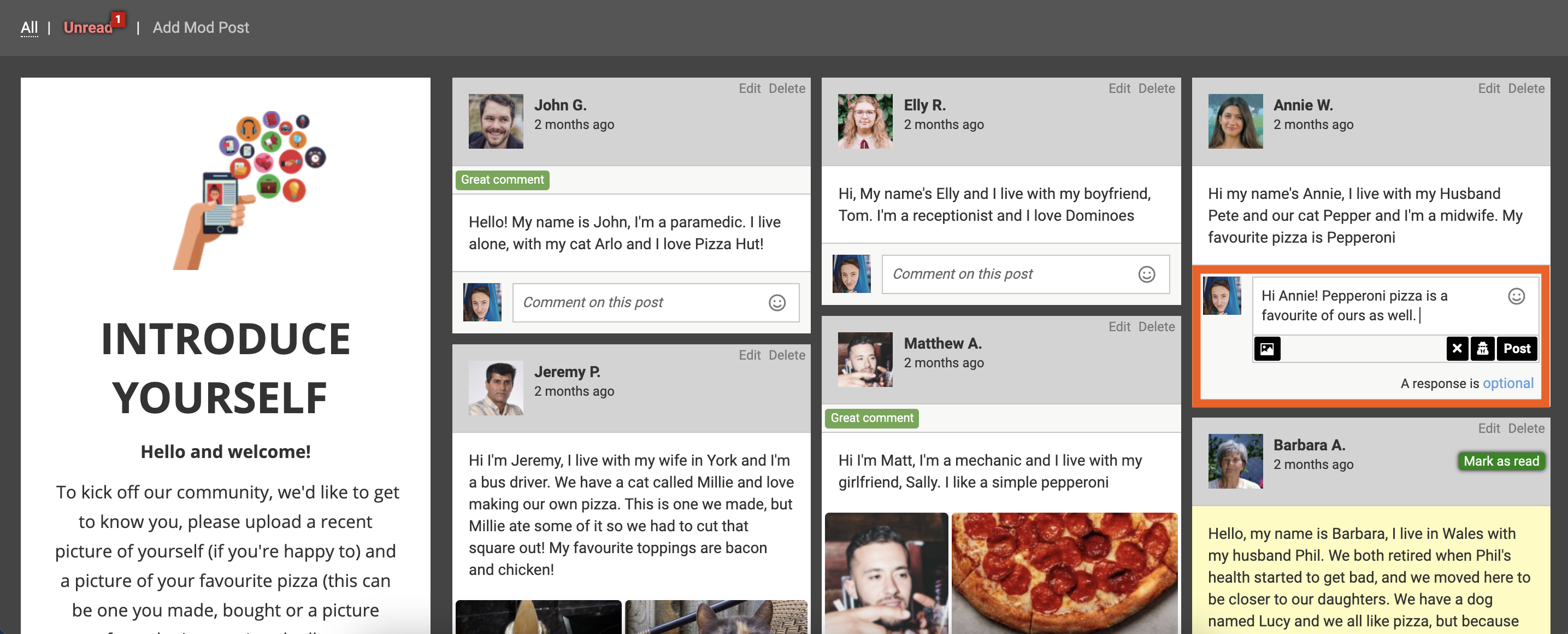
- If the activity is public, and participants can see other participants posts you do have the option to privately respond to a participant if perhaps the subject matter is sensitive. We call this whispering.
This can also be used to ask questions to other moderators involved in the project to help probe the participants answers further.
To 'whisper' to someone, select the icon between the 'x' and the 'post' icons. It looks like a detective.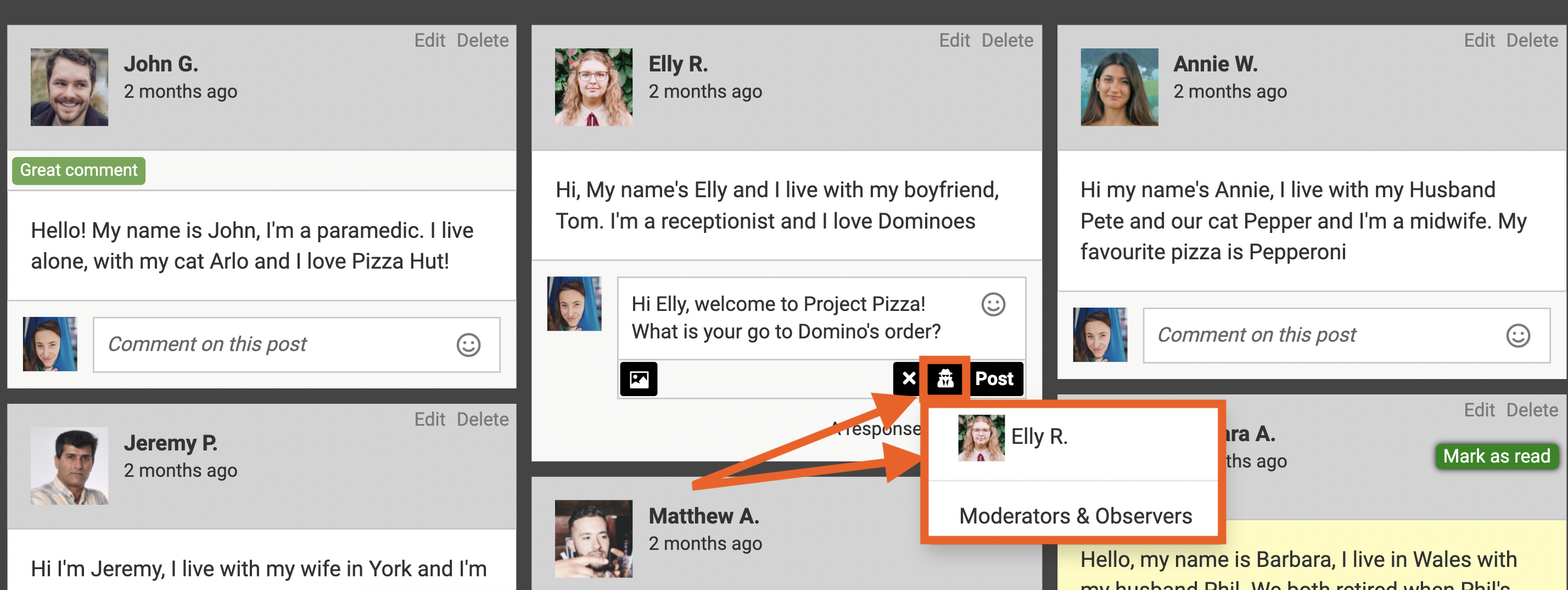
When you have clicked on the 'whisper' icon you can either choose to whisper to the participant whose post you are replying to, or moderators & observers. Once you have selected the person you want to whisper to, press post to send your reply. - You can also mark whether or not a response is mandatory from a participant or optional. At the bottom of the comment box is a setting you can toggle to choose whether or not a response is mandatory. If it is mandatory when participants re-enter the project a pop-up box will appear, so they can reply to your replies with ease.
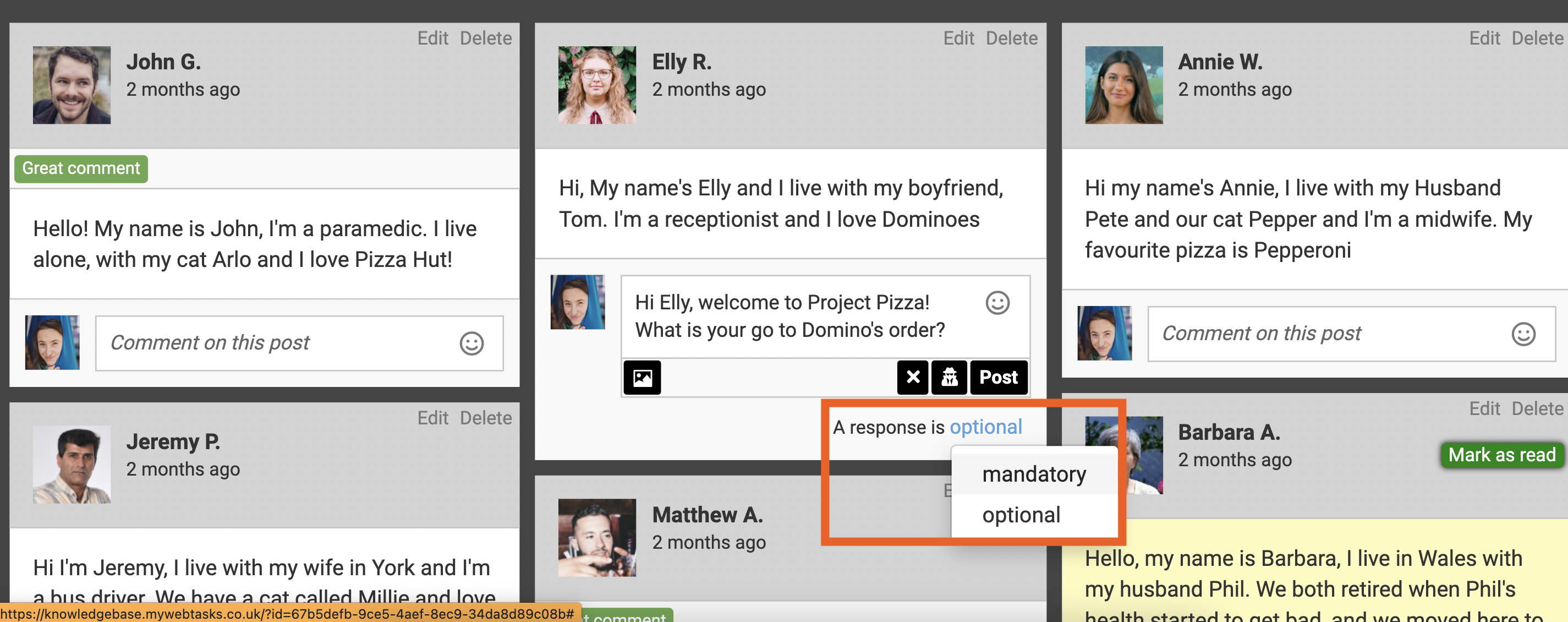
If you need any more assistance you can read our moderator guide here.
Alternatively you can get in contact with our friendly support team, who are always on hand to answer any questions you may have. You can reach them at hello@qualzy.co.uk.