How do I add Advanced question types to my form activity?
How to add ranking,time selection and web site questions to your form activity on the Qualzy platform
The advanced question types for the form activity are a great way to ask a participant to rank choices in a certain order, select a time range and add website links. This article will go through how to set up each one and assumes you have already created your form activity and added in the basic information.
NOTE: To learn more about initially setting up a form and setting up our common question types you can read our article here.
You can also learn more about media upload questions, instruction questions and advanced settings by reading our articles below:
Ranking
A ranking question allows you to ask participants to rank a group of choices, these could be their favourite pizza toppings, their favourite pizza takeaways or their favourite pizza brand.
1. Firstly select 'Ranking' from the question list, it will appear under the advanced section.
2. Add in your question text in the question text box, make sure to add in a note to explain in which way you would like the participants to rank the choices.
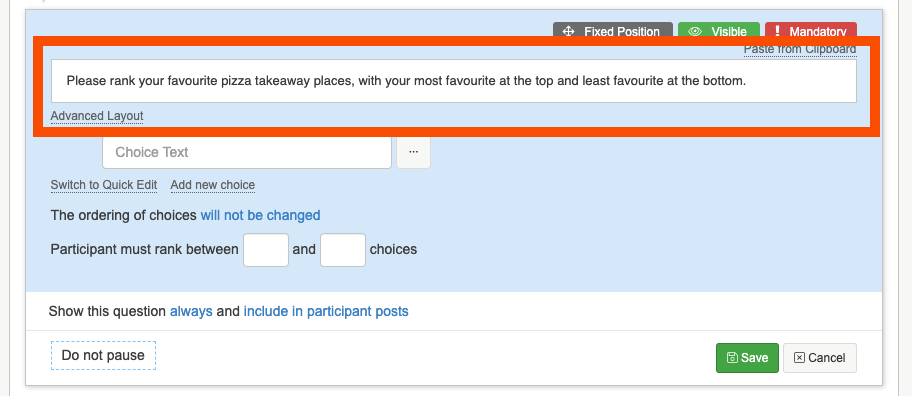
3. Add in your choices in the choice text box, once you have added in a choice a new box will appear underneath.
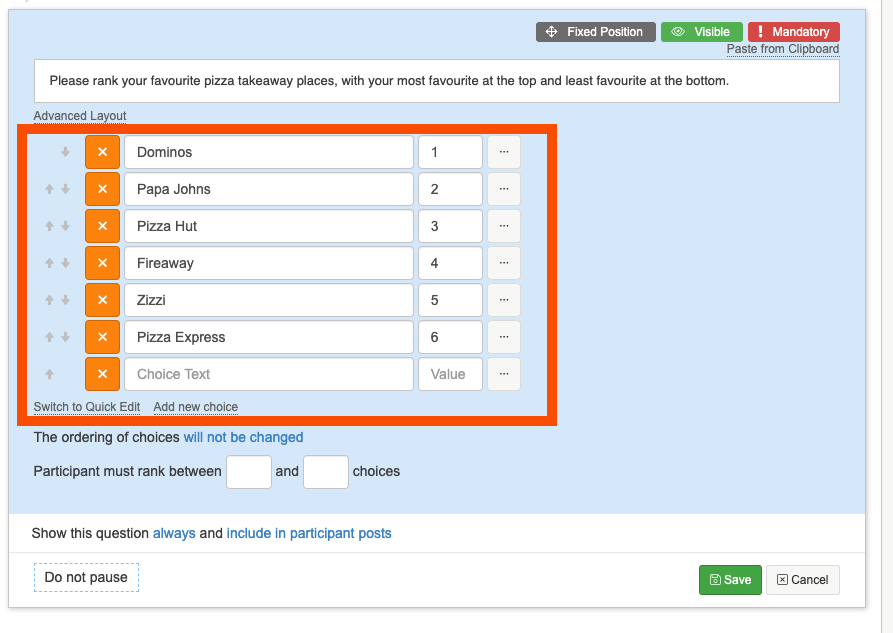
4. Decide if you would like the ordering of choice to remain the same or be randomised, and how many choices participants must rank.
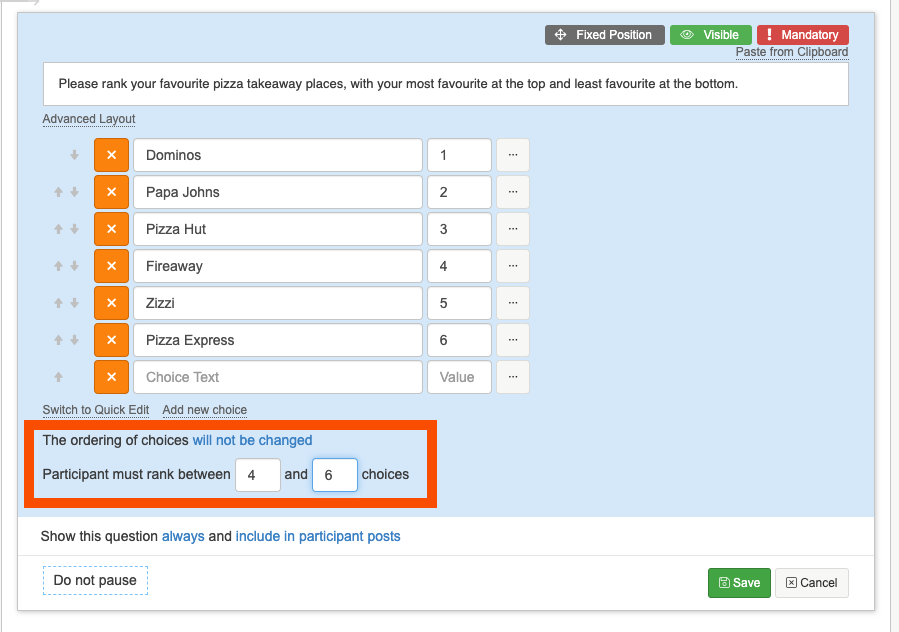 5. Once you are happy with content, click on the green 'save' button to finalise the creation of your ranking.
5. Once you are happy with content, click on the green 'save' button to finalise the creation of your ranking.
Time selection
Time selection allows you to create a question that will allow participants to select a range of time. For example, you can ask them to select the optimum time to order a pizza.
1. Firstly select 'Time selection' from the question list, it will appear under the advanced section.
2. Add in your question in the question text box.
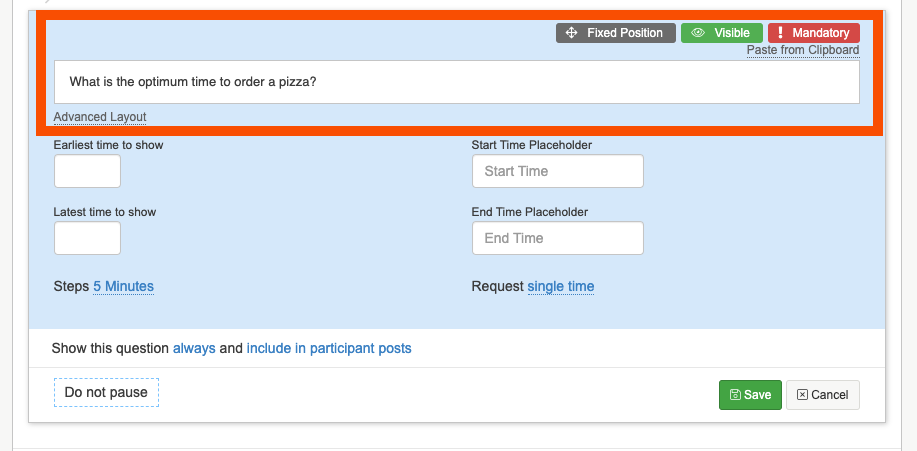
3. Select your earliest and latest time to show via the drop-down menu. Participants will then be able to choose a time within that time-frame.
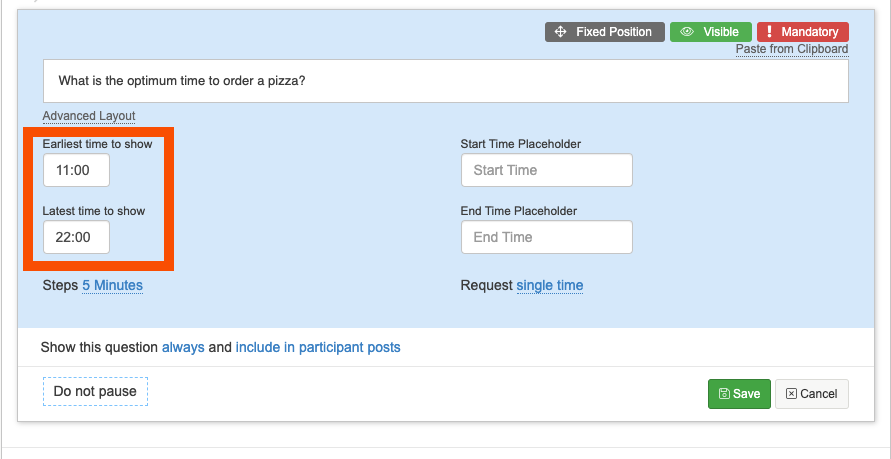
4. Choose the increments you would like the timings to appear in.
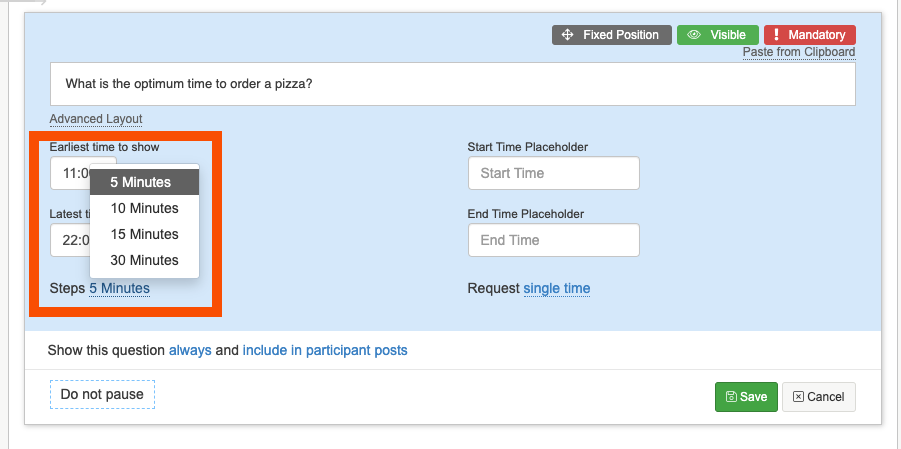
5. Next you can optionally add in a start and end time placeholder, and choose if you want participants to enter a single time or a start and end time.
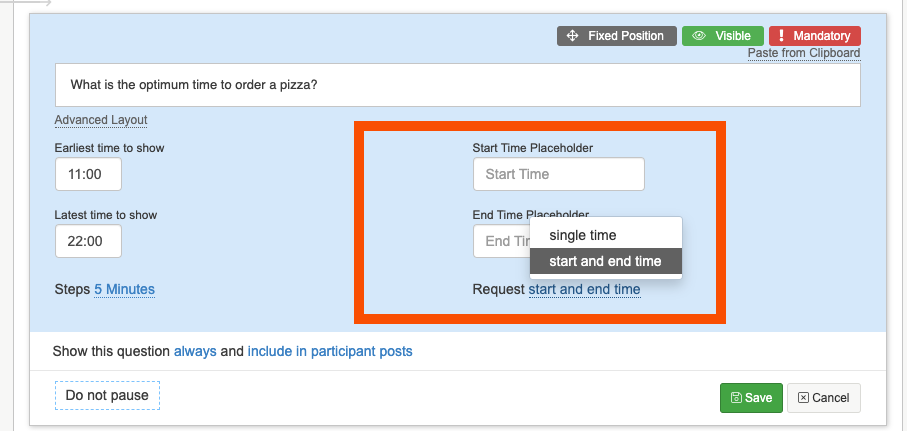
6. When you have added in your question and updated the settings so they are relevant to you, click on the green 'save' button to finalise your creation of a time selection question.
Websites
Our new websites question allows participants to paste a link into the answer box, it will then populate that box with a preview of the website. This is a great question if you are asking participants to talk about their favourite pizza delivery sites.
1. Firstly select 'Websites' from the question list, it will appear under the advanced section.
2. Enter in some information about what websites you would like participants to post in the question text box.
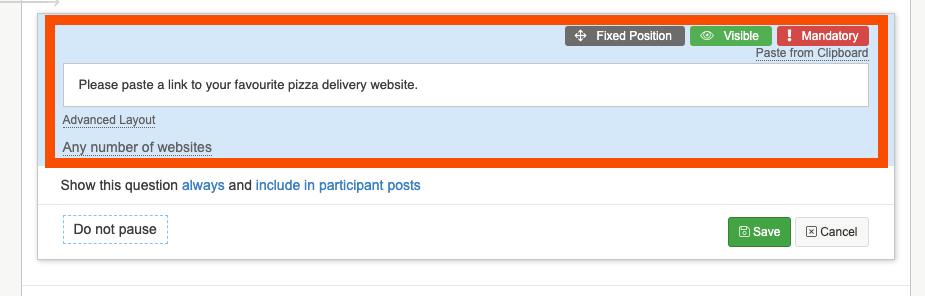
3. Choose how many website links you would like the participants to post.
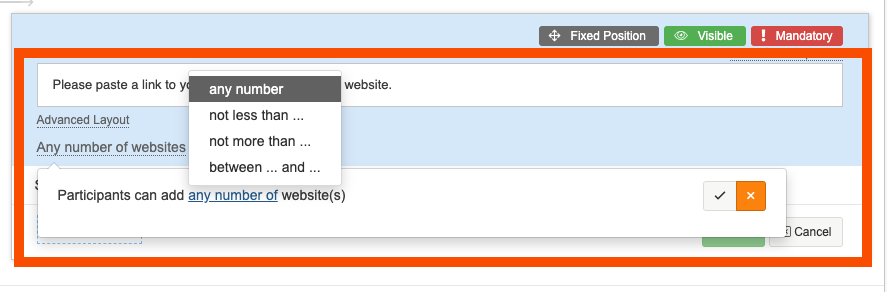
4. When you have added in your question and selected how many links you would like participants to post, click on the green 'save' button to finalise your creation of the website question.
If you need any more assistance, or have any questions then please get in touch with our friendly support team who will gladly assist you. You can reach them at hello@qualzy.co.uk