How to translate content in responses on the Qualzy platform.
If you are running a non-english project, you may want to translate your participants posts from their local language into English.
To find out more about running your project in a different language, you can read our article here.
To do this in responses follow these steps:
1. Along the grey toolbar, click on the settings icon.
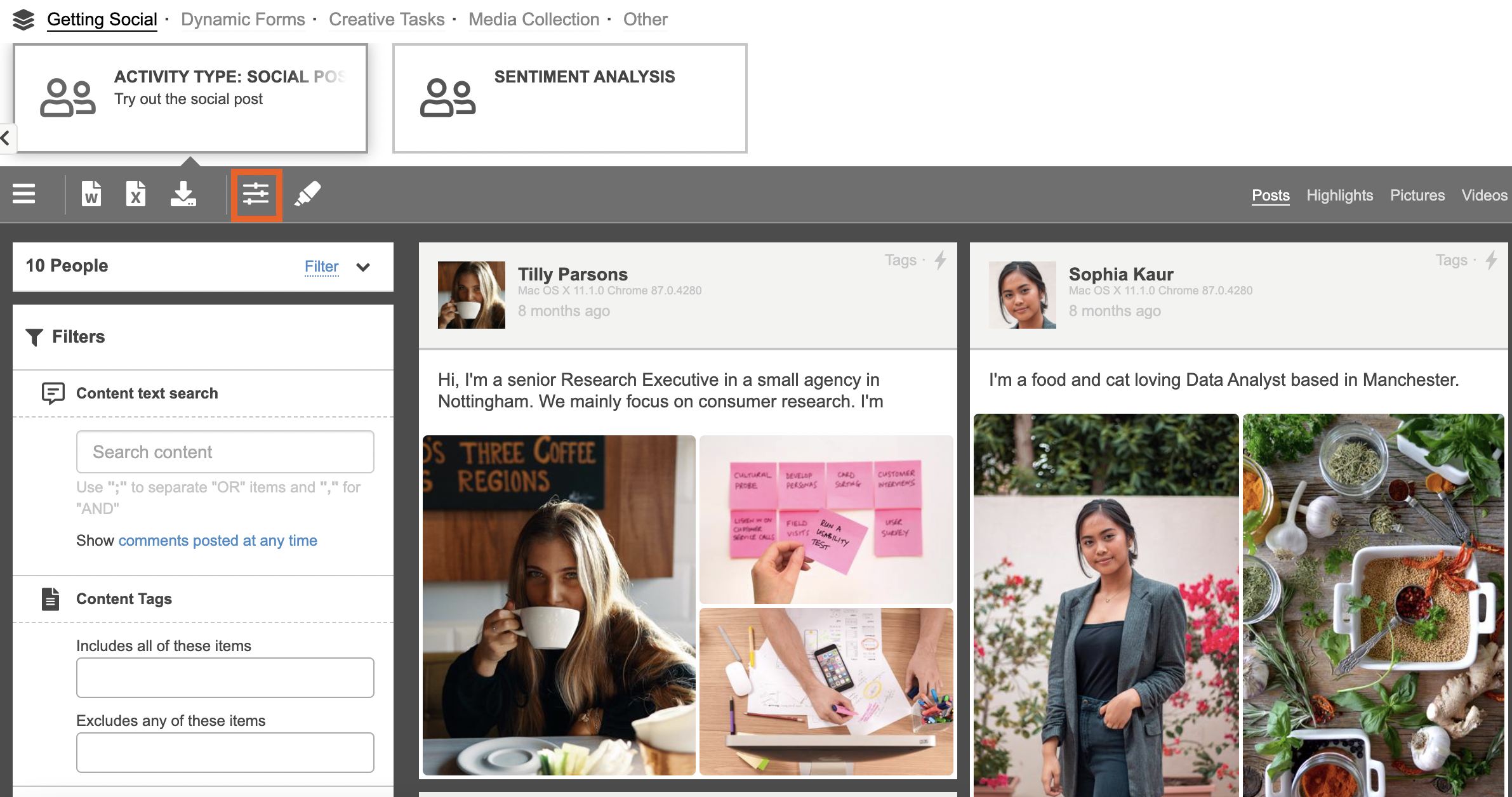
2. In the dropdown menu you will have a few different translation options. You can either show only the translated text, or show both the original and translated text. Click on which option you would like to translate the posts.
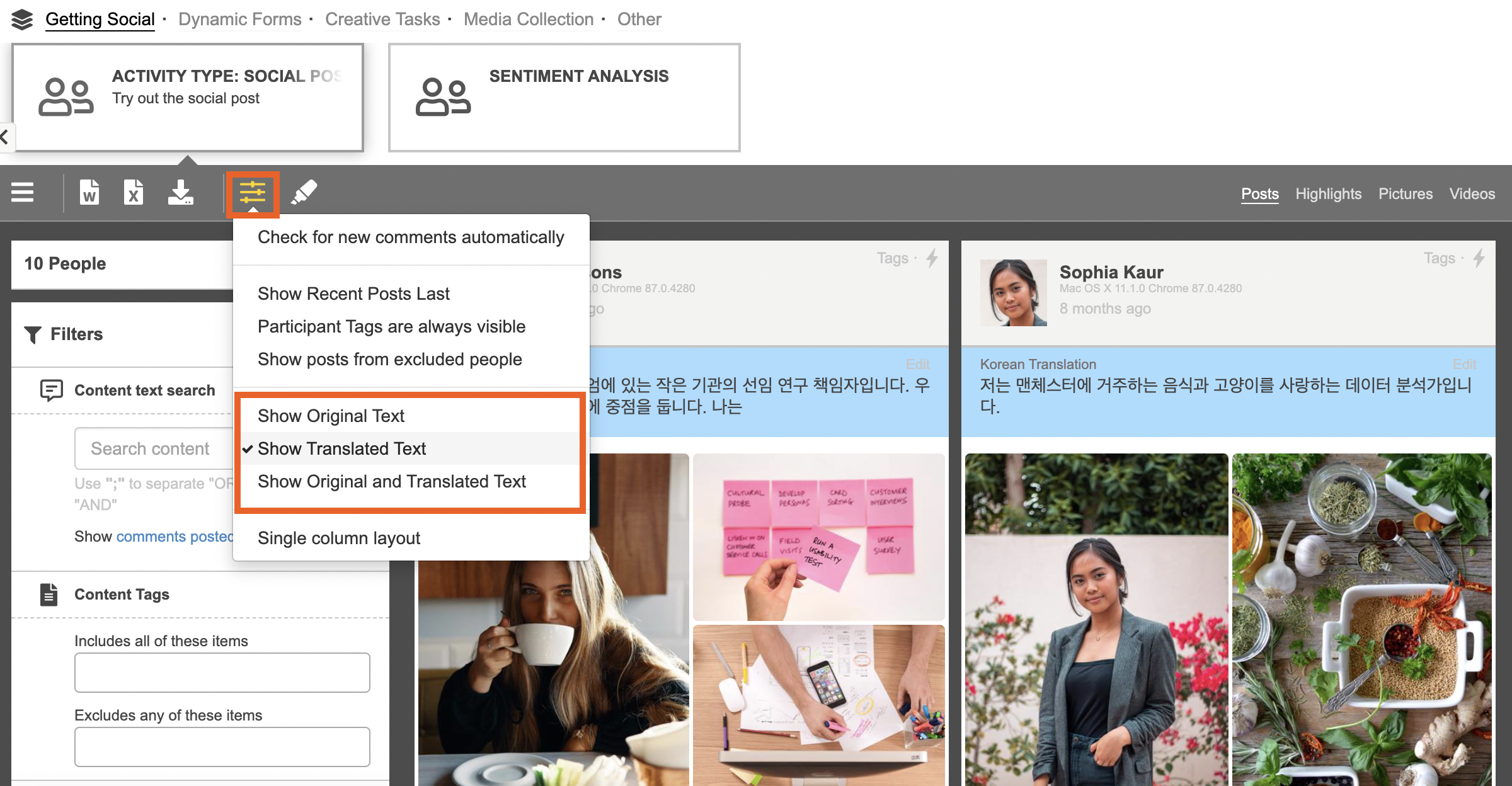
3. All translated text will appear in a blue box, the only things we can not translate are video transcripts.
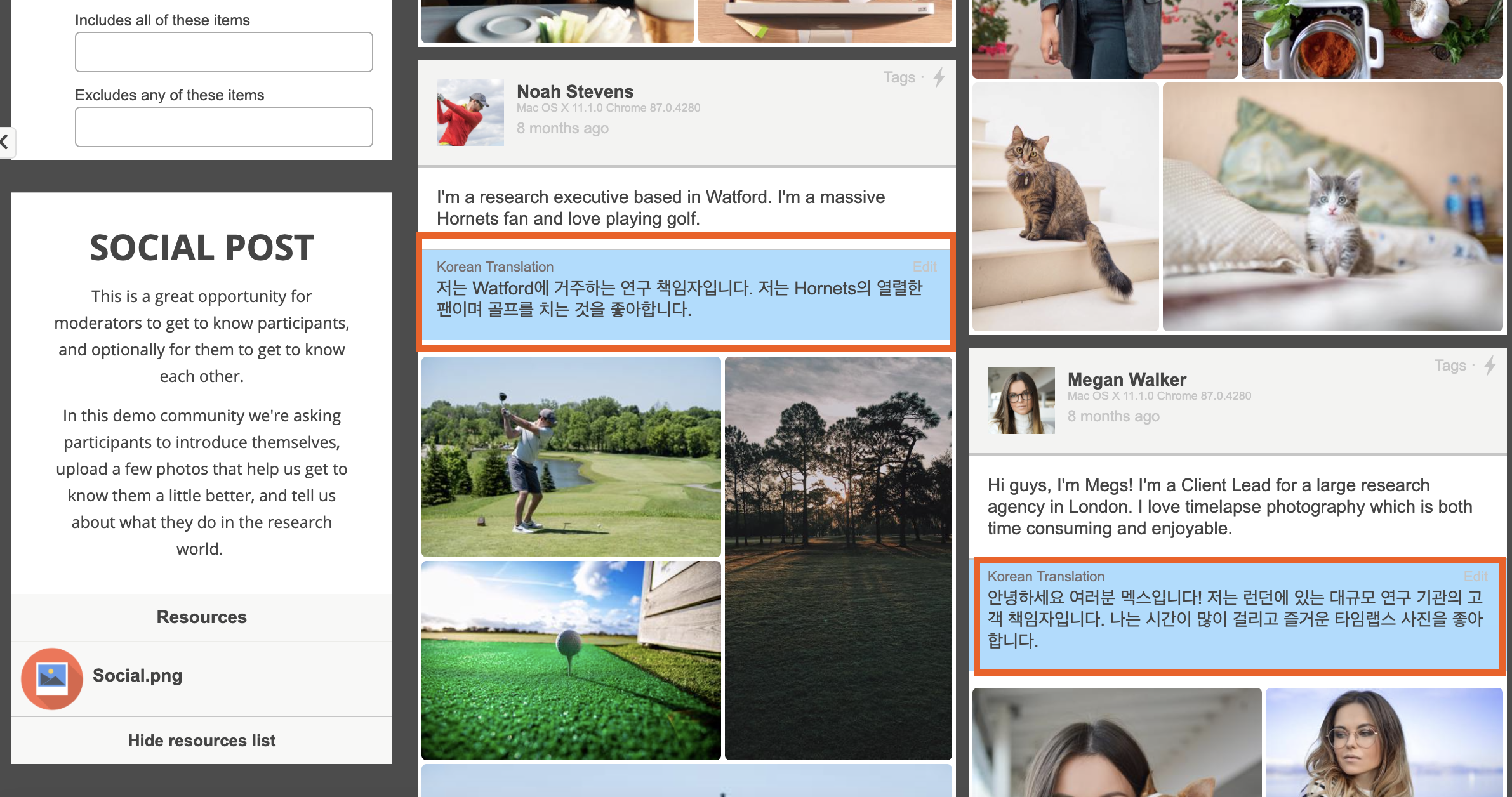
You can export transcripts in the translated language, you can find out more about this here.
If you need any more assistance, or have any questions then please get in touch with our friendly support team who will gladly assist you. You can reach them at hello@qualzy.co.uk