How to show all of the activities in an activity group at once.
As a default setting, activities will be shown one-by-one to participants. Meaning they will have to complete an activity in order to move forward onto the next one. You may wish to open the project up to participants so they can move freely through the activities.
To do this, follow these steps:
TIP: You may need to change to quick activity edit, to bring up the activity group settings option. To do this click on the settings icon and select quick activity edit.
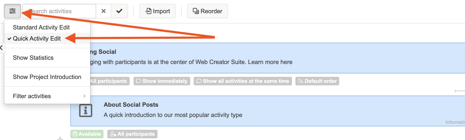
1. Click on the 'show activities one-by-one' setting, along the row of settings underneath the activity group title and description.
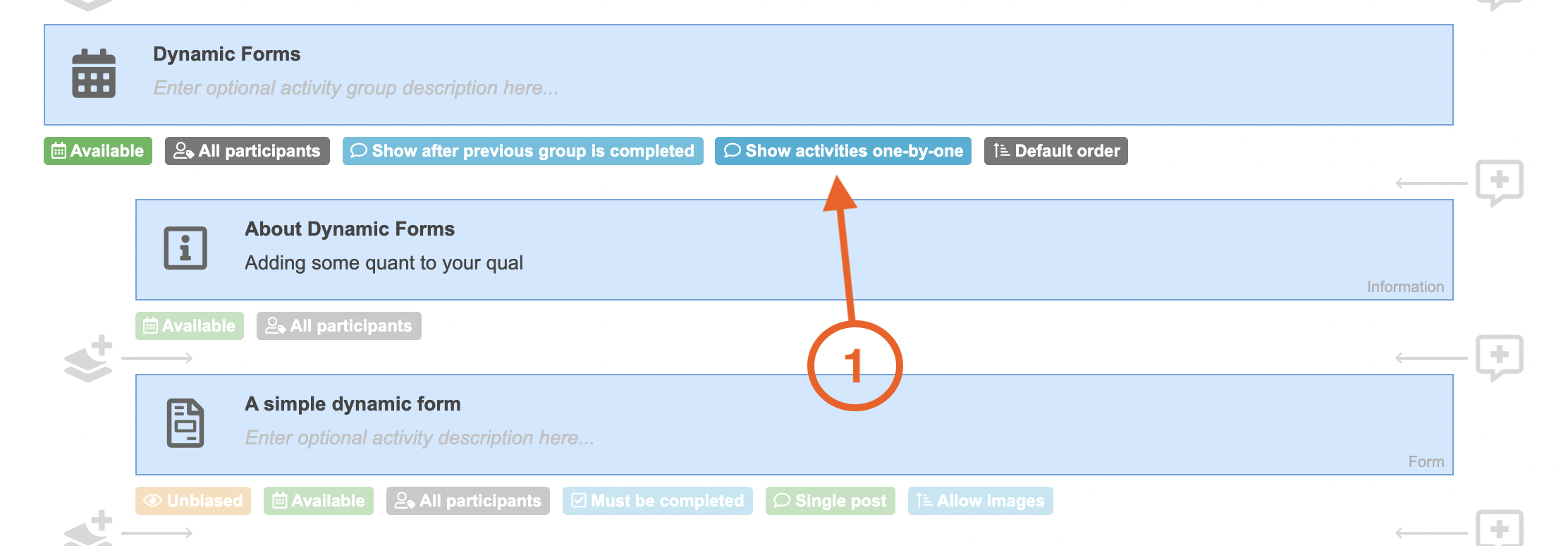
2. Select 'show activities all at the same time' to finalise the changes.
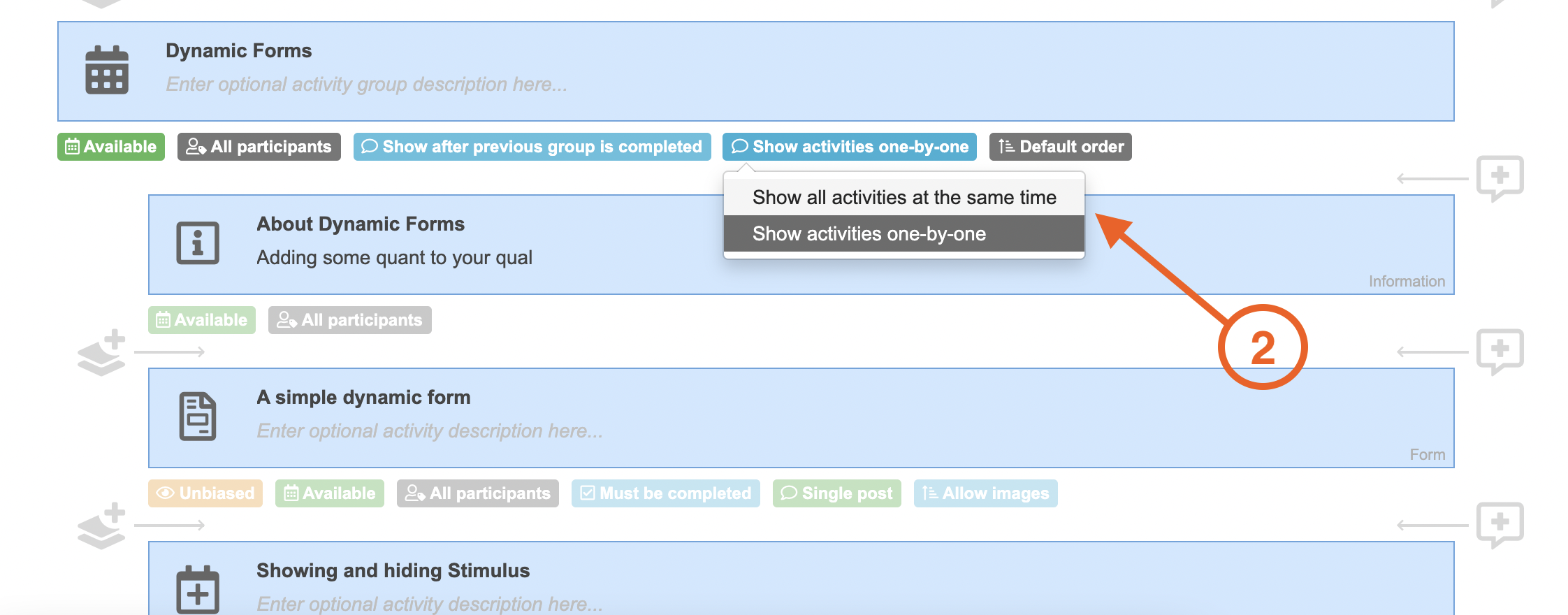
NOTE: These settings are for an individual group. Changing the settings in one group won't change the settings for all of the groups in a project, they need to be changed for every group individually.
If you need any more assistance, or have any questions then please get in touch with our friendly support team who will gladly assist you. You can reach them at hello@qualzy.co.uk