How to see the emails that have been sent from the platform in your project. This includes emails you’ve sent and the automatic notifications sent by the platform.
You may want to see what emails have been sent out to make sure everyone received their link, or to check if any emails have bounced. You can do this in the 'sent emails' section.
To navigate to the sent emails section of your project, click the “sent emails” button on the left hand side menu bar.
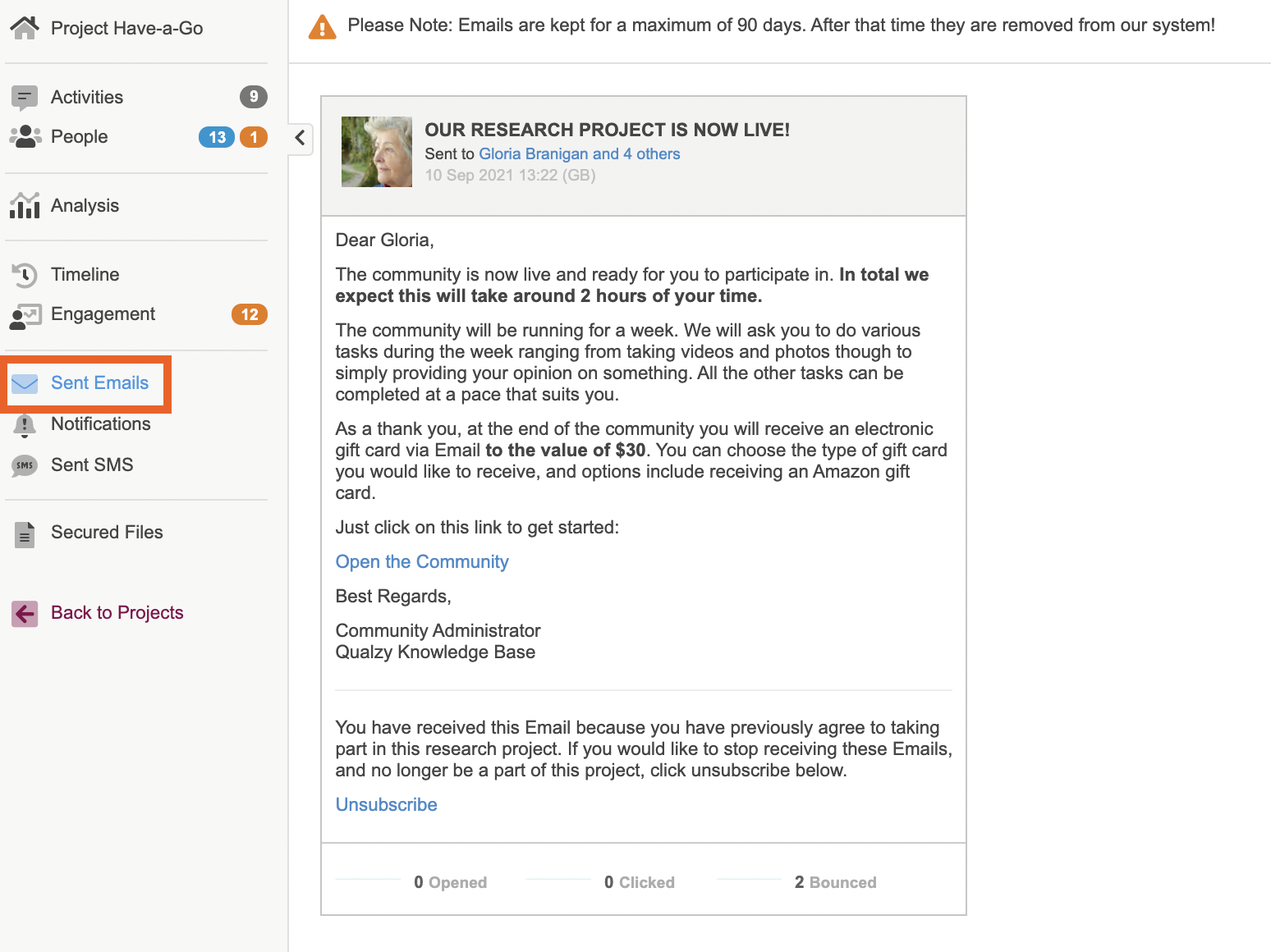
All of the emails for this project sent from the platform will be visible here with details of how many people have opened the email, clicked the link into the community or if the email “bounced” (was not sent to a valid email address).
If this happens, you will need to get the correct email for the person and edit the person’s details to include this. Take a look at this article on how to do this. Then you will need to send their email again. You can find out how to send individual emails here.
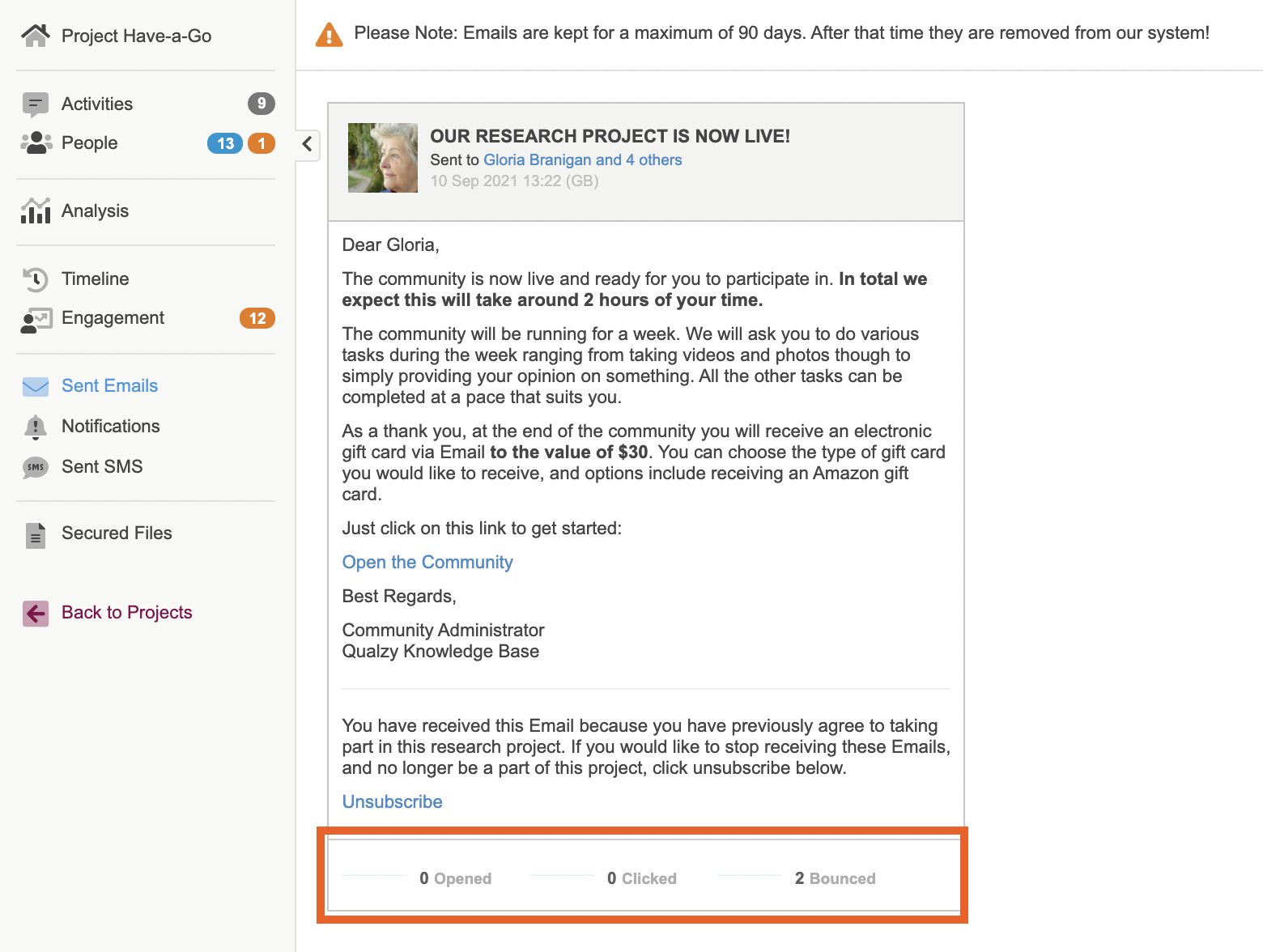
At the top of each email, you will see who it has been sent to (if it’s sent to more than one person, it will say “and __ others”) you can click this link to see each person’s email, and whether they have opened the email, clicked the link into the community or if the email “bounced”.
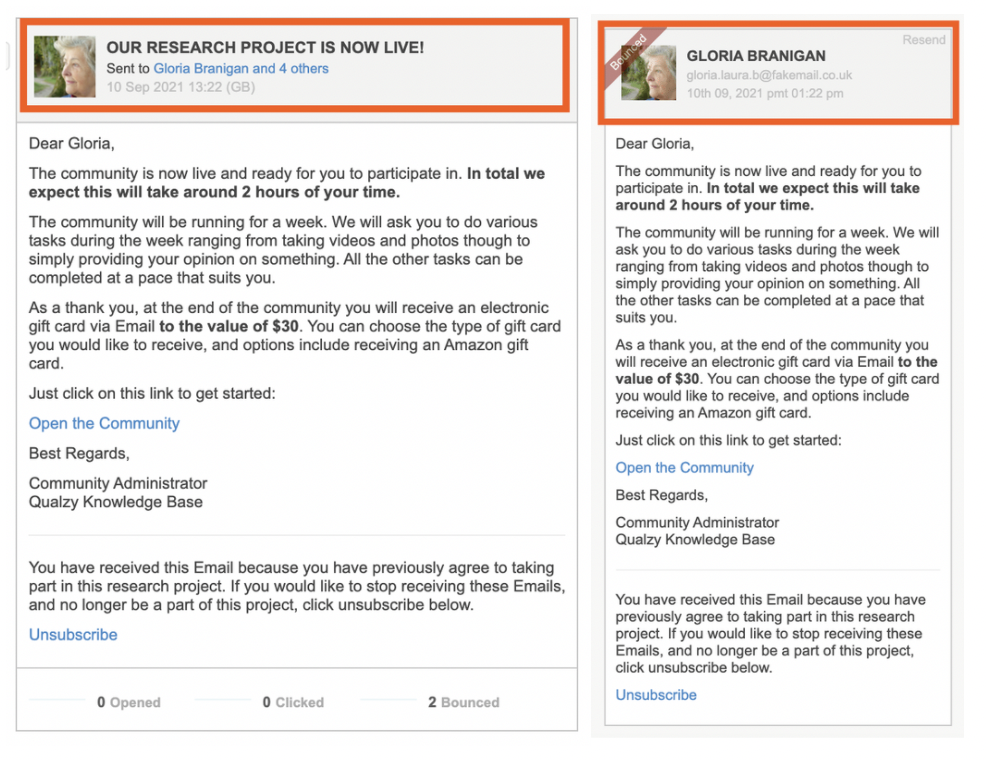
If you have emails scheduled to be sent, they will appear here and look like this:
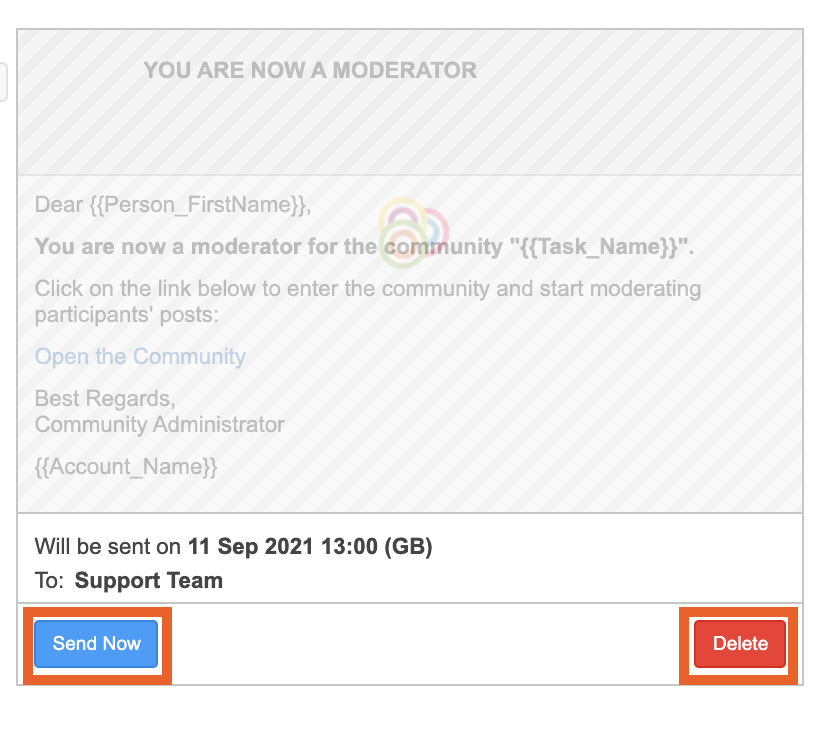
You can click “Delete” to stop these from being sent, or “send now” to send them immediately, instead of at their scheduled time.
If you need any more assistance, or have any questions then please get in touch with our friendly support team who will gladly assist you. You can reach them at hello@qualzy.co.uk