How to reset your password for your Qualzy account.
So you have lost or forgotten your password for your Qualzy account? Don't worry we have all been there!
The good news is it is super easy to reset your password, just follow these steps:
- When you got to login to your account, select the 'can't access your account' link
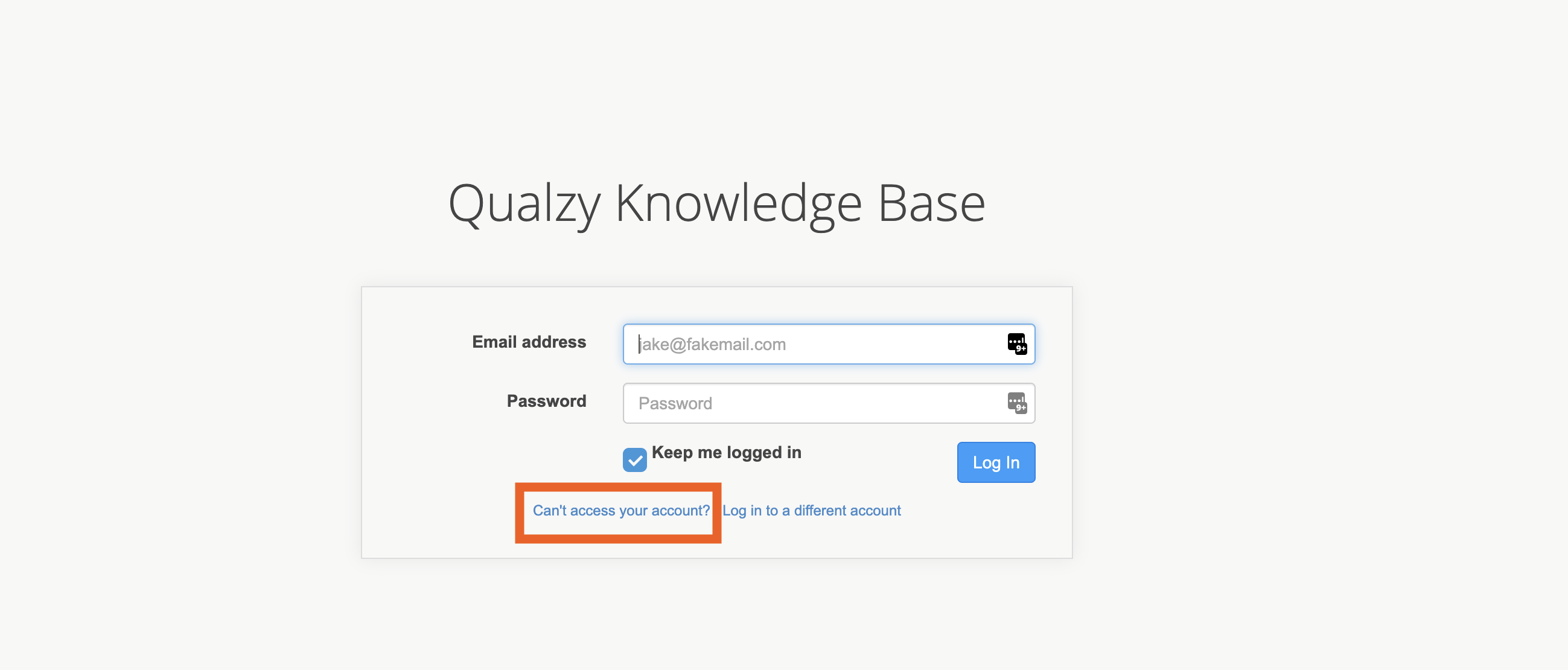
- Enter in the email address that is registered to your account then click the blue 'send reset email' button.
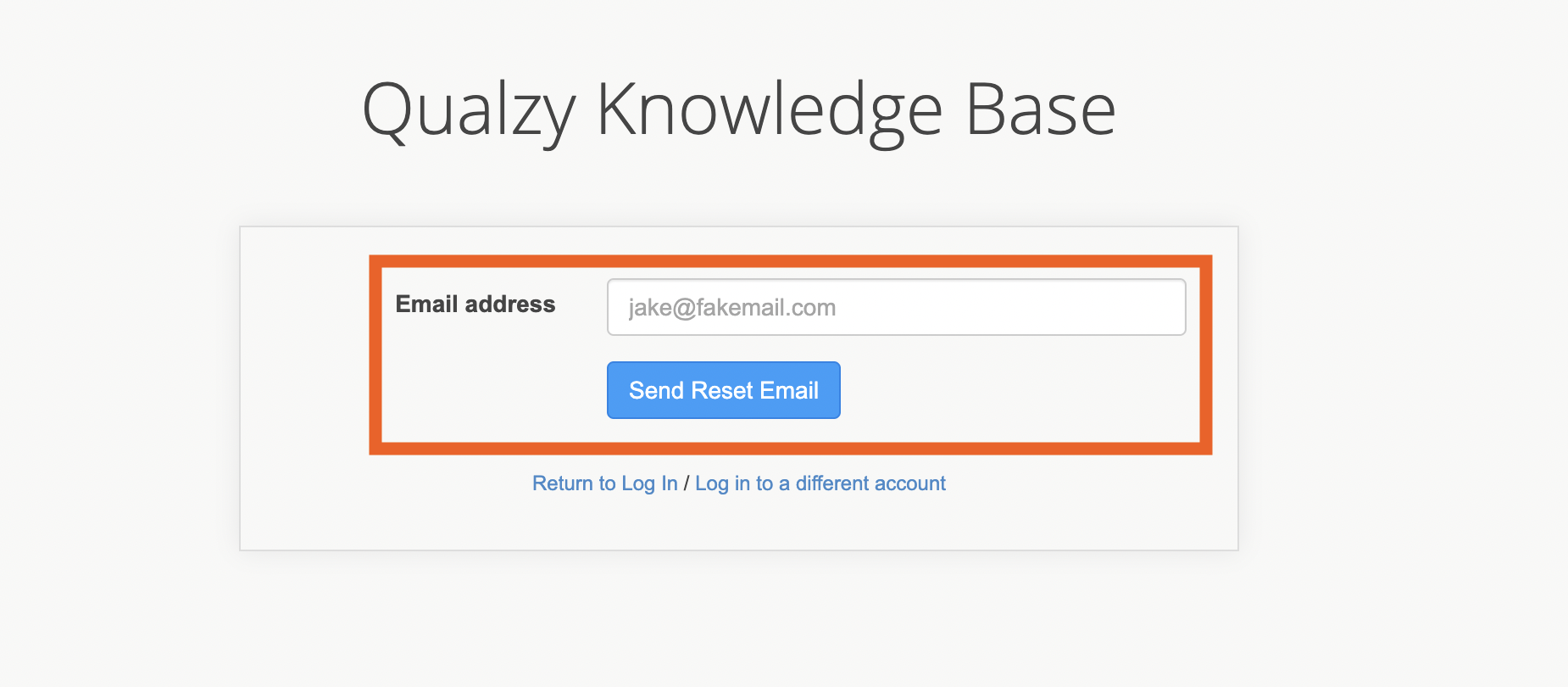
You will then receive an email with a link to reset your password, and you should then be able to regain access to your Qualzy account and carry on gathering quality insights.
If you do not receive the email, or are still having issues then please contact our awesome client success team at support@qualzy.co.uk and someone will get be on hand to help you out.