How to highlight content and export the highlights into a transcript on the Qualzy platform
You can use our highlighting tool in responses to spotlight the best responses, or those that follow a particular theme or mention certain keywords.
You will then be able export a transcript of all of your highlights, so you are only getting the data that you need.
To use the highlighting tool, you will first need to navigate your way to responses. You can do this by clicking on the moderator tools button(big red button) in the live discussion, or by selecting the responses icon on the left hand menu bar.
To begin highlighting, simply begin selecting the sentences or word you like to highlight. This will bring up our highlighting pop-up where you will be able to select from your list of highlighters.
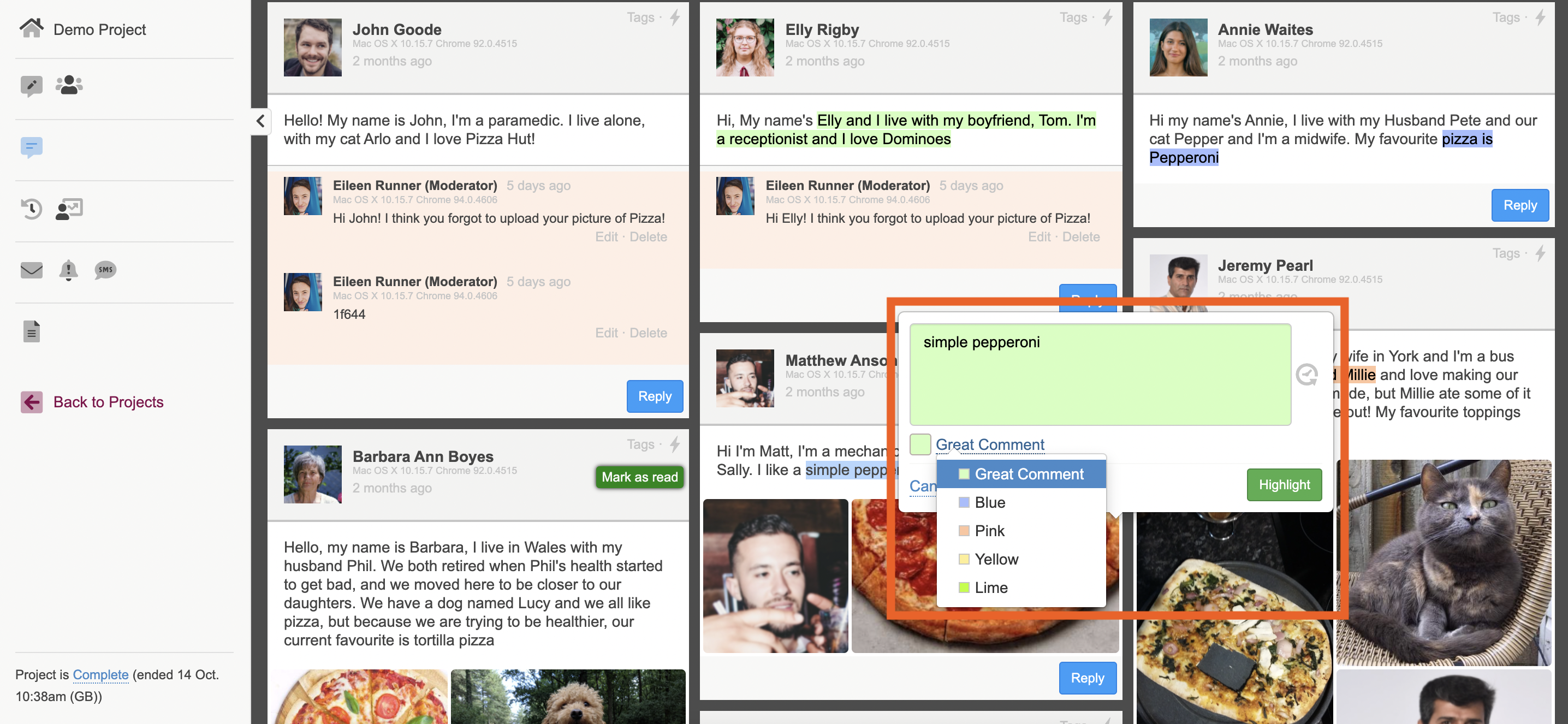
Click on the green 'Highlight' button to confirm the highlight.
NOTE: In order to use the highlight tool you will need to be a moderator of the project. If you are accessing responses via your admin login, you will need to add yourself as a moderator to the project.
You can find out how to add a moderator to your project here
You can edit your list of highlighters by selecting the 'highlighter' icon along the grey toolbar and then select 'edit colours'
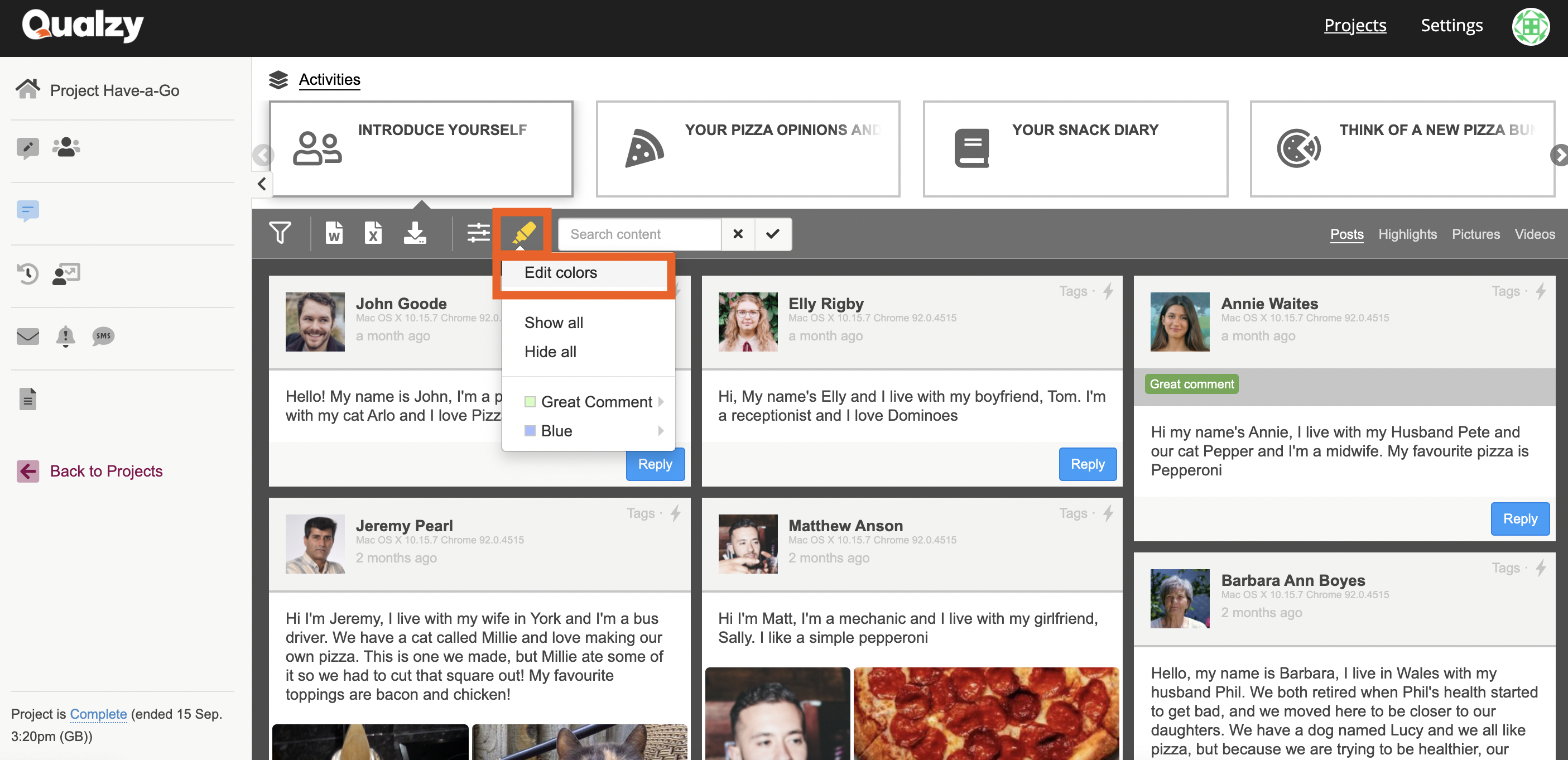
This will bring up the highlighter colour menu. To edit the colour and name of the highlighter select the pencil icon.
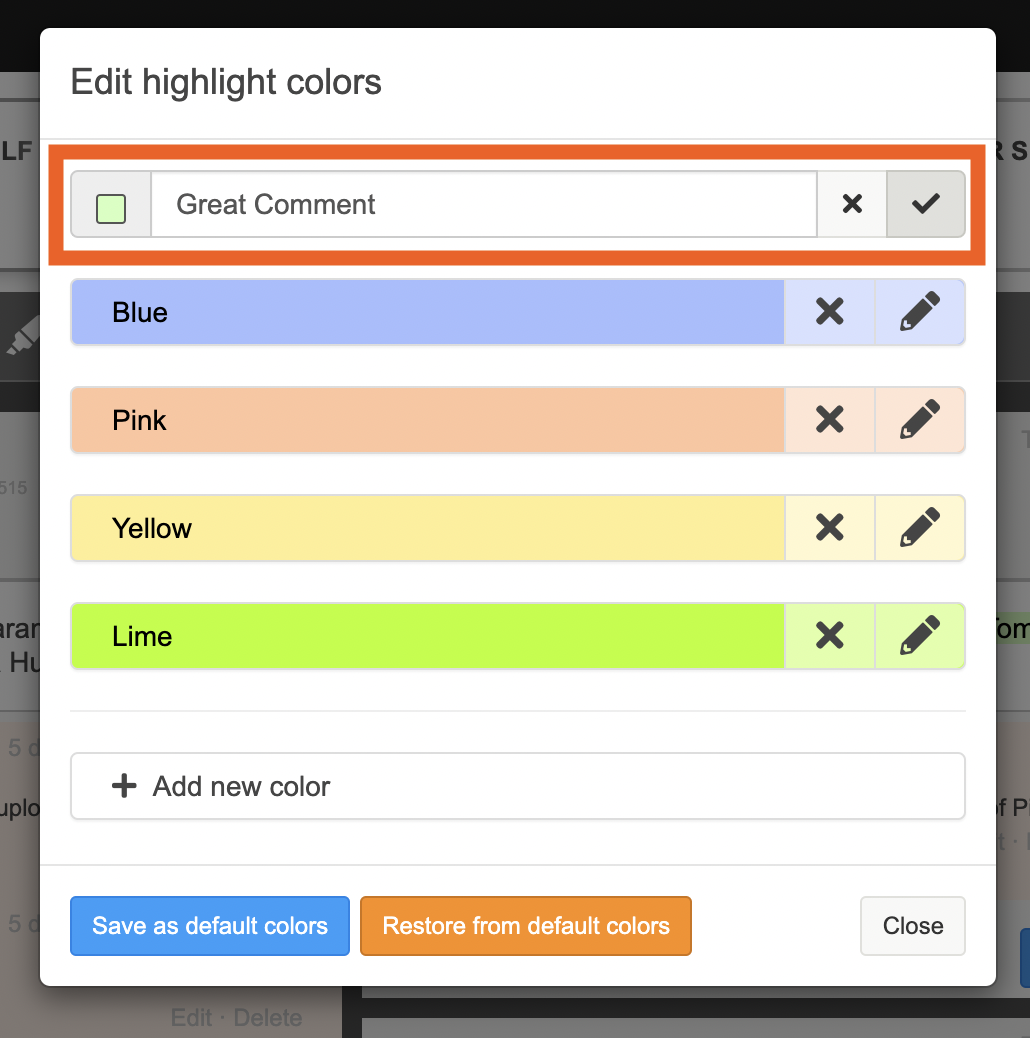
You can name your highlighter whatever you see fit, but 'great comment' , 'need more information' and 'excellent comment' are good names as it is clear what the colour represents.
You can view all of your highlighted comments in one place, by toggling the view to 'highlights'
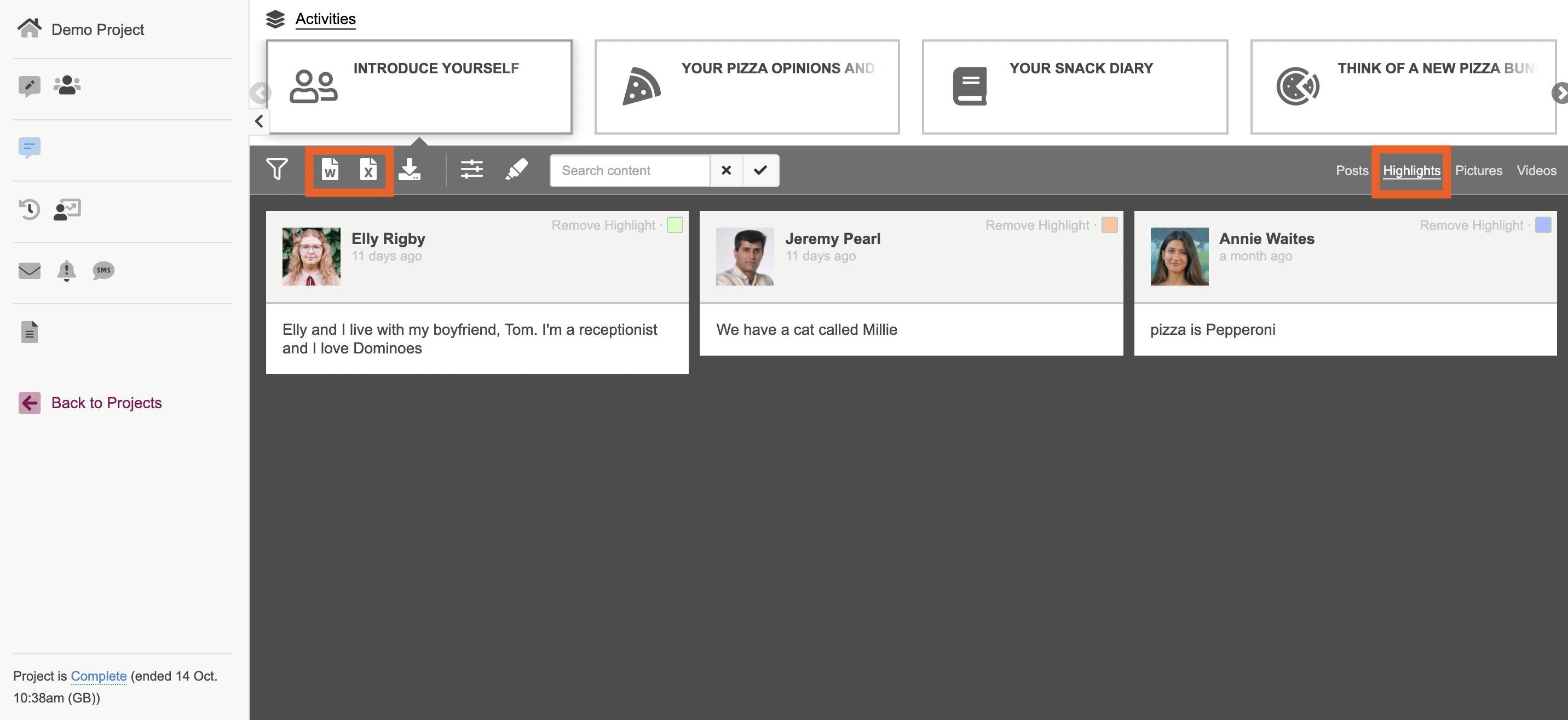
You can then export the highlighted comments only, by clicking on either the word or excel icon. In the top setting you can choose whether or not you want the highlights included, and / or included in a separate section.
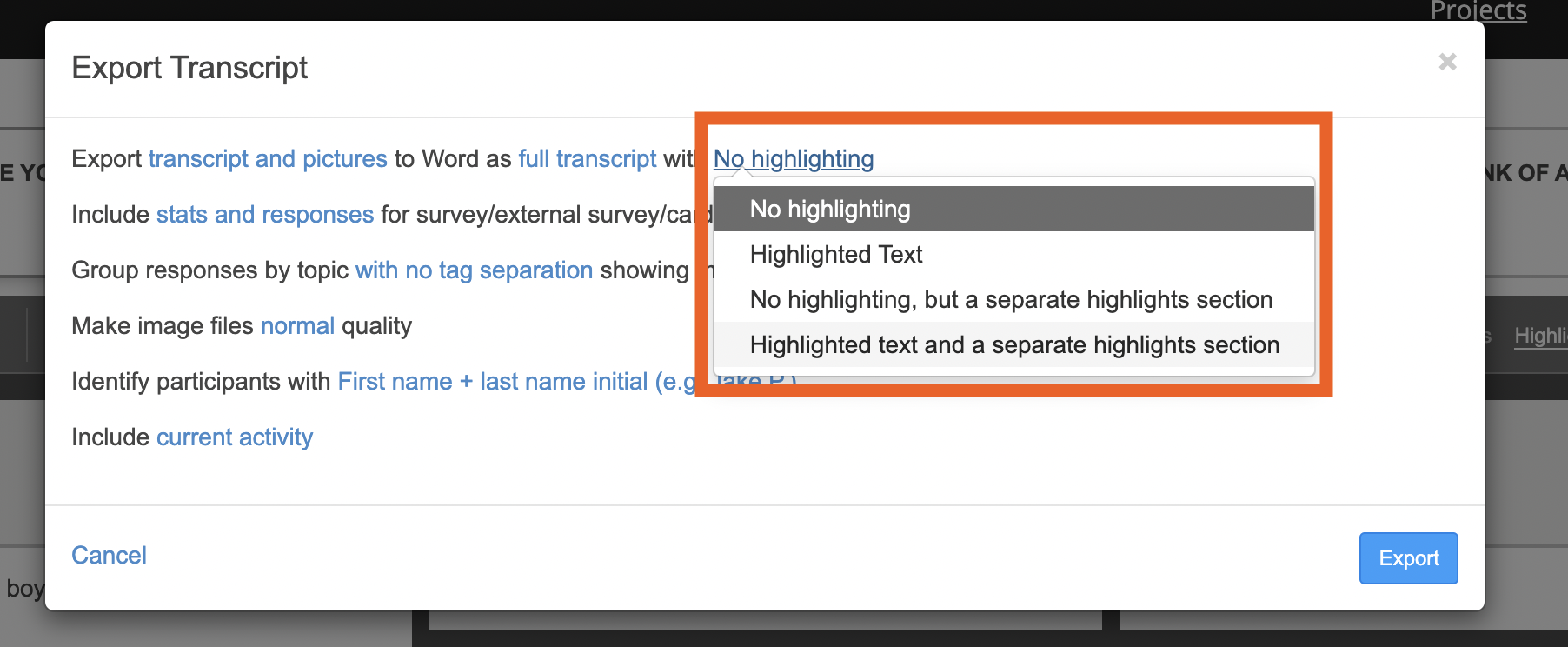
If you need any more assistance, or have any questions then please get in touch with our friendly support team who will gladly assist you. You can reach them at hello@qualzy.co.uk