How to export participant data including tags, engagement statistics, and T&C's acceptance into an excel document.
At the end of your project, or even during your project you may want to a document with all of the handy statistics including T&C's acceptance, engagement and activity completion. You can get this data by exporting an excel document in the people browse.
To do this, follow these steps:
1. Navigate your way to the people browse, you can do this by clicking the people icon on the left hand side bar.
2. Click on the action menu, which can be found to the right of the search function and is three horizontal dots.
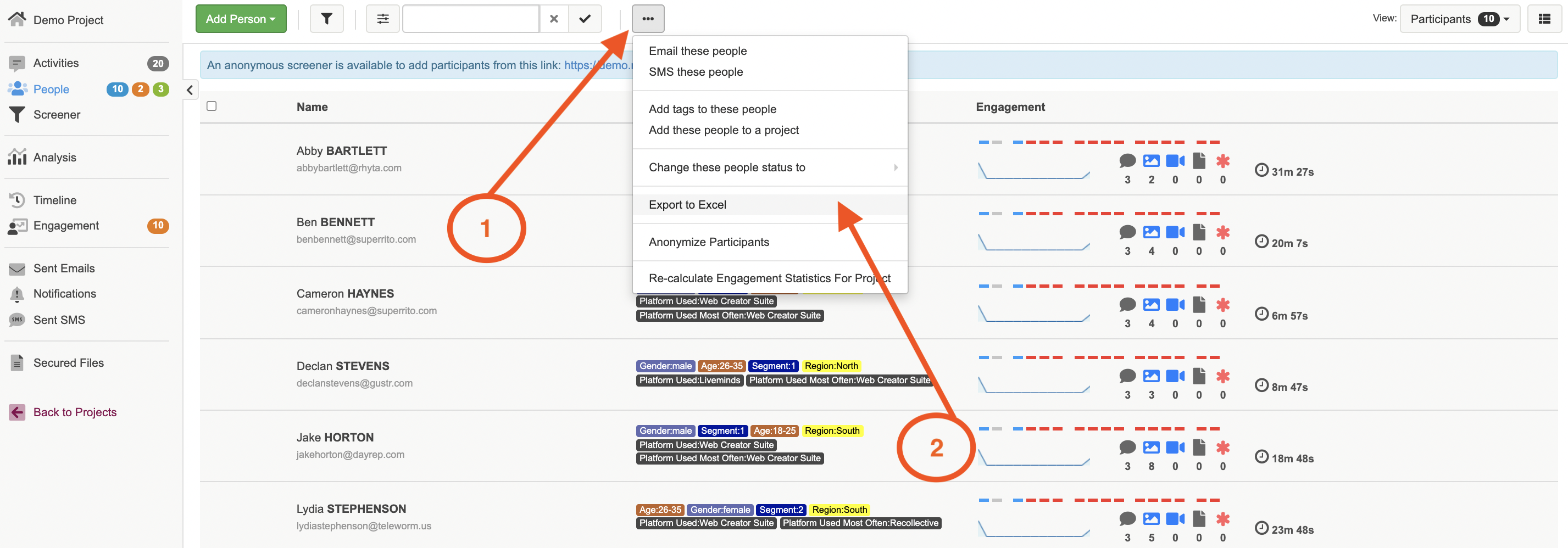
3. Selecting 'Export to Excel' will bring up a little pop-up box where you can choose whether or not to keep or remove identifiable information in the excel sheet.
NOTE: Choosing to remove identifiable information will mean participants will be given a random colour name in the document.
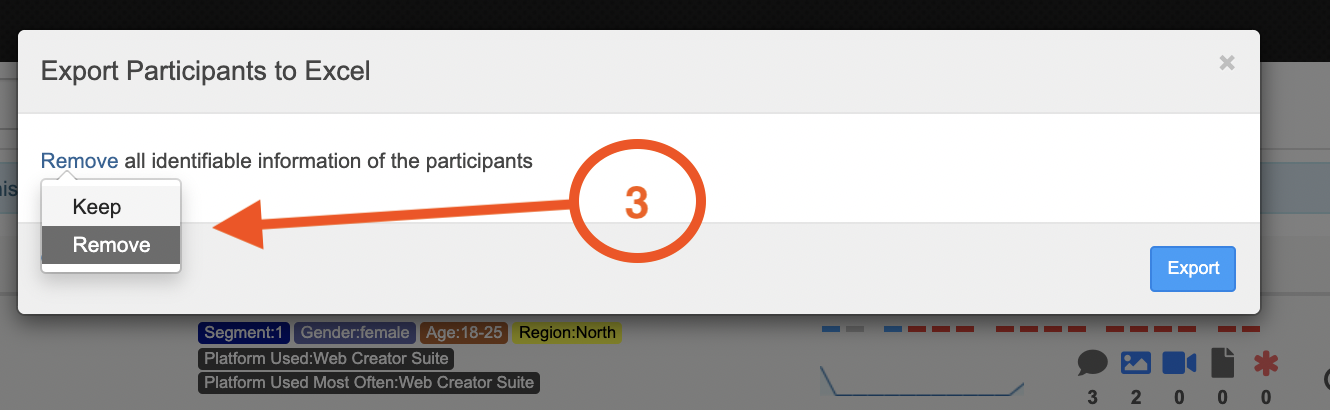
4. When you are happy, click on the blue Export button. This will start the exporting process, when it is complete you will receive an email which will include a link that you can click on to download your file.
If you need any more assistance, or have any questions then please get in touch with our friendly support team who will gladly assist you. You can reach them at hello@qualzy.co.uk