How to update a person's details in the people browse.
There maybe times where you need to update a person's email address or name. You can do this via the people browse.
To do this, follow these simple steps:
1. Navigate your way to the people browse, you can do this by clicking the people icon on the left hand side bar
2. Find the person's who's details you would like to update. When you hover over that person a few different icons will appear. Click on the lightning bolt icon, and select the first option 'edit'.
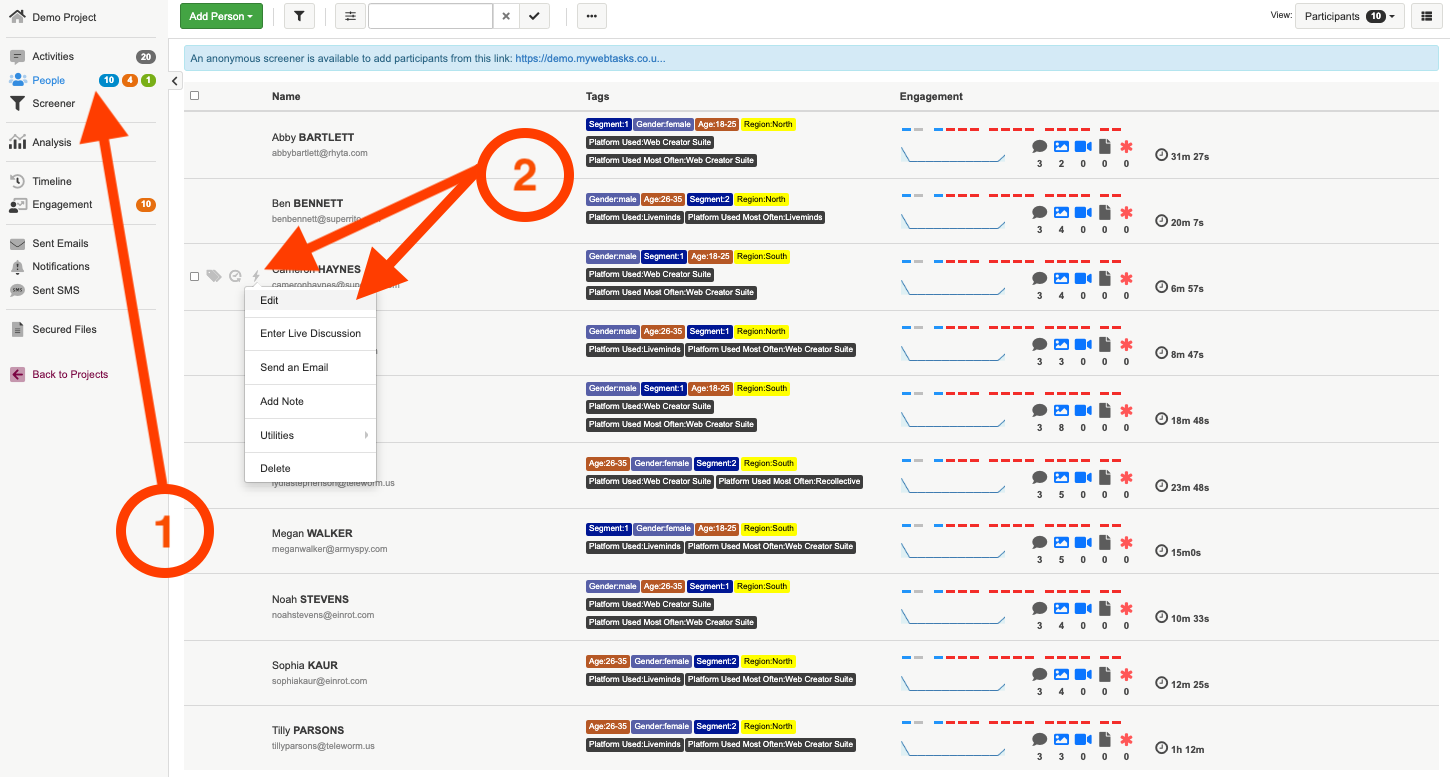
TIP: Across the Qualzy platform we use the lightning bolt as our action menu icon. Keep your eyes peeled for the lightning bolts, if you ever want to perform an action like editing a person's details or sending an email. ![]()
3. Selecting the 'edit' option from the action menu, will open the person's details where you will be able to update their name, email address and phone number.
4. You can also add any extra tags they might need by selecting the 'add tag' option.
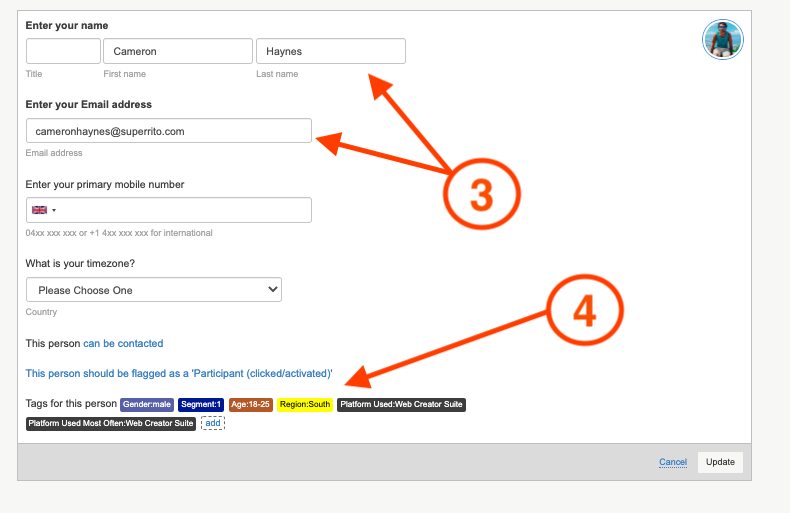
5.You will also be able to change whether or not a person can be contacted. If you change it so a person can not be contacted they will not receive any communication from the platform, this also includes invitation links and exported file download links.
6. You can also change the status of the participant, for example if you wanted to change a person from observer to moderator so they could access analysis you can do so here.
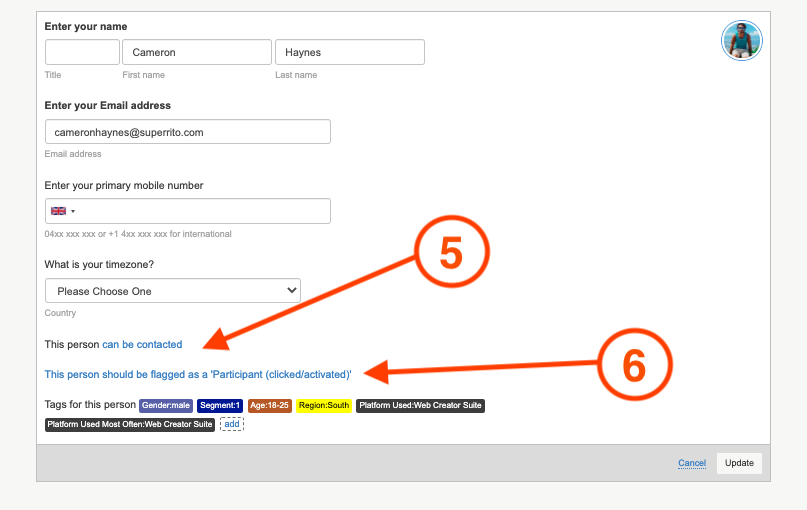
Once you have edited all of the details you need to, hit the update button to save them.
If you need any more assistance, or have any questions then please get in touch with our friendly support team who will gladly assist you. You can reach them at hello@qualzy.co.uk