How to download stats into an excel transcript from the responses suite on the platform.
For our survey, external survey and card score activities you can export just the stats into an excel transcript to make it easy to import that data into the tools and software you already use to further analyse.
To download the stats, follow these steps:
1. In responses, along the grey toolbar click on the 'download arrow' button
2. From the dropdown menu, select the 'download stats' option
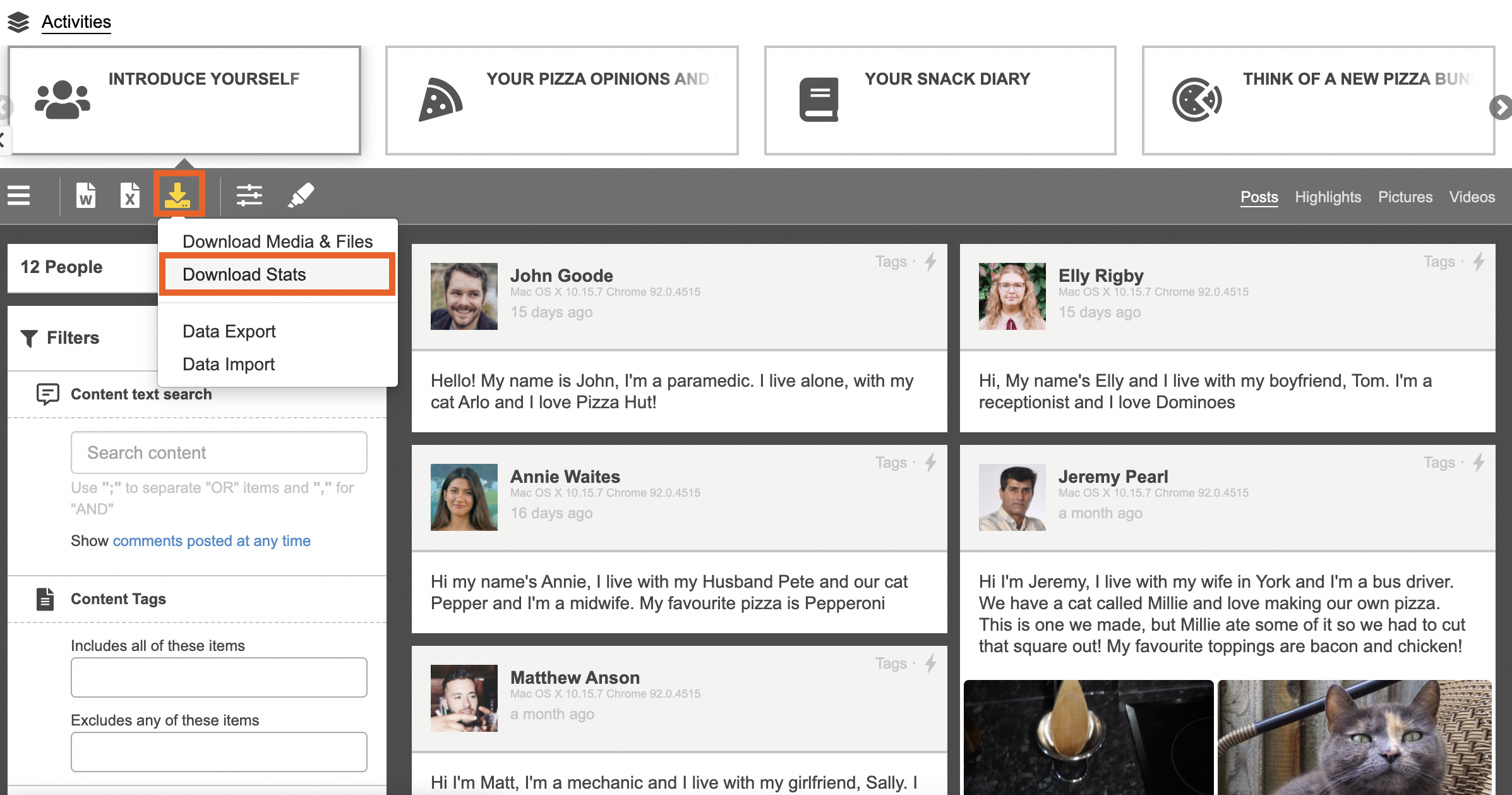
3. In the pop up box, change the settings to make sure you are exporting the stats you need. You may want to split out the stats by tag so you can further compare the data between different sets of participants.
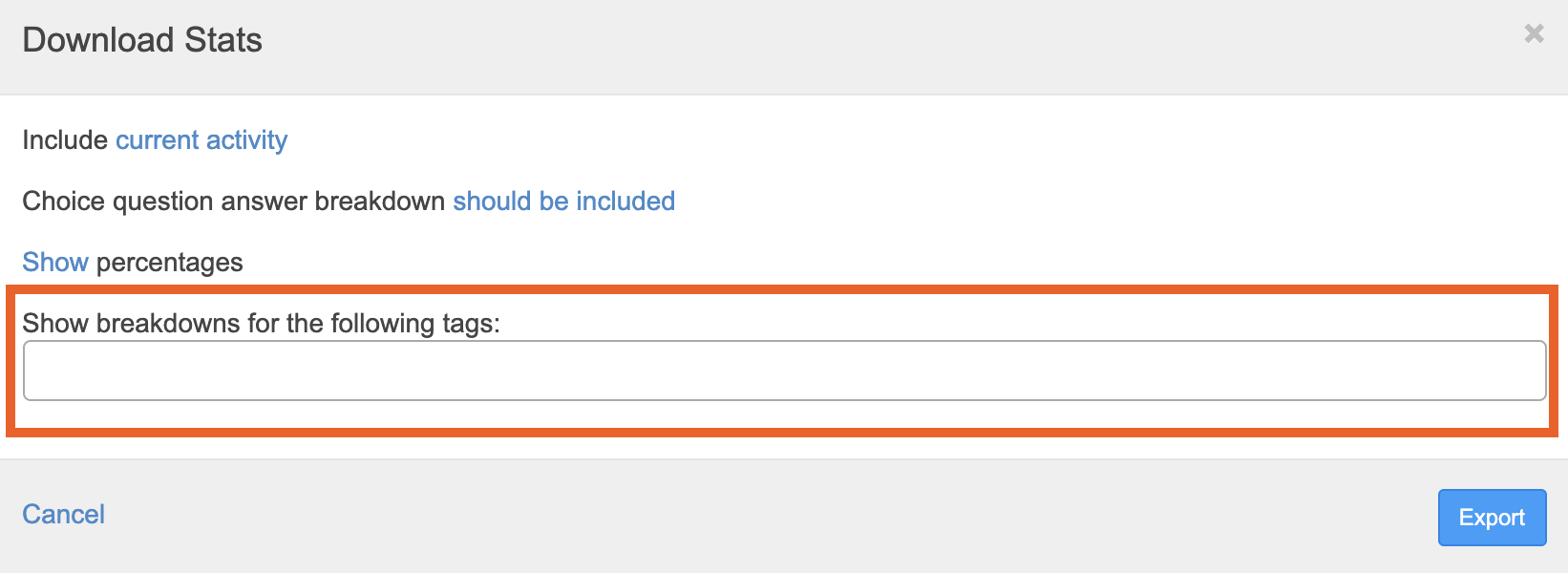
4. When you are ready click on the blue 'export' button to finalise exporting your stats.
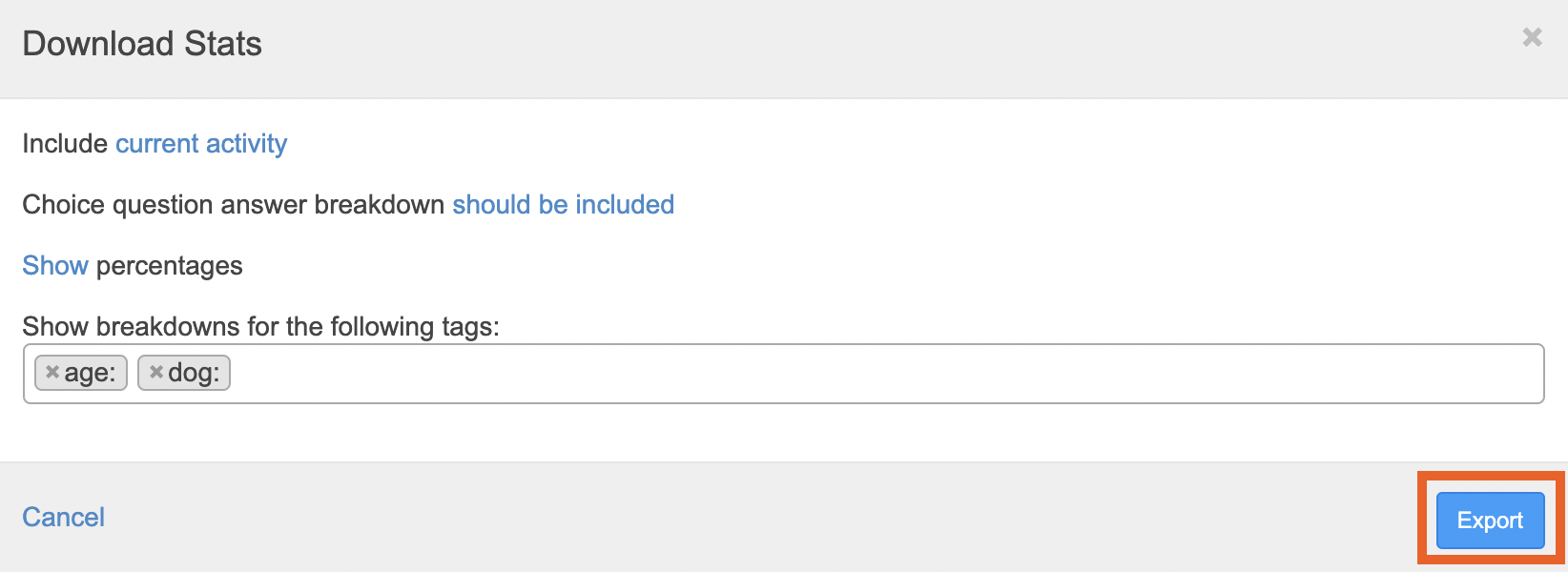
If you need any more assistance, or have any questions then please get in touch with our friendly support team who will gladly assist you. You can reach them at hello@qualzy.co.uk