How to set an activity group to go live at a different date and time.
The time and date this activity is available (i.e. visible to participants) can be set. By default an activity is just flagged as "Available", which means it has no availability restrictions beyond those set on the group it belongs to (for example a group may be for "Day 2" of a project and therefore the entire group will be hidden until Day 2 begins).
Follow these steps to change the date/time the group becomes available:
TIP: You may need to change to quick activity edit, to bring up the activity group settings option. To do this click on the settings icon and select quick activity edit.
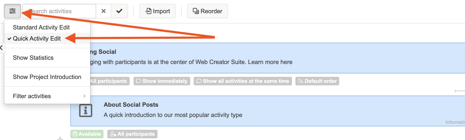
1. To change the date/time of the group, first click on the calendar icon.
2. Choose whether you want the group to be available before or after a certain date, or between two different dates.
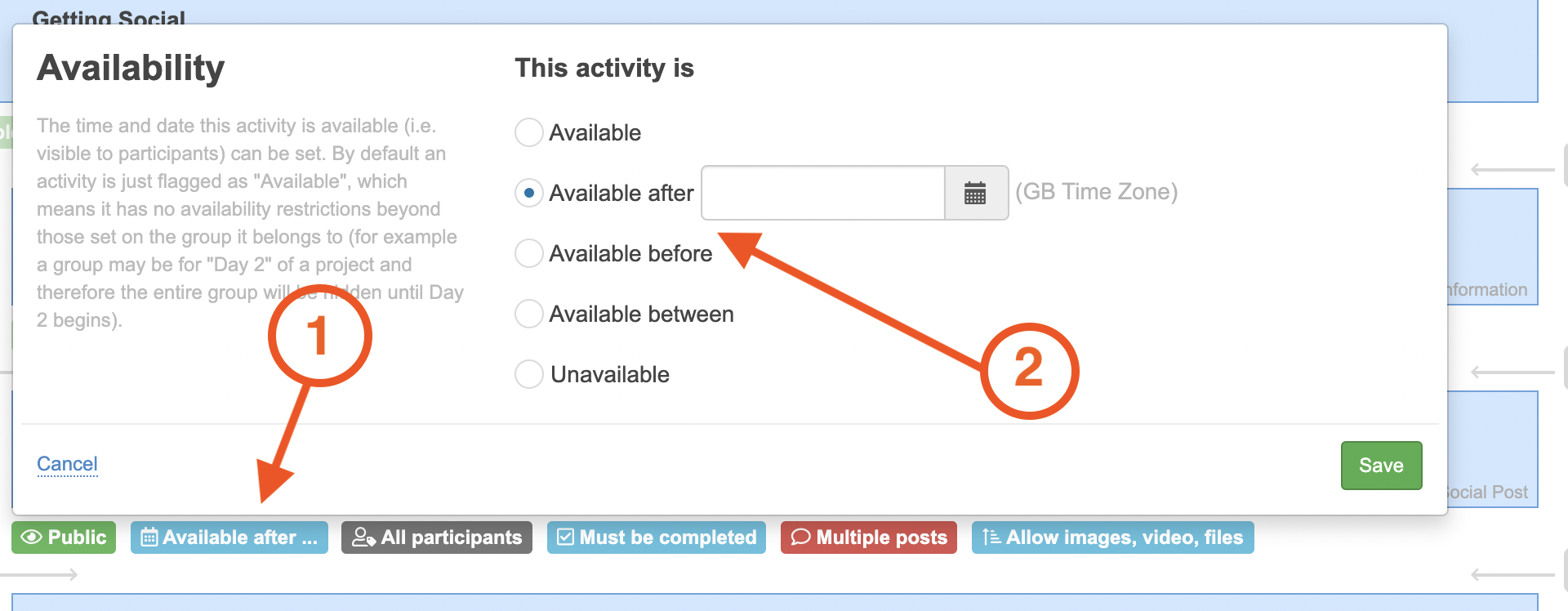
3. Use our calendar function to choose which date and time you would like the activity to be available for.
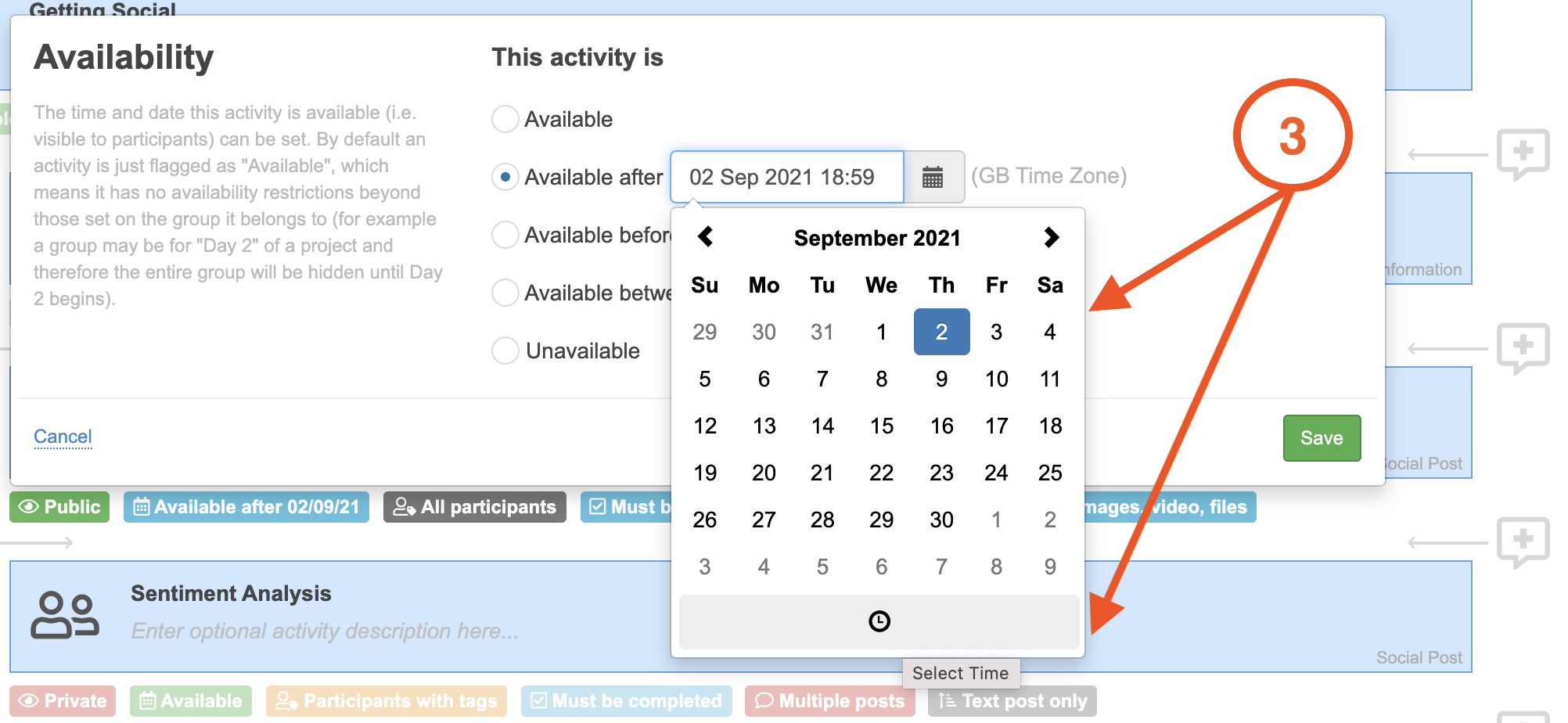
NOTE: Setting an activity to be unavailable, will also hide the activity from the activity edit page. To reinstate the activity, click on the settings icon on the top left of the page, navigate to filter activities and choose hidden.
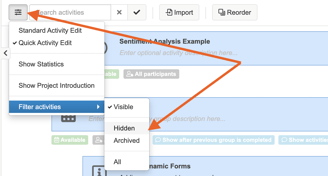
From there you will be able to make the activity available immediately or at a certain date and time.
If you wish to hide the activity from select participants you can read our article on how to show an activity group to a group of participants here.
4. Click on the green save button to finalise the changes.
NOTE: These settings are for an individual group. Changing the settings in one group won't change the settings for all of the groups in a project, they need to be changed for every group individually.
If you need any more assistance, or have any questions then please get in touch with our friendly support team who will gladly assist you. You can reach them at hello@qualzy.co.uk