How to make an activity optional to complete, or to be completed daily.
All activities by default must be completed, but you may wish to have activities that are optional or that need to be completed daily by participants.
NOTE: If you have set up a diary entry task activity, this will automatically be set to 'be completed daily'
To change this setting follow these steps:
1. Click on the check box icon along the row of settings underneath the activity title and quick sell
2. Select whether the activity 'must be completed, 'completion is optional' or 'must be completed daily' to finalise the settings change.
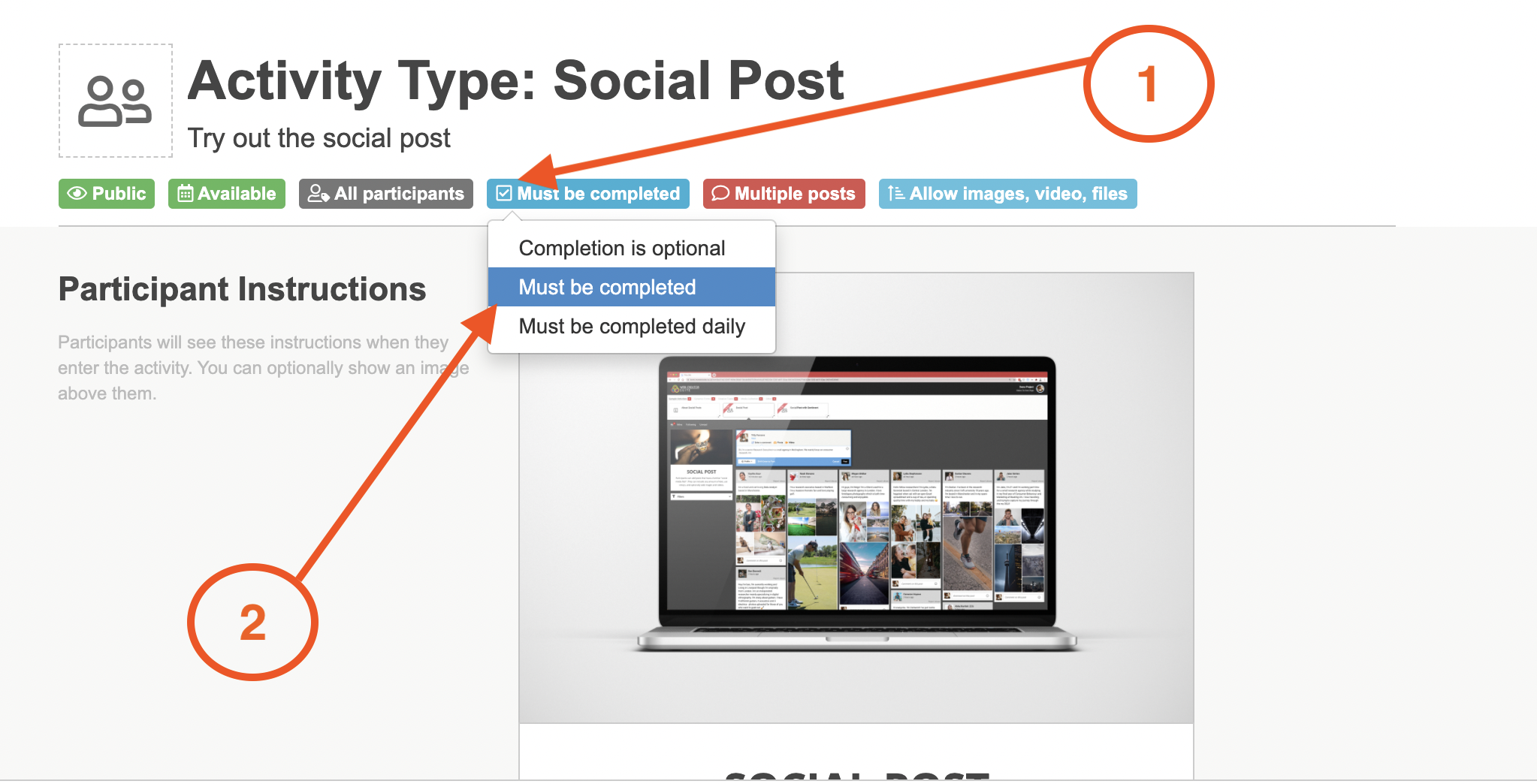
Here is a short overview of the different completion options available:
'Must be completed' : Activities must be completed by respondents, if notification settings are turned on, participants will be notified to complete the activity.
'Completion is optional' : Activities do not have to be completed by respondents, and they will not be notified to complete them in the notification email.
'Must be completed daily' : This activity must be completed daily by participants, maybe it is a video diary or an image upload task. Diary entry tasks will automatically be set to this setting. Participants will be notified daily that they need to complete this task.
If you need any more assistance, or have any questions then please get in touch with our friendly support team who will gladly assist you. You can reach them at hello@qualzy.co.uk