How to access the engagement dashboard either for yourself, or to send to recruiters.
Our engagement dashboard is specifically designed with recruiters in mind. You can send them a direct link to the dashboard meaning they can monitor the engagement of participants, and send out reminder emails all in one handy place. Of course, you can also use the engagement dashboard to monitor participant engagement yourself.
1. The engagement dashboard will only be available once the project has been made live. To navigate there select the 'engagement' icon on the left hand side menu bar.
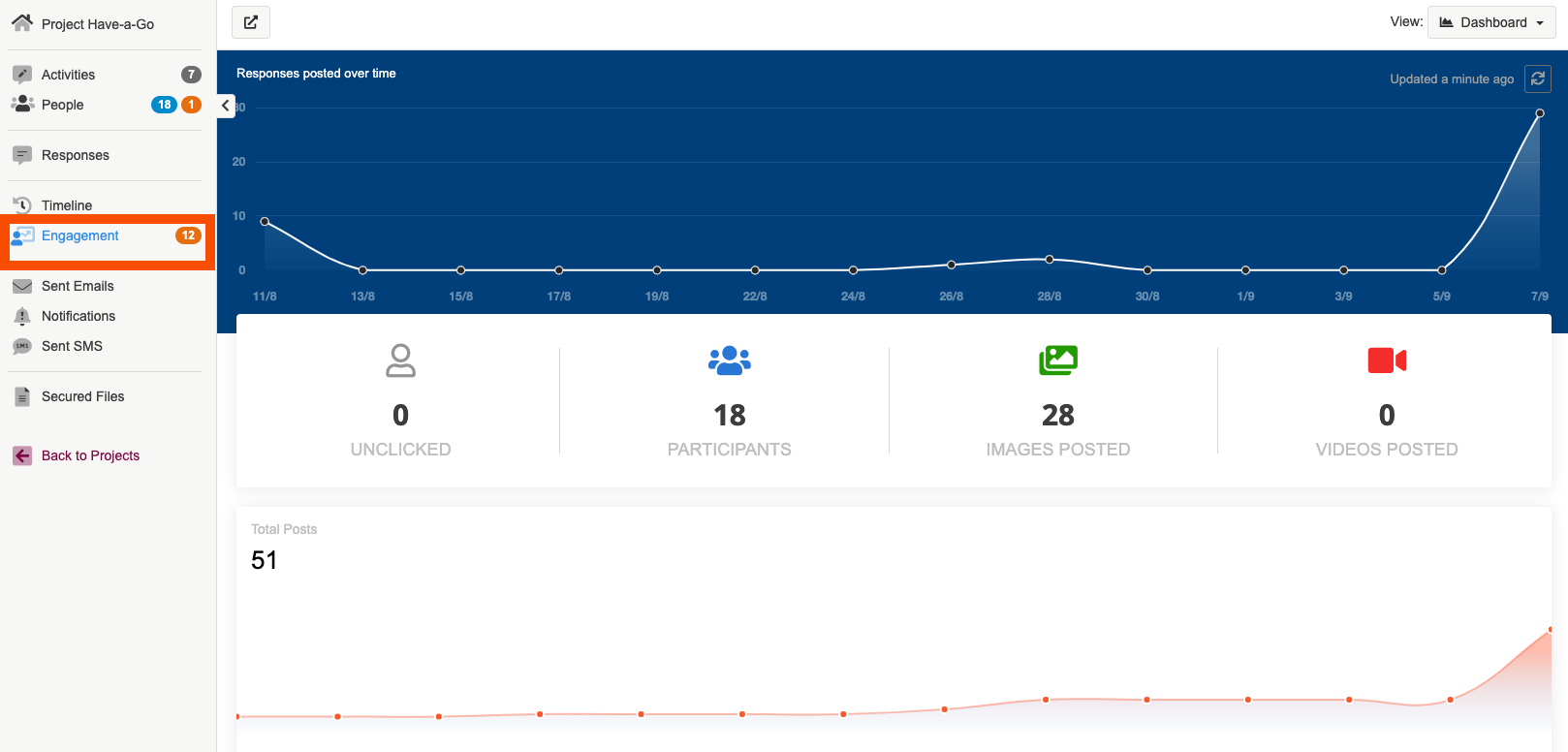
2. If you would like to send a link to the engagement dashboard to recruiters, select the share button in the top left hand corner. Select either the dashboard summary or full engagement system link. We recommend using the full engagement system link.
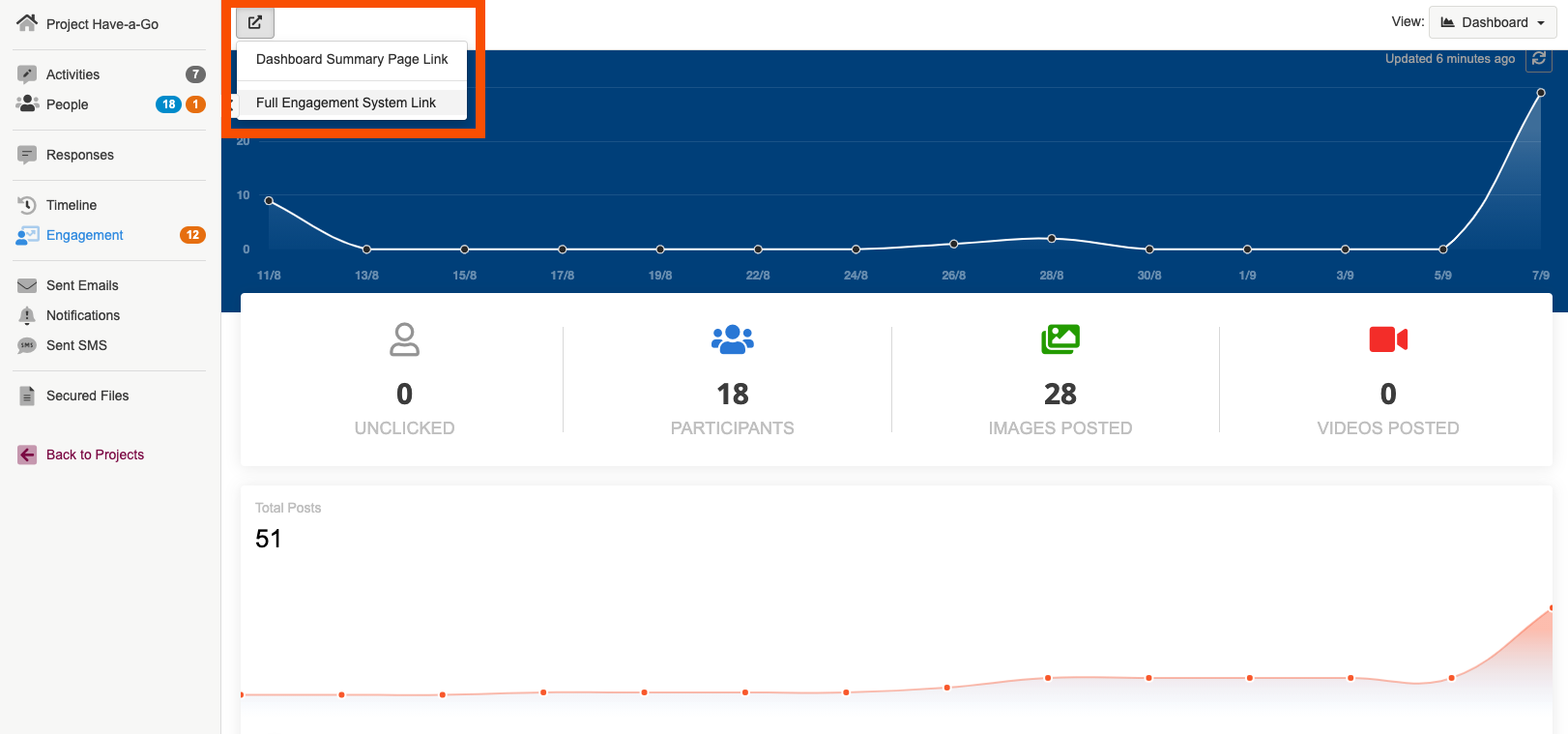
A new tab will open in your browser giving you access to the dashboard only. Copy and paste the URL to send it across to your recruiters.
To find out more about how to use the engagement dashboard, you can read our article here.
If you need any more assistance, or have any questions then please get in touch with our friendly support team who will gladly assist you. You can reach them at hello@qualzy.co.uk.