How to set up a Rate New Ideas activity in the Qualzy platform.
NOTE: For Pay-As-You-Go projects, the Rate New Ideas activity is only available as part of the ideation project type. Click here to learn how to open ideation projects.
NOTE: There are three types of ideation activity. This article explores how to set up a Rate New Ideas activity. To learn how to set up the other types visit these pages:
- How do I set up a Rate Existing Ideas activity?
- How do I set up a Hybrid Ideation activity?
- If you are a moderator and want to learn how to moderate a Rate New Ideas activity, click here.
The Rate New Ideas activity takes part in three stages. The Creation Stage allows participants to come up with new ideas for a particular topic and can include text, images, audio clips, videos and files.
Moderators can then move the activity on to the review stage. Participants will no longer be able to add new ideas while moderators decide which ideas should be progressed into the final stage.
The Rating Stage opens the activity up to allow participants to see one-another's ideas and to vote on them, leaving comments as to why they voted the way they did.
To set up a Rate New Ideas activity, follow these steps:
1. Select 'Rate New Ideas' from the list of activities that appear after you have selected 'add new activity' in the activity edit screen.
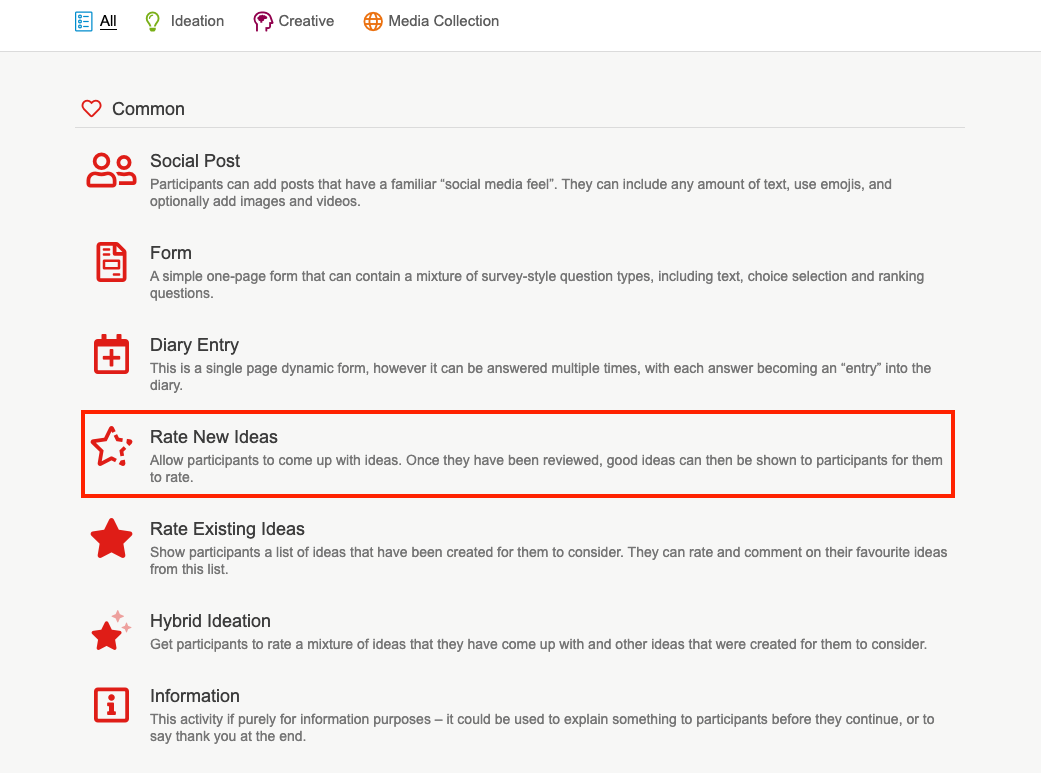
2. Give your activity a title, and an optional quick sell. A quick sell can be used to give a little bit of information about the activity, or to let a participant know they have a certain amount of time to complete it.
Here you can also change whether you'd like participants to come up with one idea, or be able to create as many as they like and what media can be included with the idea.
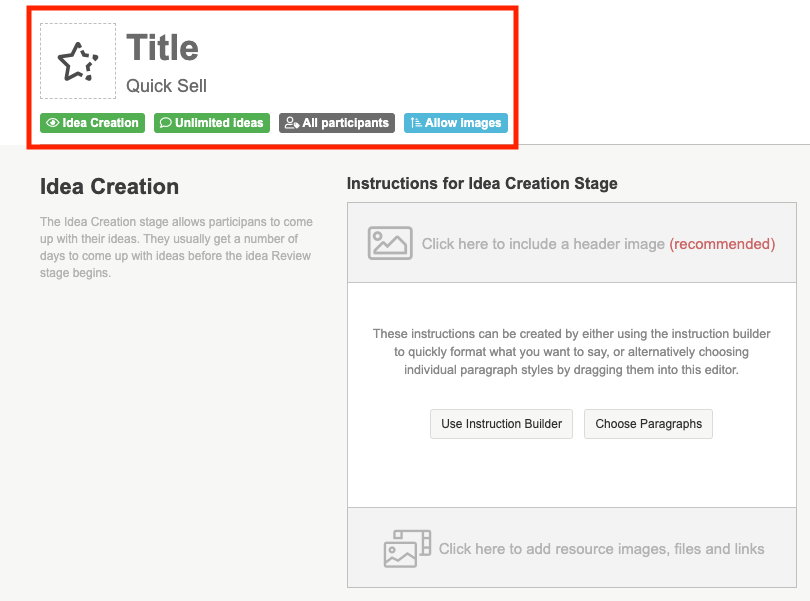
3. Use the Idea Creation Stage instruction builder, to enter in the activity information and instructions to the participants, so they know the subject you'd like them to base their ideas on. It's a good idea to include time scales so participants know how long they have to create ideas.
This information will only be visible to participants during the creation stage.
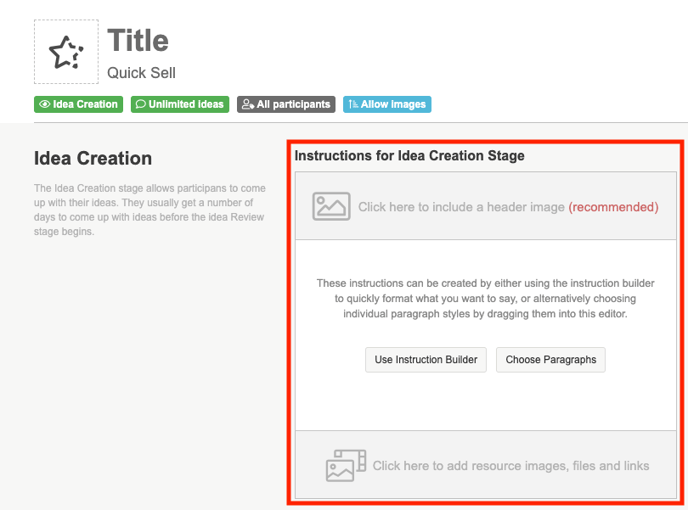
4. Below the Idea Creation Stage instruction builder, use the Idea Rating Stage instruction builder to give information on how the Rating Stage of the activity works.
This will only be visible to participants during the rating stage.
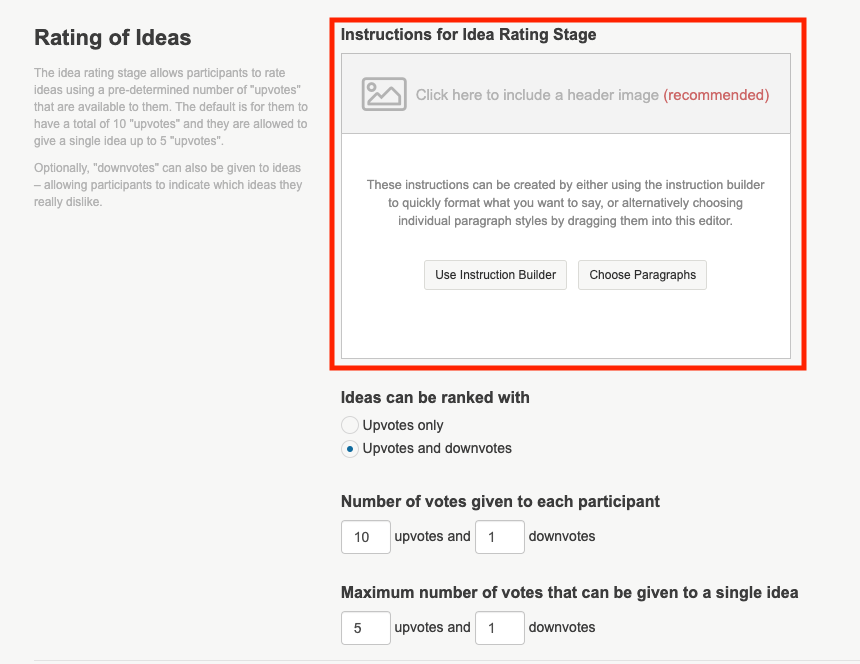
5. You can then set up whether ideas can be rated with upvotes only or upvotes and downvotes, before pressing the green "create" button.
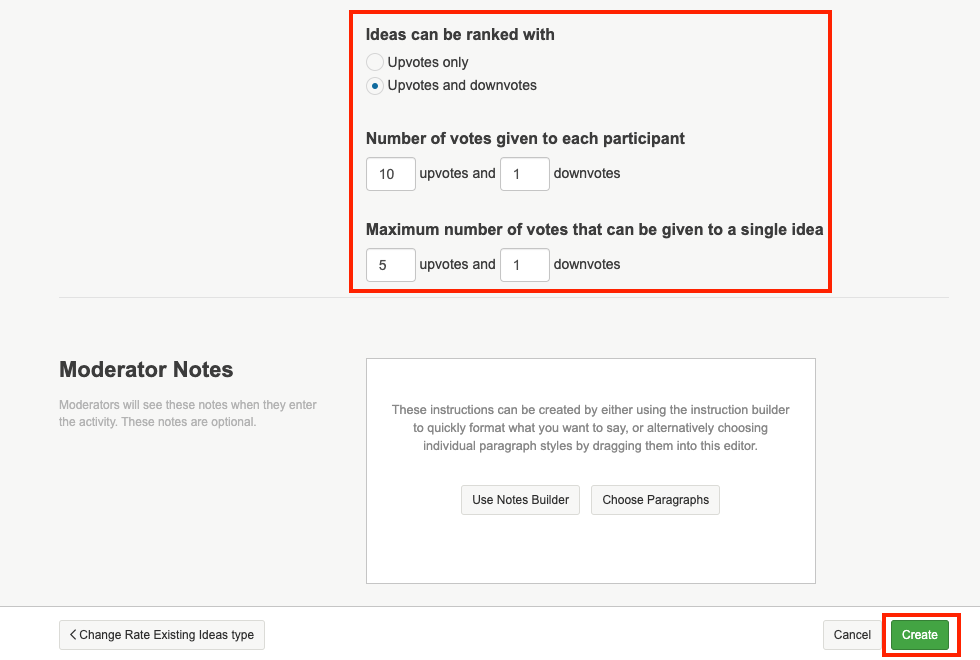
TIP: It's a good idea to include moderator notes to remind moderators the timescales of each stage and informing them how to move on to the next stage.
If you need any more assistance, or have any questions then please get in touch with our friendly support team who will gladly assist you. You can reach them at hello@qualzy.co.uk