What is the difference between standard activity edit and quick activity edit?
A summary of the difference between standard and quick activity edit, and how to change between the two.
NOTE: When you set up a project, and start uploading your activities the default view will be 'standard activity edit' this is the very basic activity edit view where you can add activities and groups easily by clicking on the 'add activity' and 'add activity group' grey bars.
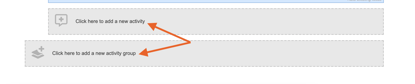
To edit activity group settings, and activities you will need to hover over the group/activity you wish to edit and select the blue edit icon.
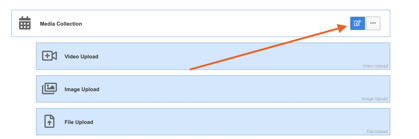
You can access these settings quicker and easier by turning on quick activity edit.
In the quick activity edit view you can add new groups and activities by clicking on their respective icons.
Add Activity: ![]()
Add Activity Group: ![]()
You can then quickly access the group and activities settings to change them according to your needs and preferences.
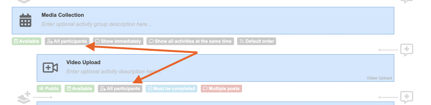
To change between the two activity edit views, follow these steps:
N.B this article will assume you are already in the activity edit browse. If you are not navigate your way there by selecting the speech bubble icon on the left hand side menu bar.
1. Click on the settings icon in the top left corner of the page.
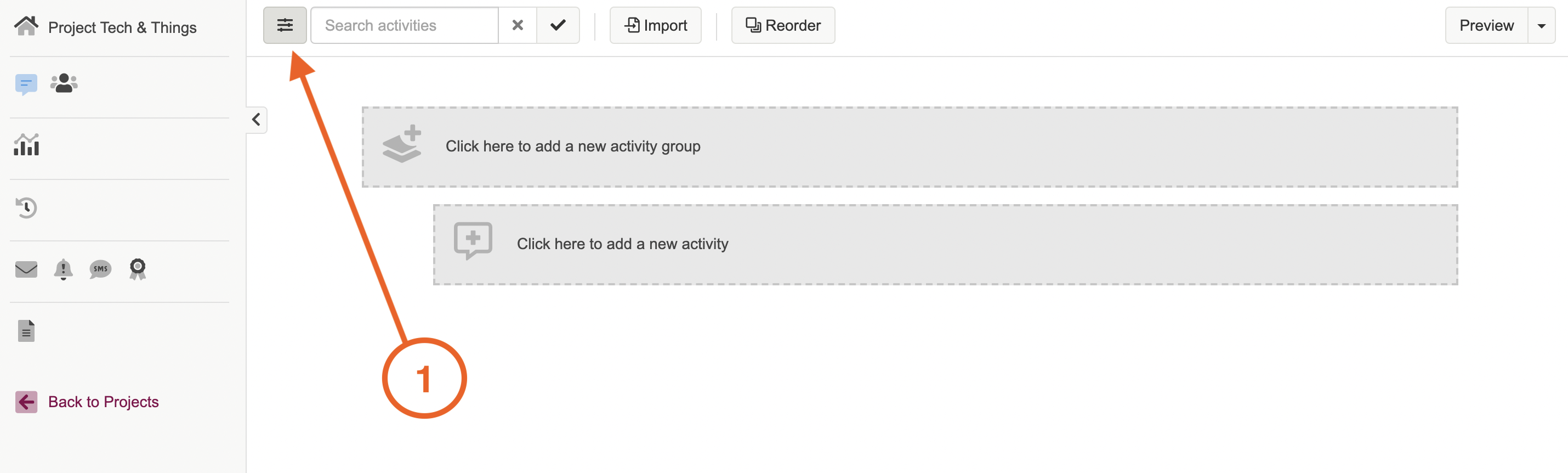
2. Select quick edit/standard activity depending on which view you would like to use to finalise the changes.
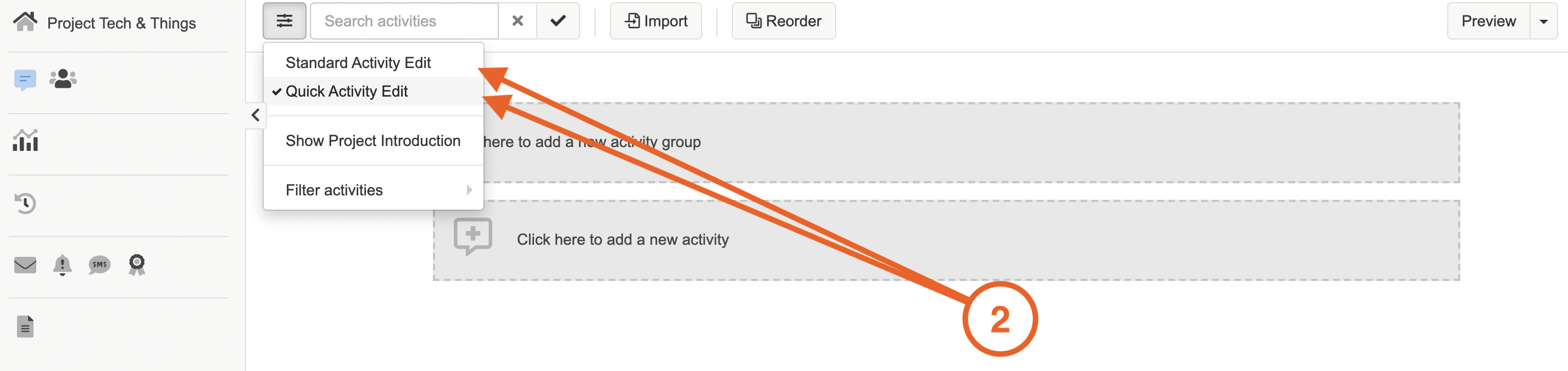
If you need any more assistance, or have any questions then please get in touch with our friendly support team who will gladly assist you. You can reach them at hello@qualzy.co.uk