What are the advanced notification settings?
A an overview of the advanced notification settings and how to update them via the project settings page.
In the advanced settings of the project settings page, you can update the advanced notification settings. The platform will send out summary notification Emails to participants, moderators and observers automatically if they have posts to read or activities to complete. This stops them from being inundated with Emails. There are times, however, when you might want to Email them EVERY TIME a participant or moderator posts a comment or a reply in a particular activity of the project.
To change these settings, follow these steps:
1. You will need to be in the project settings tab to be able update the advance notification settings. To get here, click on the home icon or the name of your project on the left hand side menu bar. And then select the blue 'Edit project settings' button.
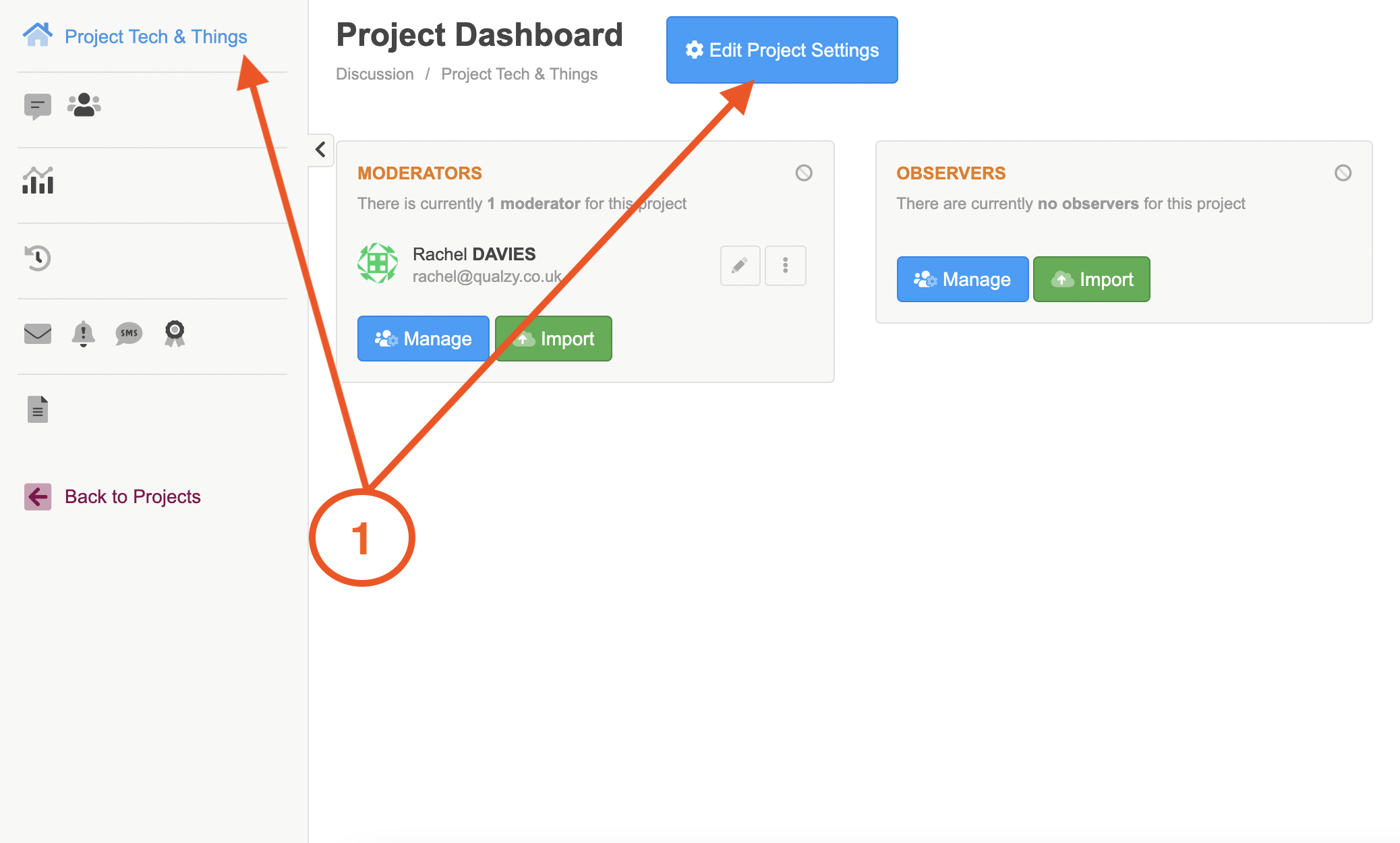
2. Select the advanced settings tab at the top of the page.
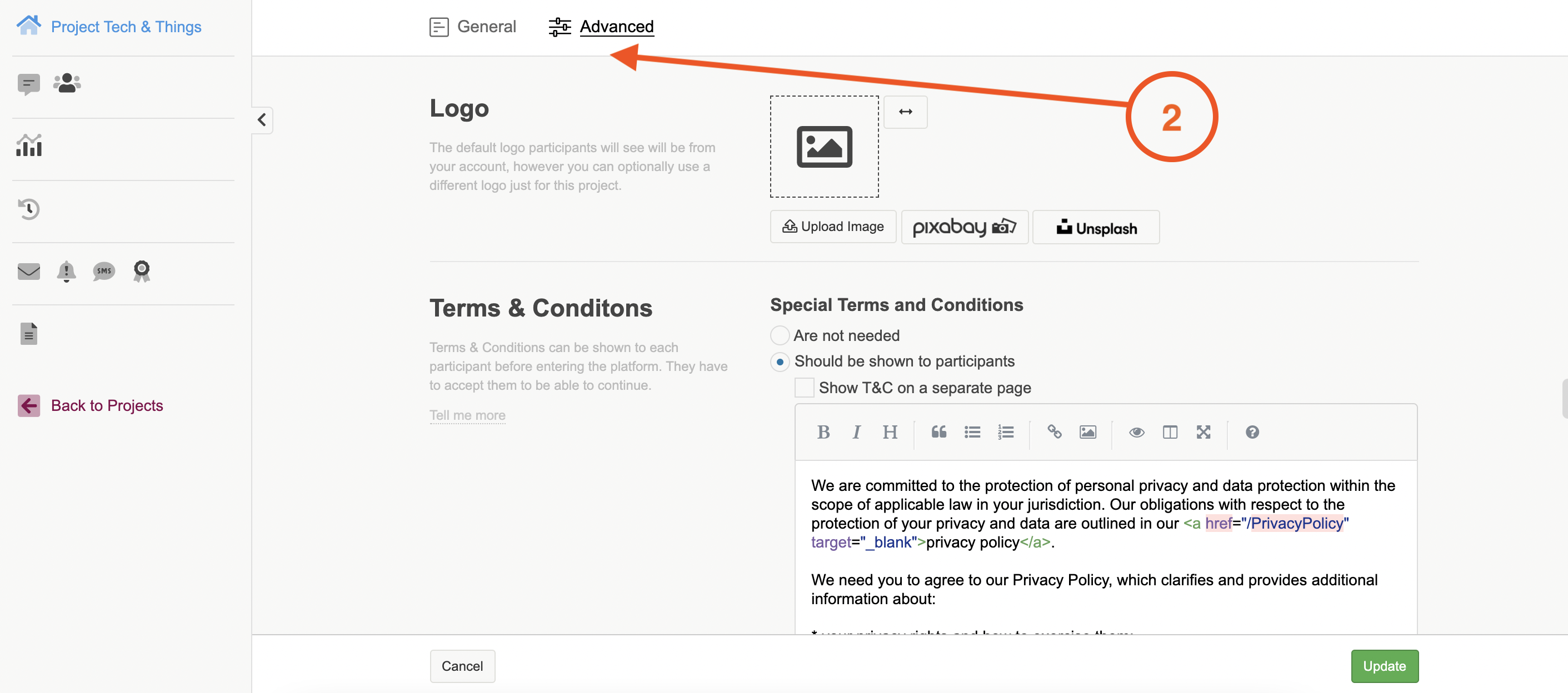
3. Scroll down to the advanced notification settings section
4. To update the settings for moderator notification, select whether you want them to be notified every time a participant creates a post, replies to any post, replies to a mandatory post. Once you have made your selection, a menu will appear where you can select whether or not email moderators, observers, both or specific people.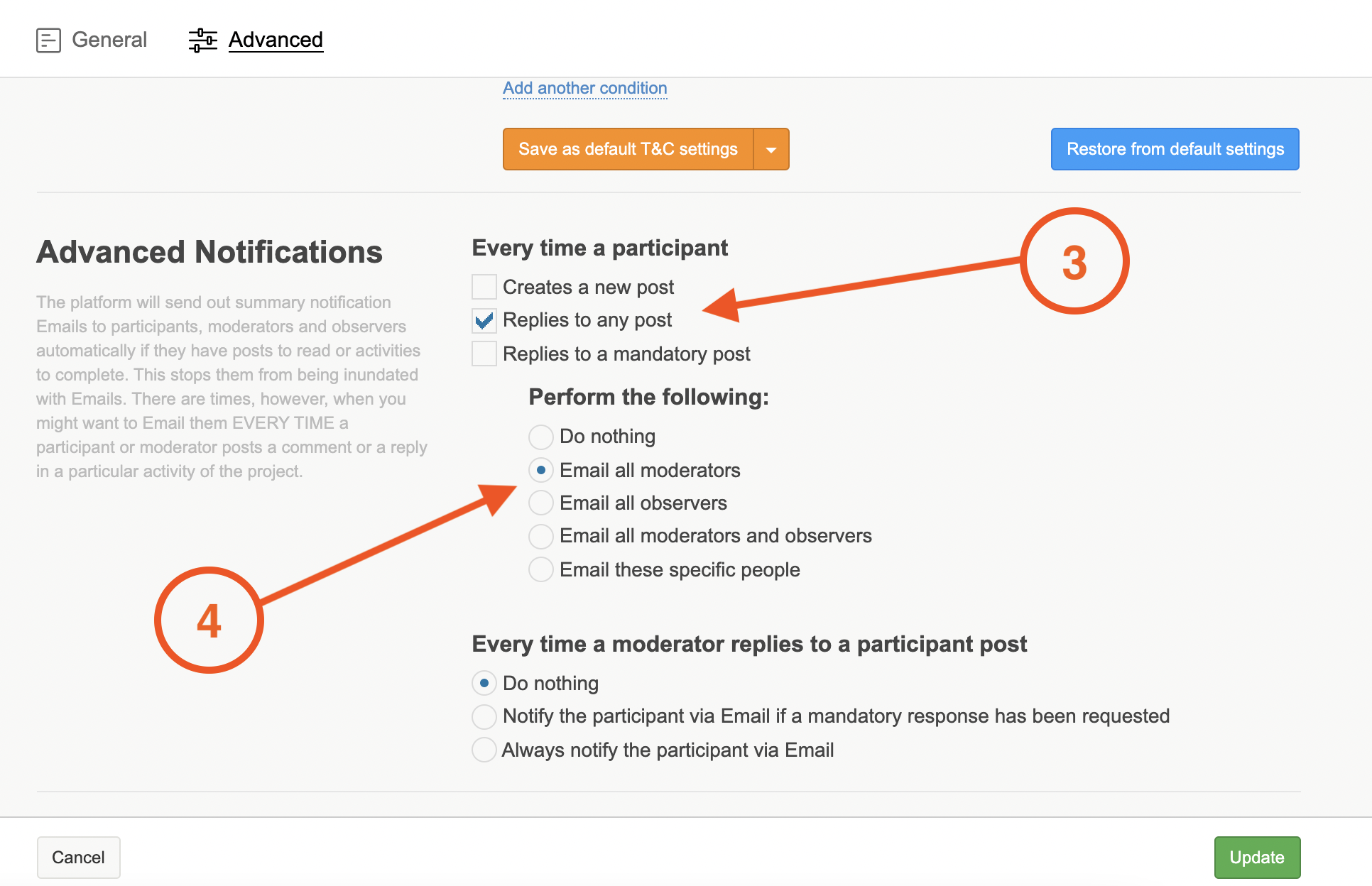
5. To update the settings for participant notification select whether or not you want participants to be notified if a mandatory response has been requested (when you post a moderator comment you can select whether or not a response is mandatory) or to be notified every time you reply to a participant post.
6. Click on the green update button to confirm the changes.
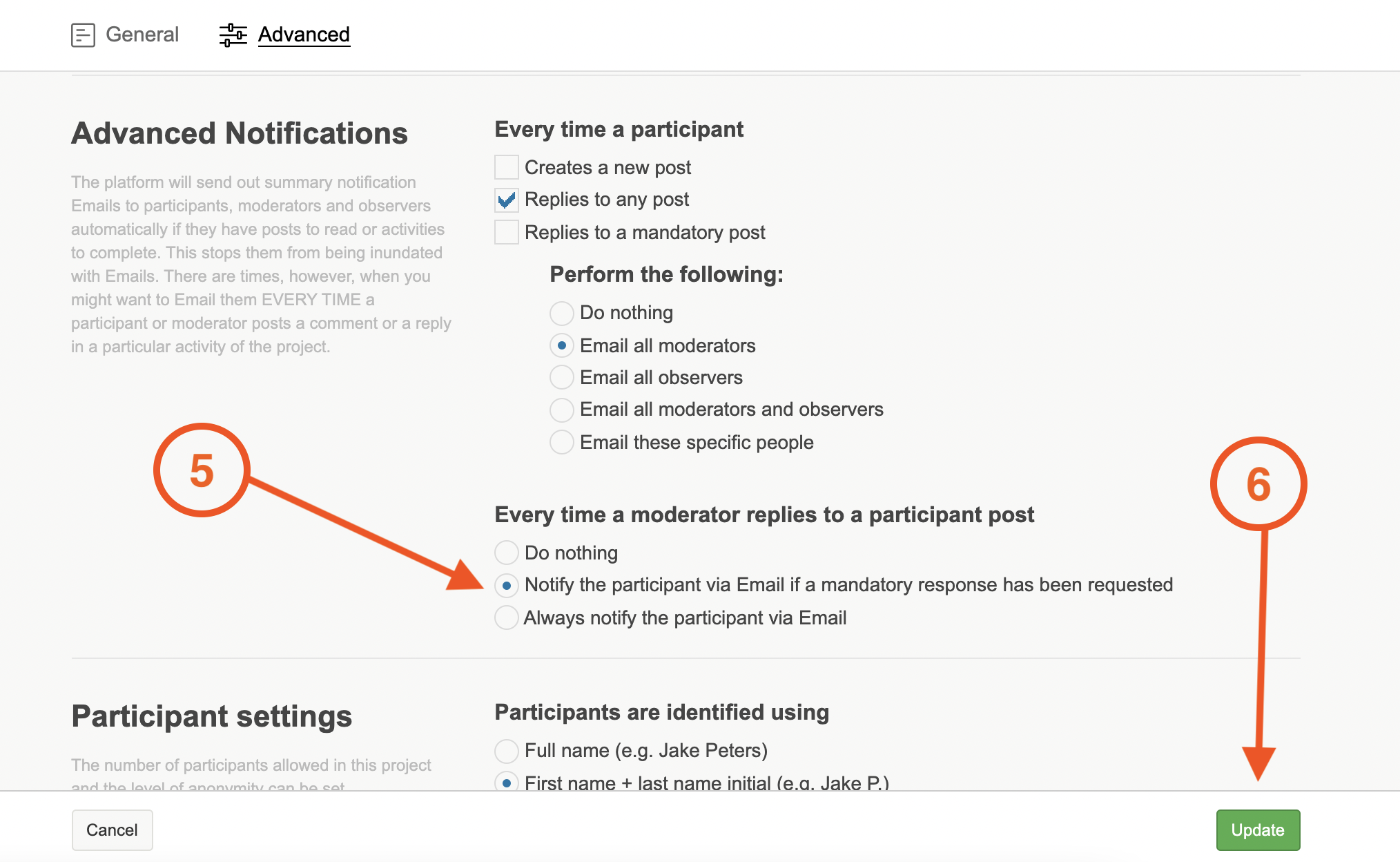
If you need any more assistance, or have any questions then please get in touch with our friendly support team who will gladly assist you. You can reach them at hello@qualzy.co.uk