How do I turn on Moderator Tools?
How to turn on Moderator Tools, via the project settings page.
The different tools you can give them access to are:
You will want to give your Moderators access to tools to help them get the most out of the project. Follow these steps to give them access:
1. You will need to be in the project settings tab to be able to select the moderator tools. To get here, click on the home icon or the name of your project on the left hand side menu bar. And then select the blue 'Edit project settings' button.
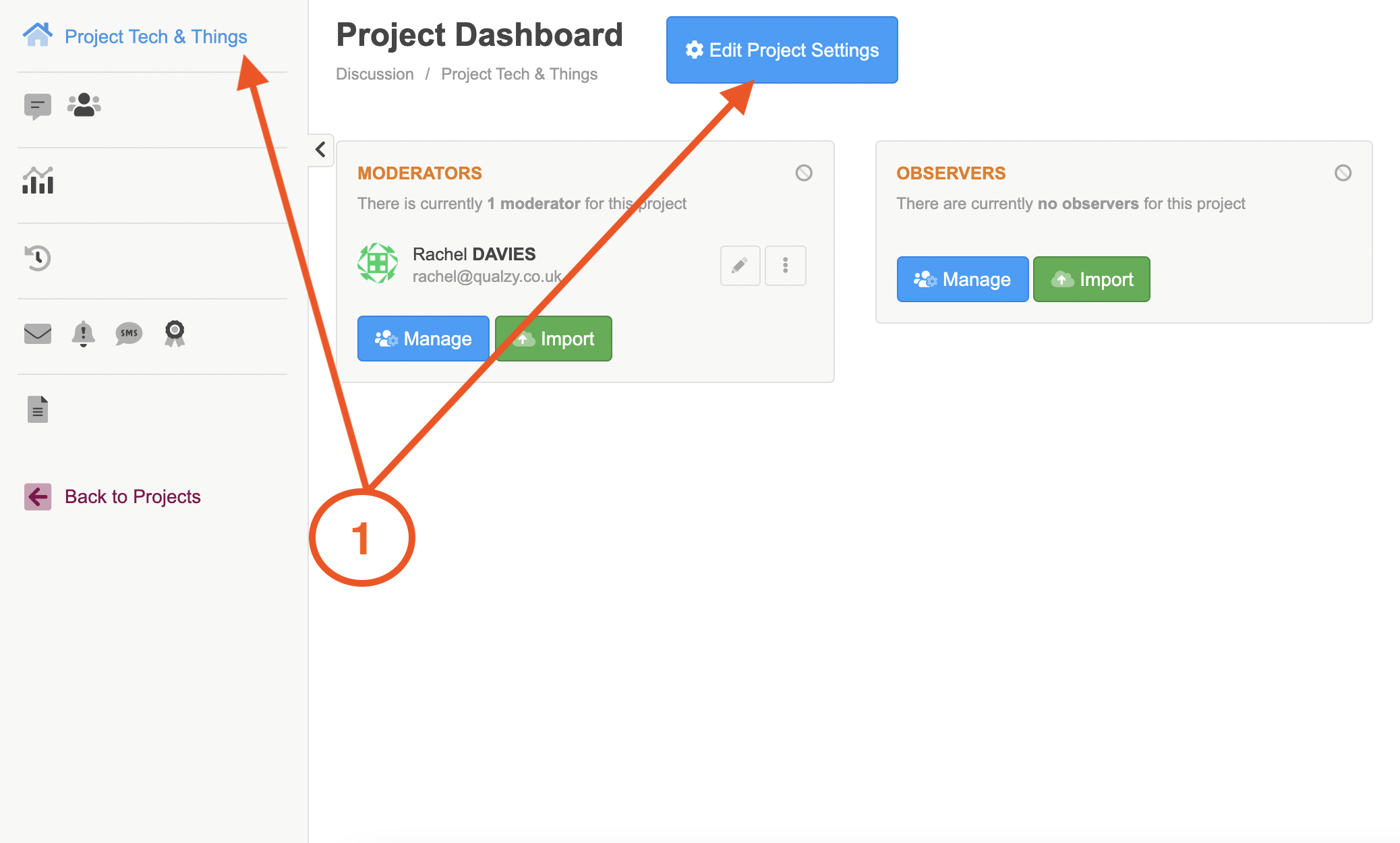
2. Click on the Moderators icon to bring up the moderator settings menu.
3. Scroll down to moderator settings and tick the tools you would like to give your moderators access to.
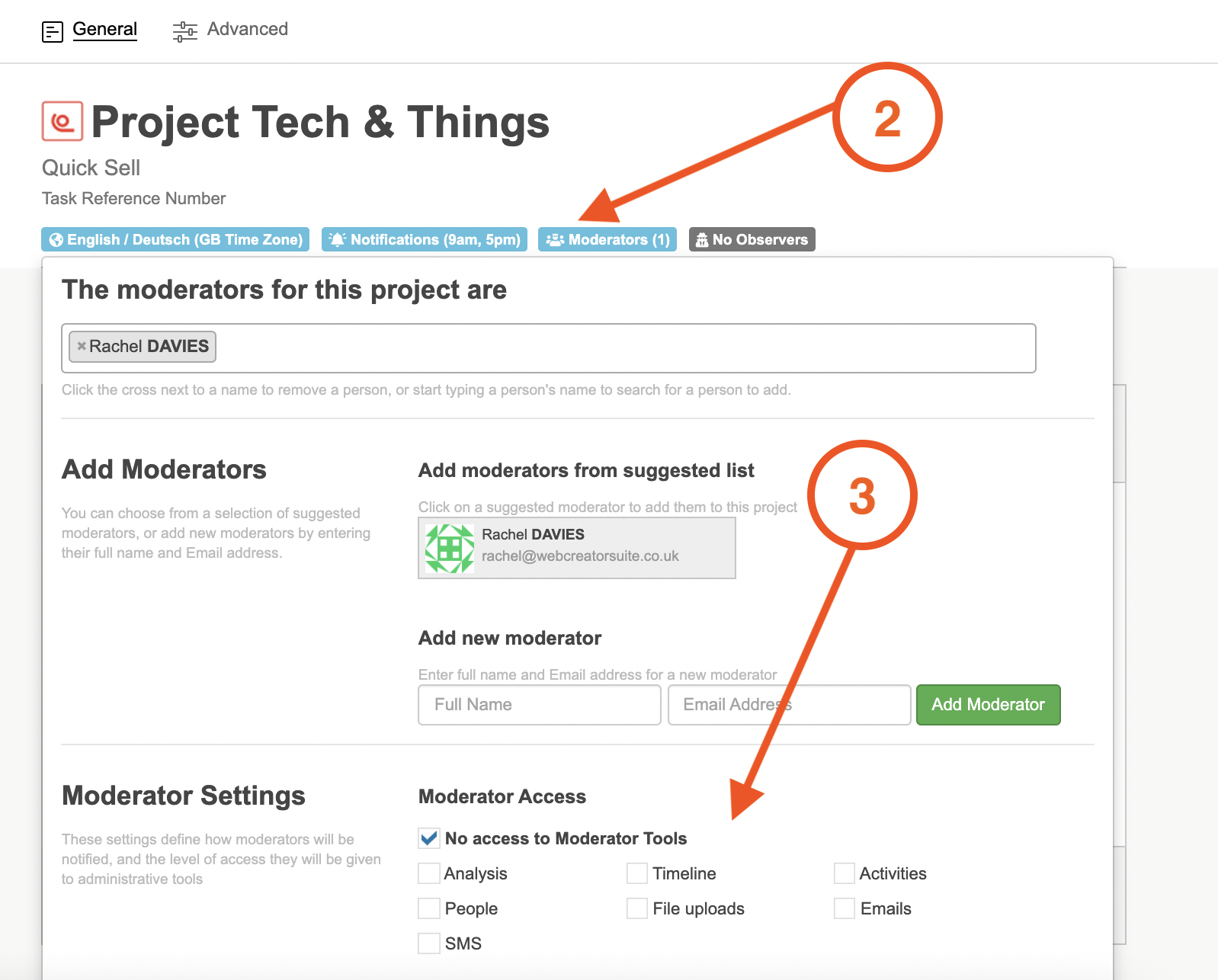
4. Click on the green close button at the bottom of the menu to finalise the changes.
To find out more about other moderator settings and how to change them read our article on moderator settings here.
If you need any more assistance, or have any questions then please get in touch with our friendly support team who will gladly assist you. You can reach them at hello@qualzy.co.uk