How do I search for people in the people browse?
How to use the search function in the people browse to search for participants, moderators or observers.
You may need to find a particular person during a project to either check their engagement, send them an email or update their details. You can do this using the search function in the people browse.
To do this follow these steps:
1. Navigate your way to the people browse, you can do this by clicking the people icon on the left hand side bar.
2. The search bar is at the top of the people browse in between the sort function and the action menu.
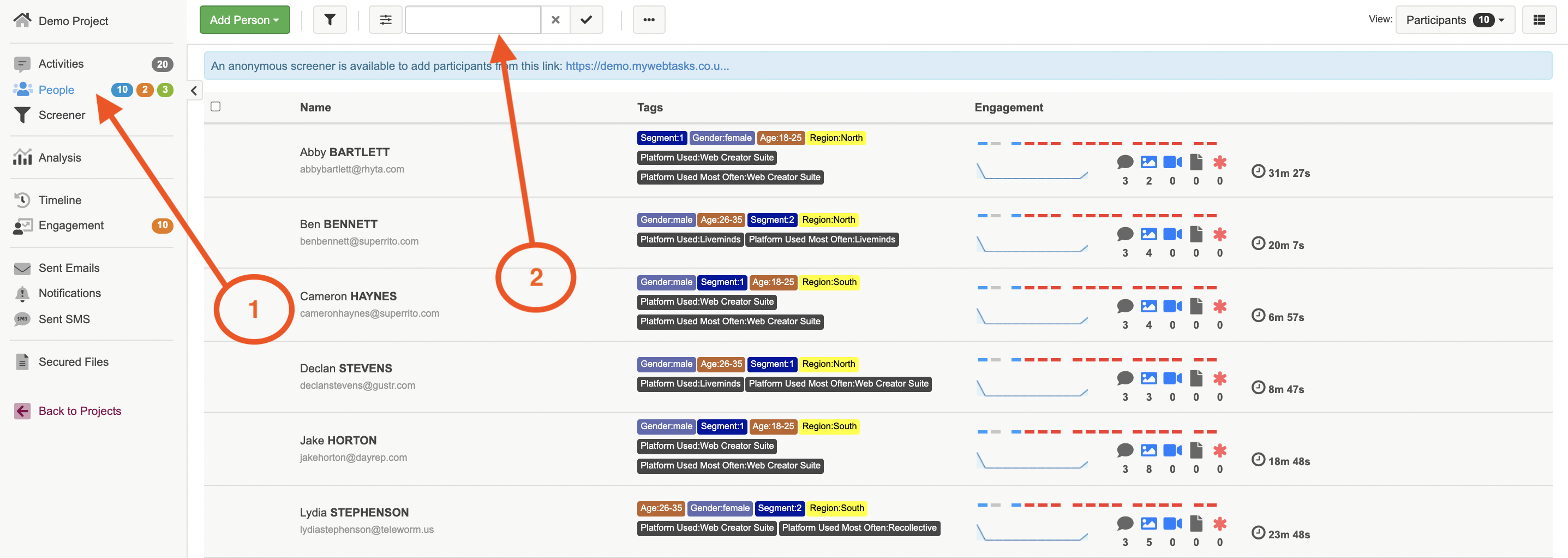
3. To search for a person, type in the first few letters of their name or alternatively you can enter in their email address.
4. Click on the tick icon to run the search, and complete the process.
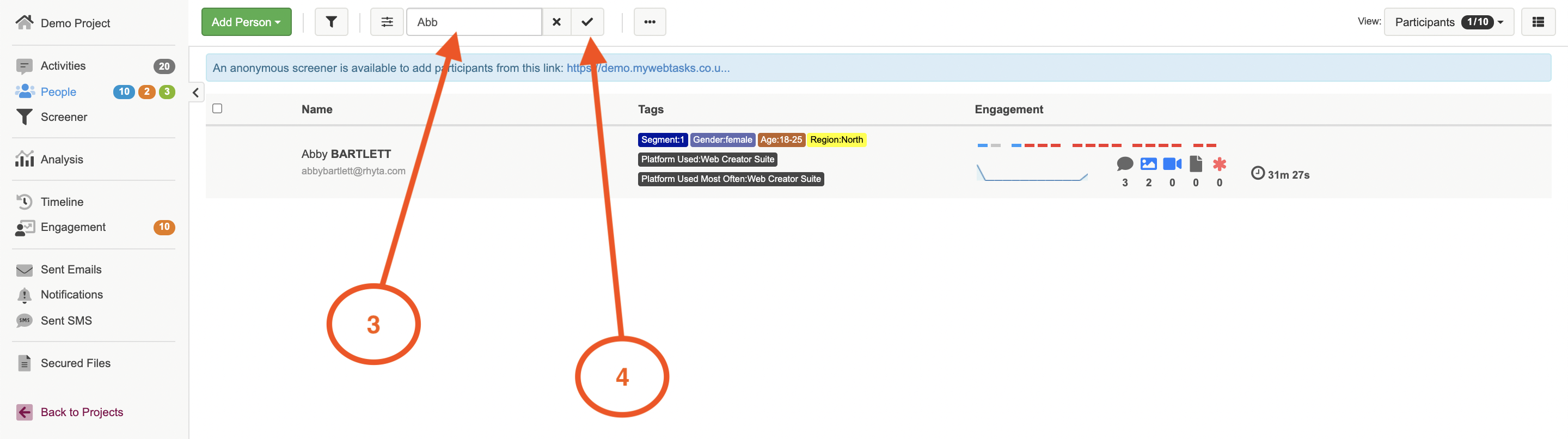
If you need any more assistance, or have any questions then please get in touch with our friendly support team who will gladly assist you. You can reach them at hello@qualzy.co.uk