How do I manually add moderators and observers via the project dashboard?
How to manually add moderators and observers via the project dashboard.
NOTE: This article will go through manually adding moderators and observers via the project dashboard. If you would like to manually add a participant you can do this via the people browse.
Check out this article, to learn more about this:
If you would like to know how to import people using an excel spreadsheet you can read the articles below:
To manually add moderators and observers via the project dashboard follow these steps:
1. Navigate your way to the project dashboard, by clicking the home icon on the left hand side bar.
2. Depending on whether or not you want to add a moderator or an observer, click on the respective blue Manage icon.
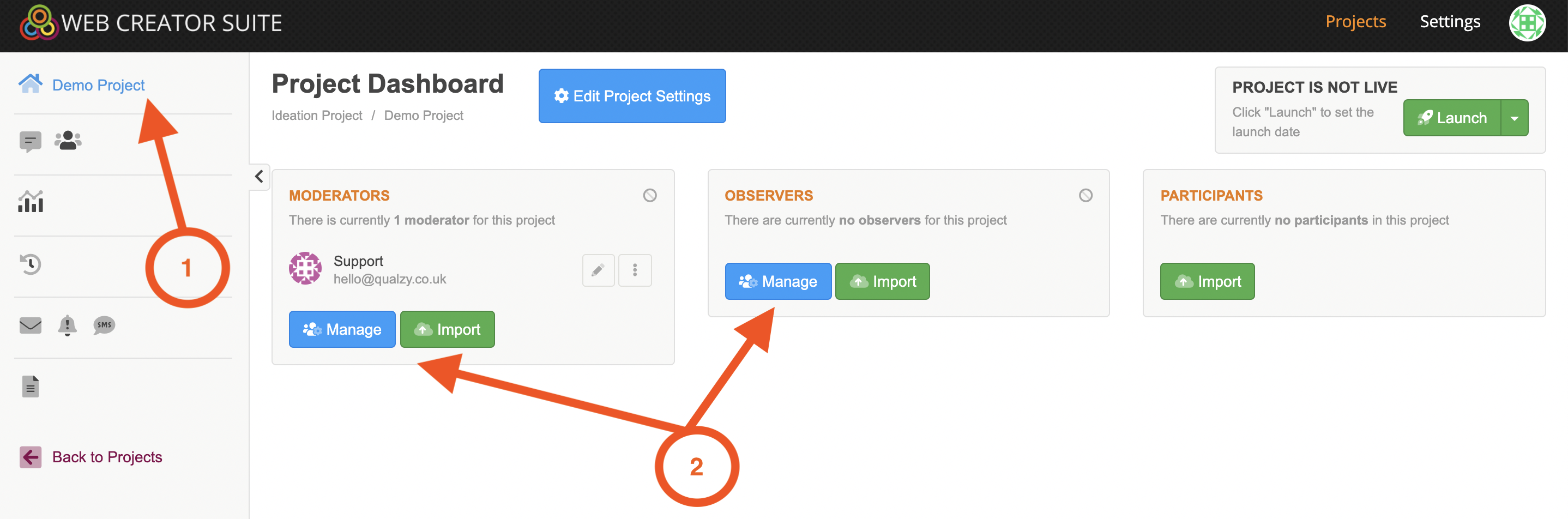
3. Clicking on the blue Manage icon will bring up the moderator or observer project settings screen. Here you can either add a moderator/observer from a suggested list (this list will automatically be generated based off moderators you have used for other projects) or manually enter their name and email address and clicking the green Add moderator/observer icon.
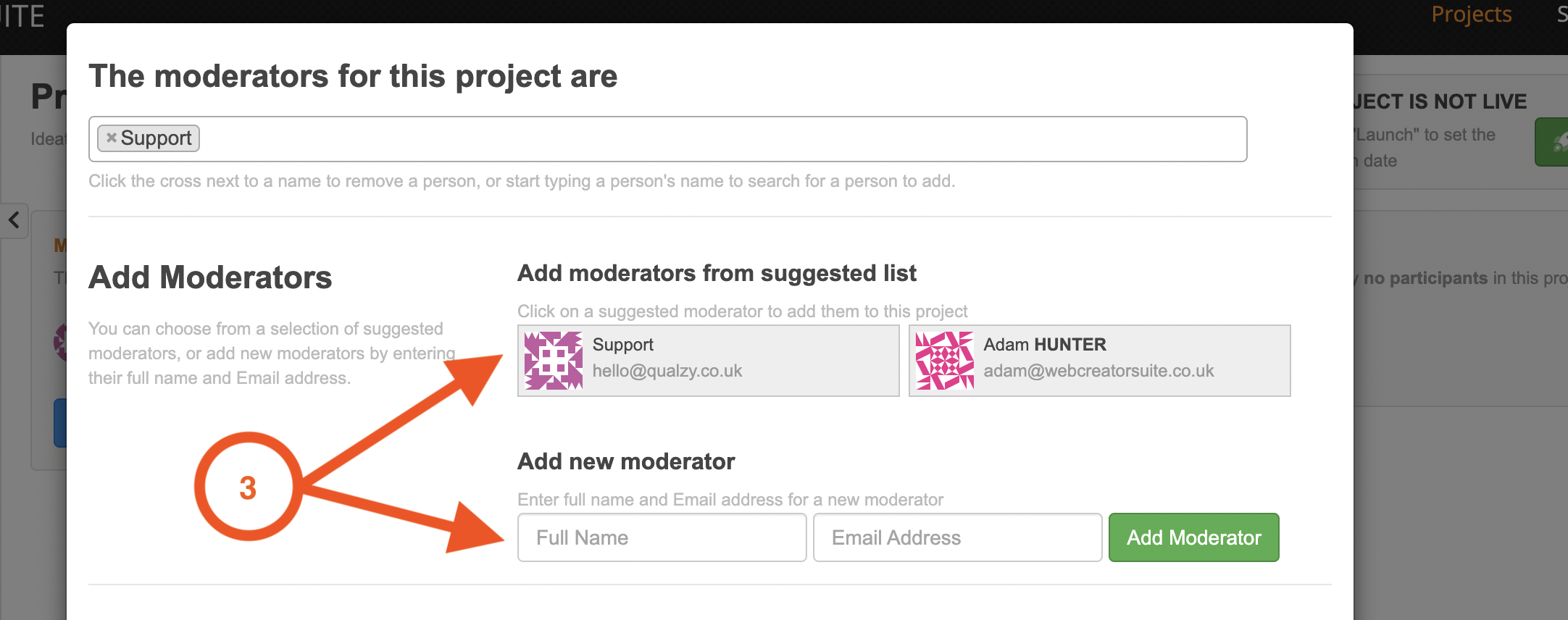
NOTE: The screenshot shown is an example of the moderator screen, however this part of the screen works the same on both the moderator and observer project settings screen.
You are also able to edit moderator/observer settings. To find out more about these you can check out our article on moderator/observer project settings below:
- How do I give my moderators access to moderator tools?
- How do I change moderator notification settings?
- What can observers do and how do I give them access to observer tools?
If you need any more assistance, or have any questions then please get in touch with our friendly support team who will gladly assist you. You can reach them at hello@qualzy.co.uk