How do I change the privacy settings on an activity?
Information on what the privacy settings for activities are, and how to change them.
We have 3 different privacy levels for activities on the Qualzy platform. As a default all activities will be set to private, meaning participants will not be able to see each others posts but moderators will be able to respond to posts.
The 3 levels of privacy for activities on the Qualzy platform are:
Private: Participants will not be able to view other participants posts and interact with one another. Moderators will be able to leave comments on posts, these comments will only be visible to the participant and the moderators.
Unbiased: Participants will not be able to view other participants posts until they have completed the activity. Once the activity is completed, previous participants posts will be visible to them and they will be able to interact with one another. Moderator comments will be seen by all other participants, however you are able to leave private comments on participants posts if you wish.
Public: Participants will be able to view other participants posts as soon as they enter the activity. They will also be able to comment and interact on participants post without completing the activity first. Moderator comments will be seen by all other participants.
To change the privacy settings for an activity, follow these steps:
1. The privacy setting is the first setting in the row of settings underneath the activity title and quick sell. Click on the eye icon to bring down the option menu.
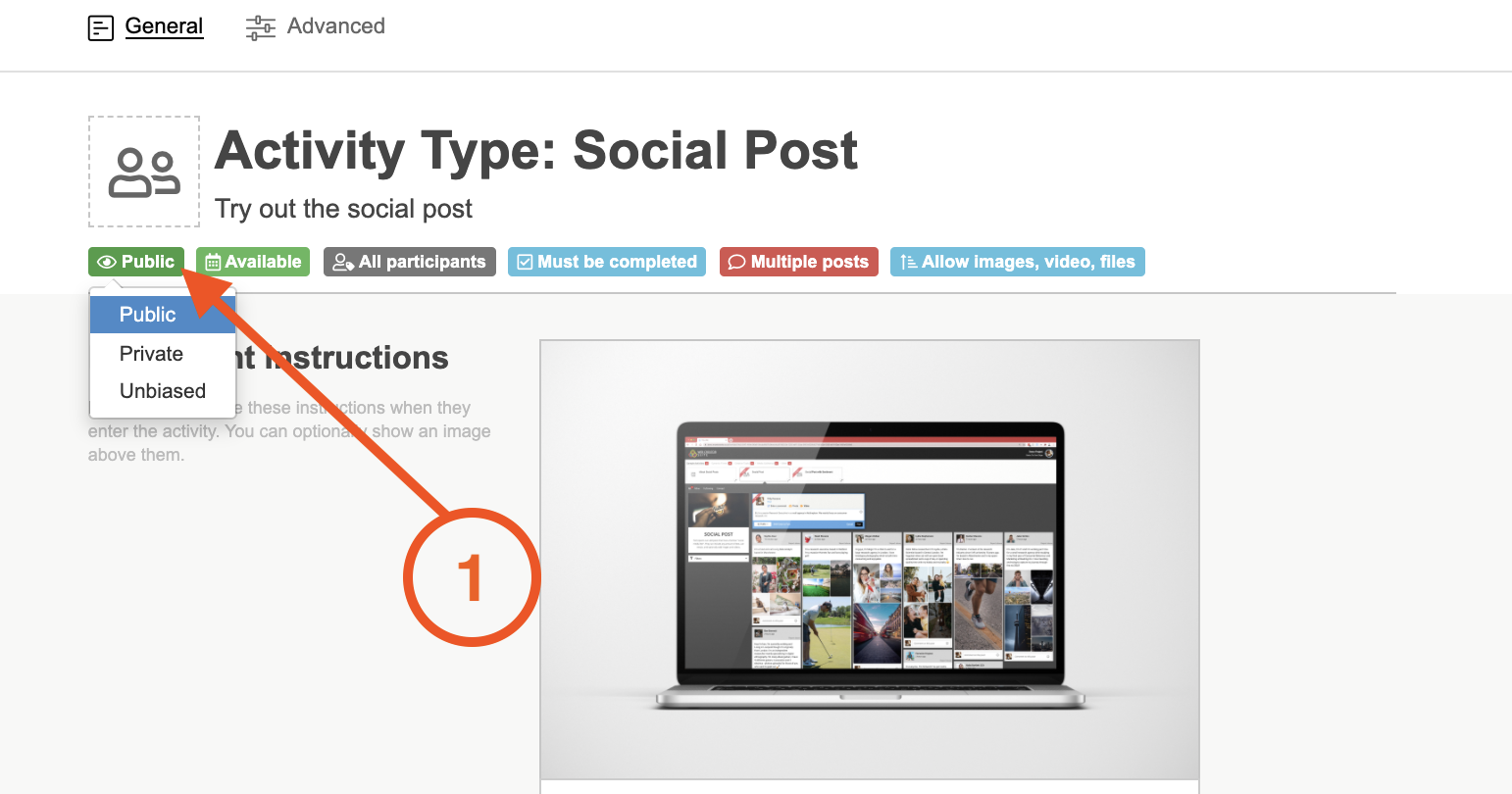
2. Select which privacy level you would like to set the activity to finalise the setting change.
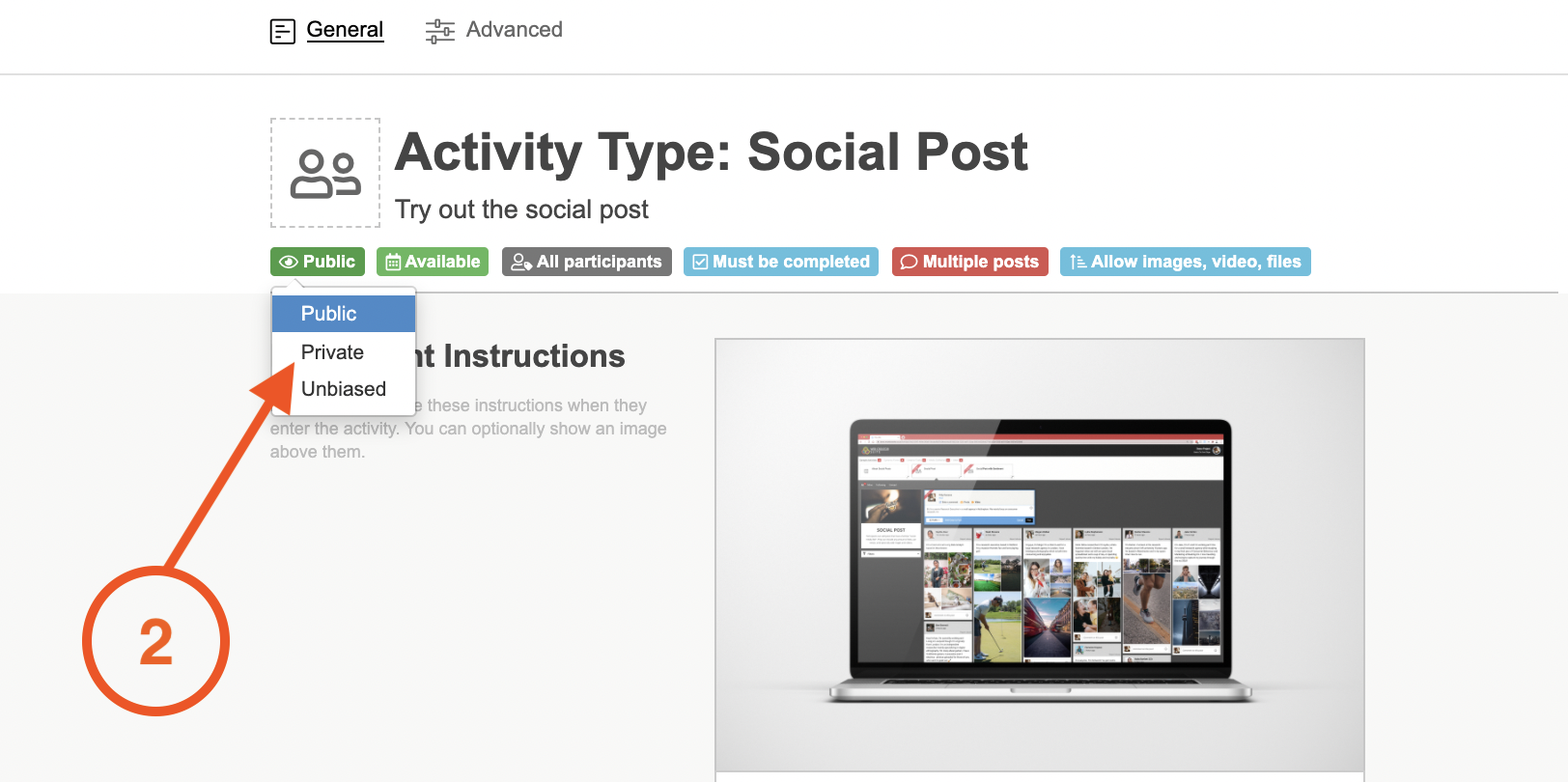
TIP: The privacy level can be changed on an individual activity basis. If you would like some of your activities to be private (i.e video upload activities) and some of them to be public, you can do so.
If you need any more assistance, or have any questions then please get in touch with our friendly support team who will gladly assist you. You can reach them at hello@qualzy.co.uk