How do I activate my Qualzy account?
How to activate your Qualzy account, once it has been set up.
So you have set up your Qualzy account, or one of our client success team has set it up for you and you are wondering what to do now?
You should of received an email with a link, click on the link to activate your account
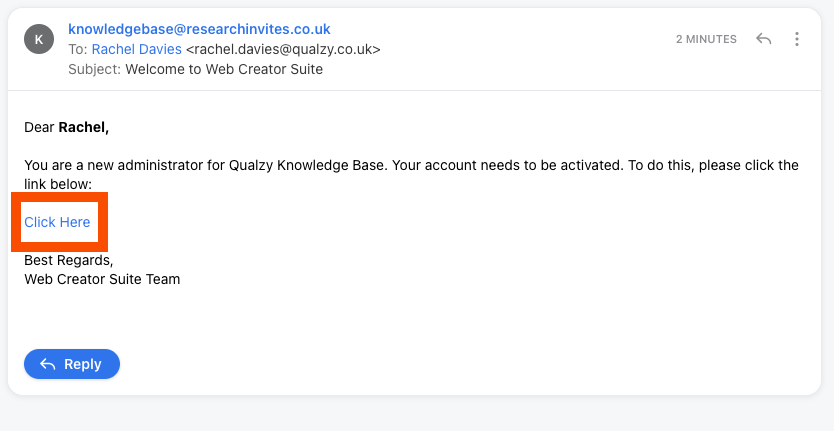
Your account is now activated, and you will be taken to a separate webpage where you can set up your password. Once you have set up your password you will then be able to login to your account using your email / password and begin creating projects!
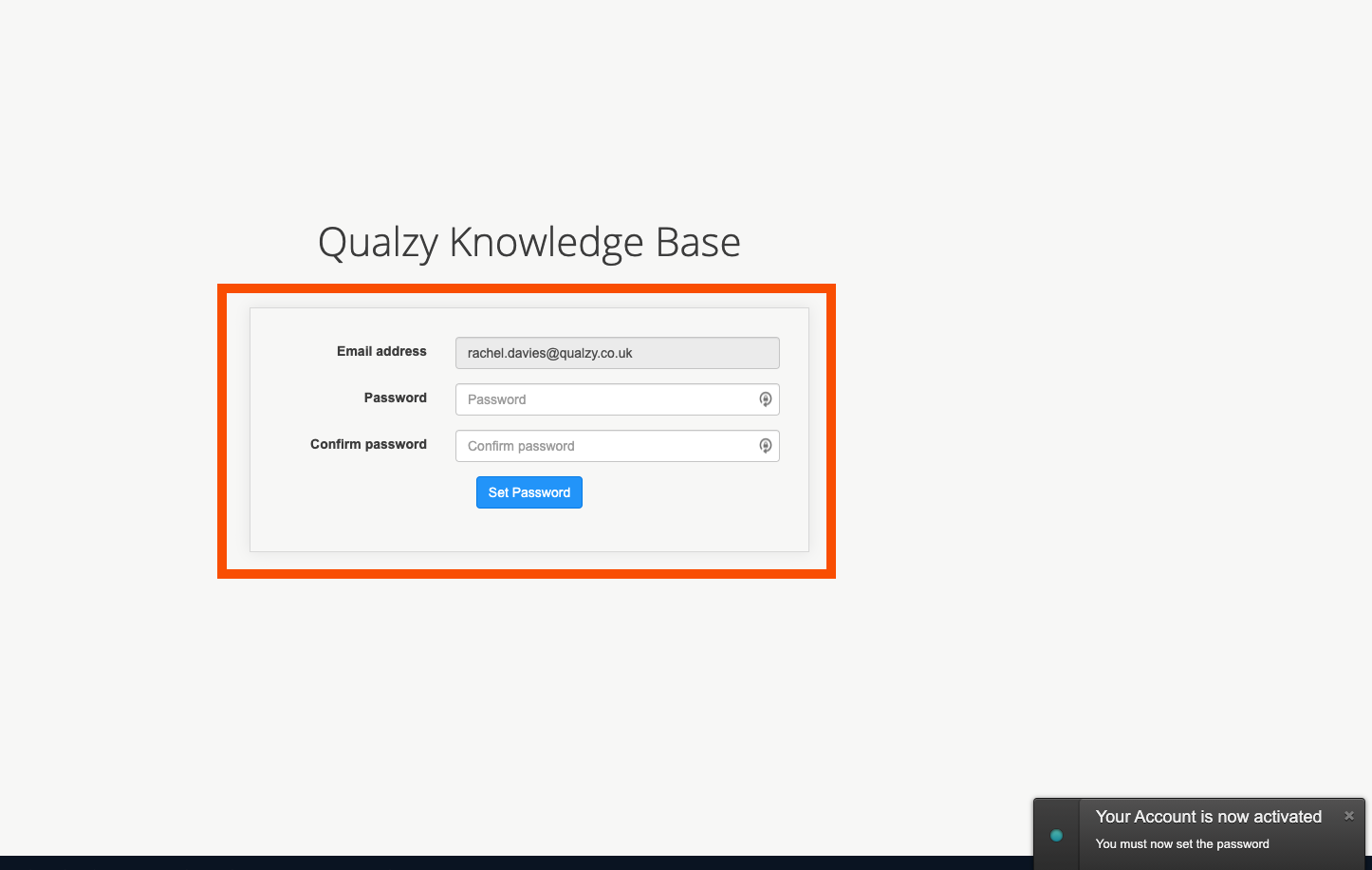
Once you have activated your account you may want to enter in some account details, a logo or update your details. To find out how to do this you can read our article here.
If you need any more assistance, or have any questions then please get in touch with our friendly support team who will gladly assist you. You can reach them at hello@qualzy.co.uk