How do I access moderator tools?
How to access moderator tools from the live discussion
When you are moderating a discussion, you should have access to moderator tools to help you monitor participant engagement, and carry out further filtering and analysis on participant responses.
You must have access to moderator tools to be able to:
- Access analysis in order to export transcripts, download media and carry out any further analysis using our suite of analysis tools.
- Access the people browse in order to edit participants details, manually add any replacements and get an overview of participant engagement.
- Send out Emails and SMS to participants.
- Access the engagement dashboard to monitor participant engagement.
Accessing moderator tools from the live discussion couldn't be easier. On the project homepage in the top right hand corner you should see a large red button that reads 'moderator tools'.
Press this button to be taken to a separate webpage where you will find your moderator tools for the project.
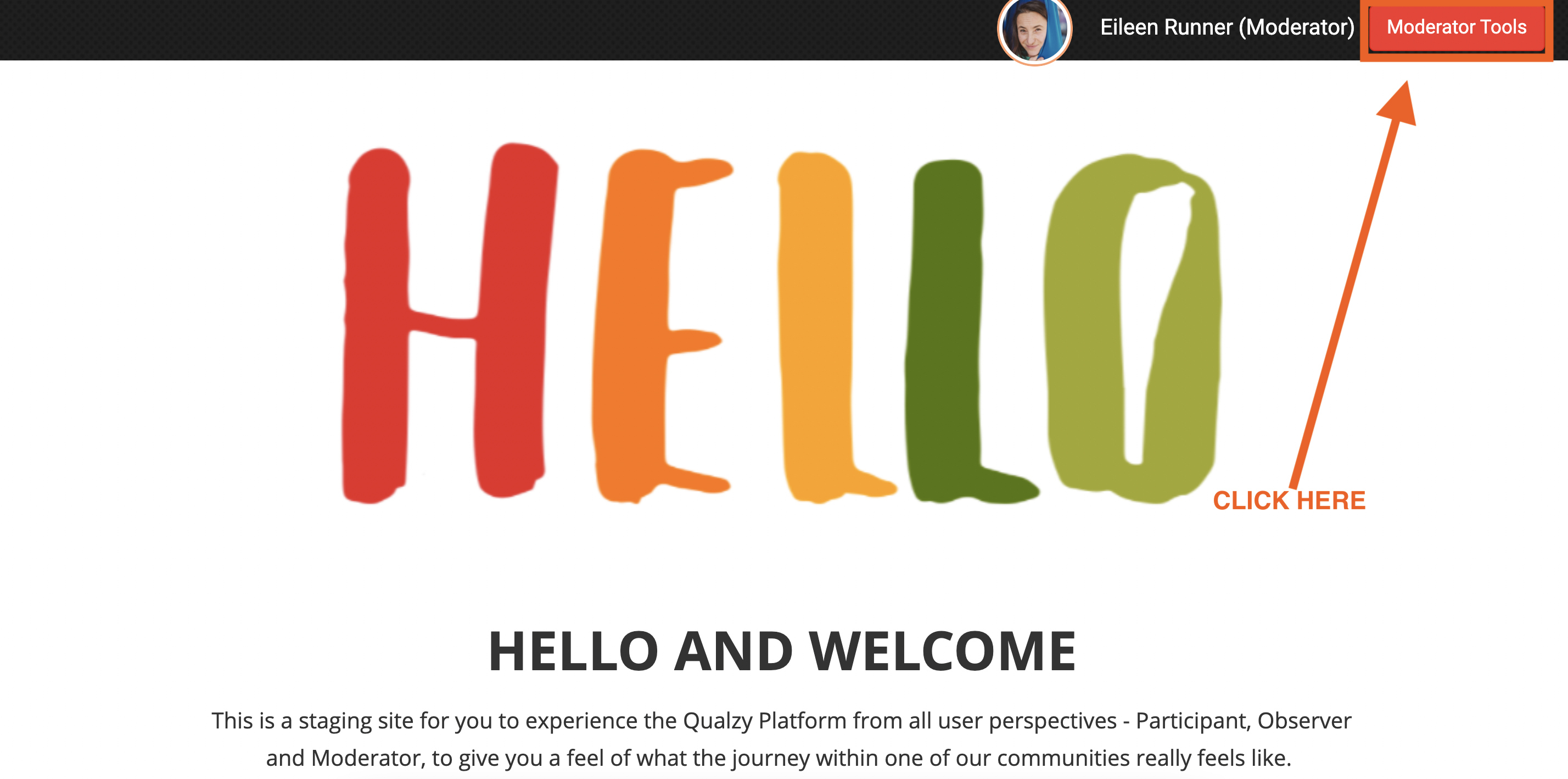
If you do not have access to moderator tools or can not see the red button then please contact our friendly support team at hello@qualzy.co.uk, and they will gladly assist you.