How can I update the notification settings for the project?
How to update the notification settings (reminder emails) to be sent out to participants at a time of your choosing.
As a default notifications will be sent out at 9am and 5pm to notify a participant of any outstanding activities they may need to complete, and responses they need to reply to.
To change these timings, and the content of the notification follow these steps:
1. You will need to be in the project settings tab to be able to set the notification settings. To get here, click on the home icon or the name of your project on the left hand side menu bar. And then select the blue 'Edit project settings' button.
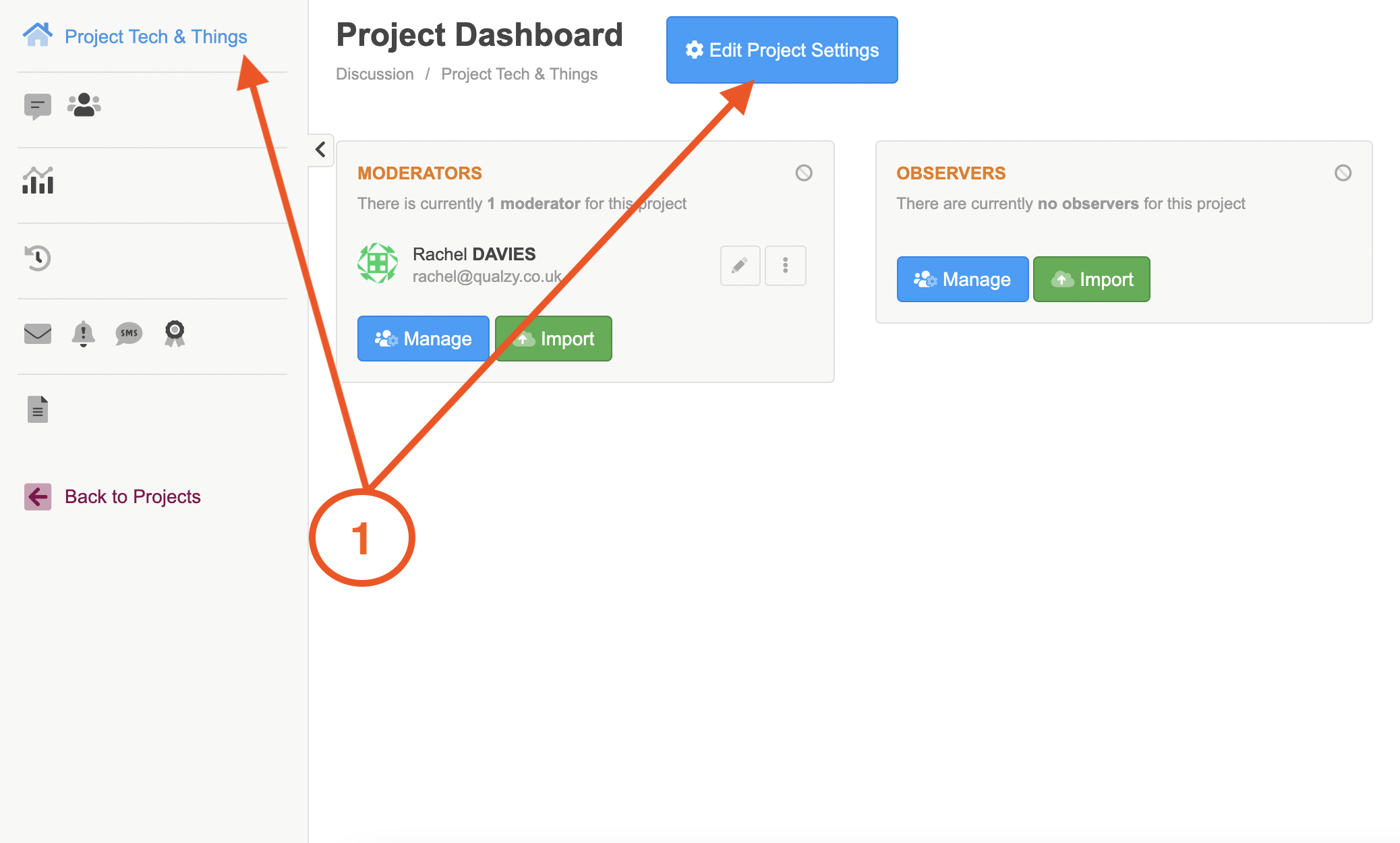
2. Select the bell icon to bring up the notification settings menu. Choose which times and how often a participant receives a notification. N.B You don't want to overwhelm the participant with lots of notifications, we recommend sending a notification out in the morning and in the evening.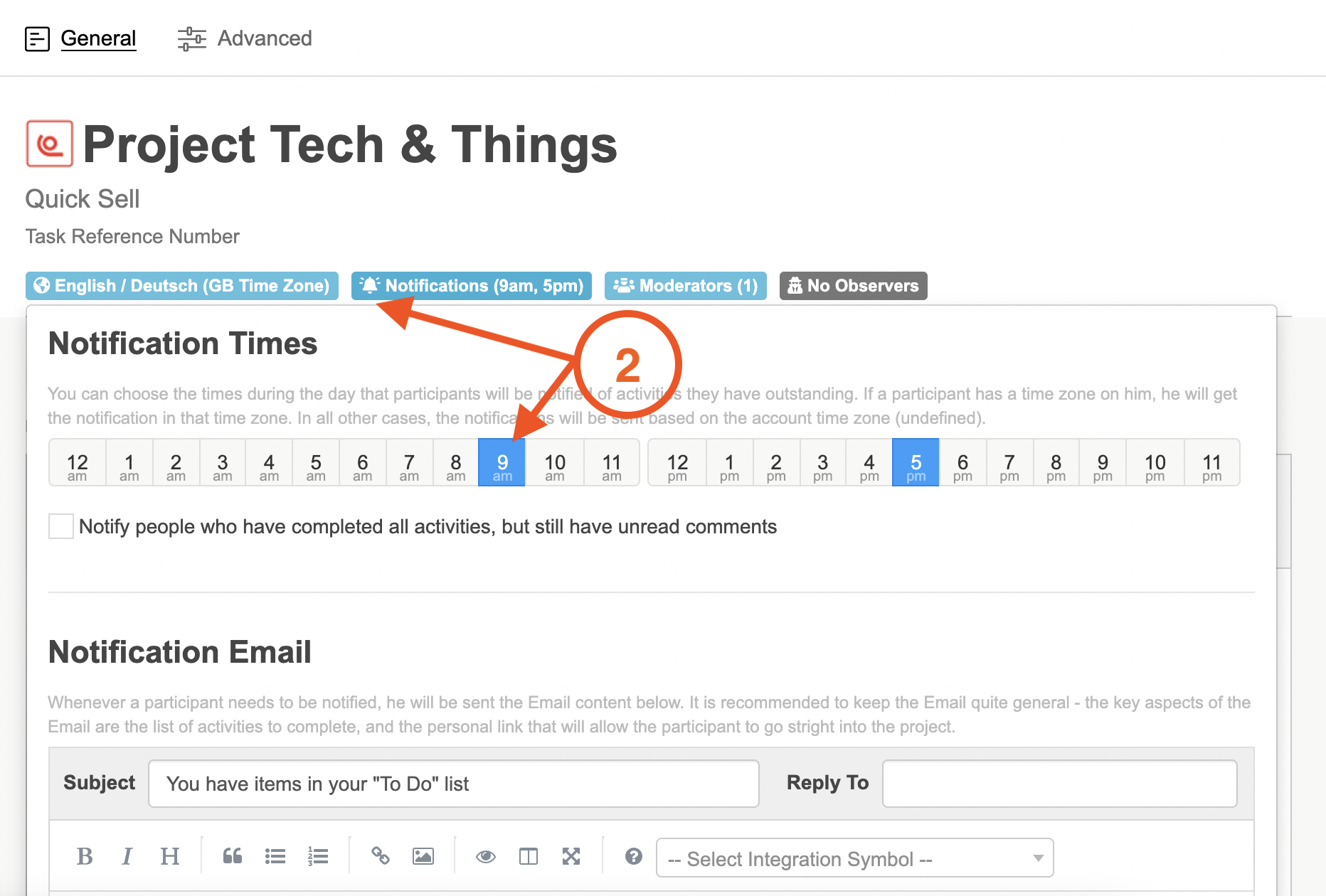
TIP: If a participant has a time zone on them (for more information on adding time zones to participants click here), they will get the notification in that time zone. In all other cases, the notifications will be sent based on the project or account time zone.
3. You can also change the content of the notification email, but it is recommended to keep it quite general. If you want to send individualised notification emails then you can do so via the people browse. You can find out more about this in our article here
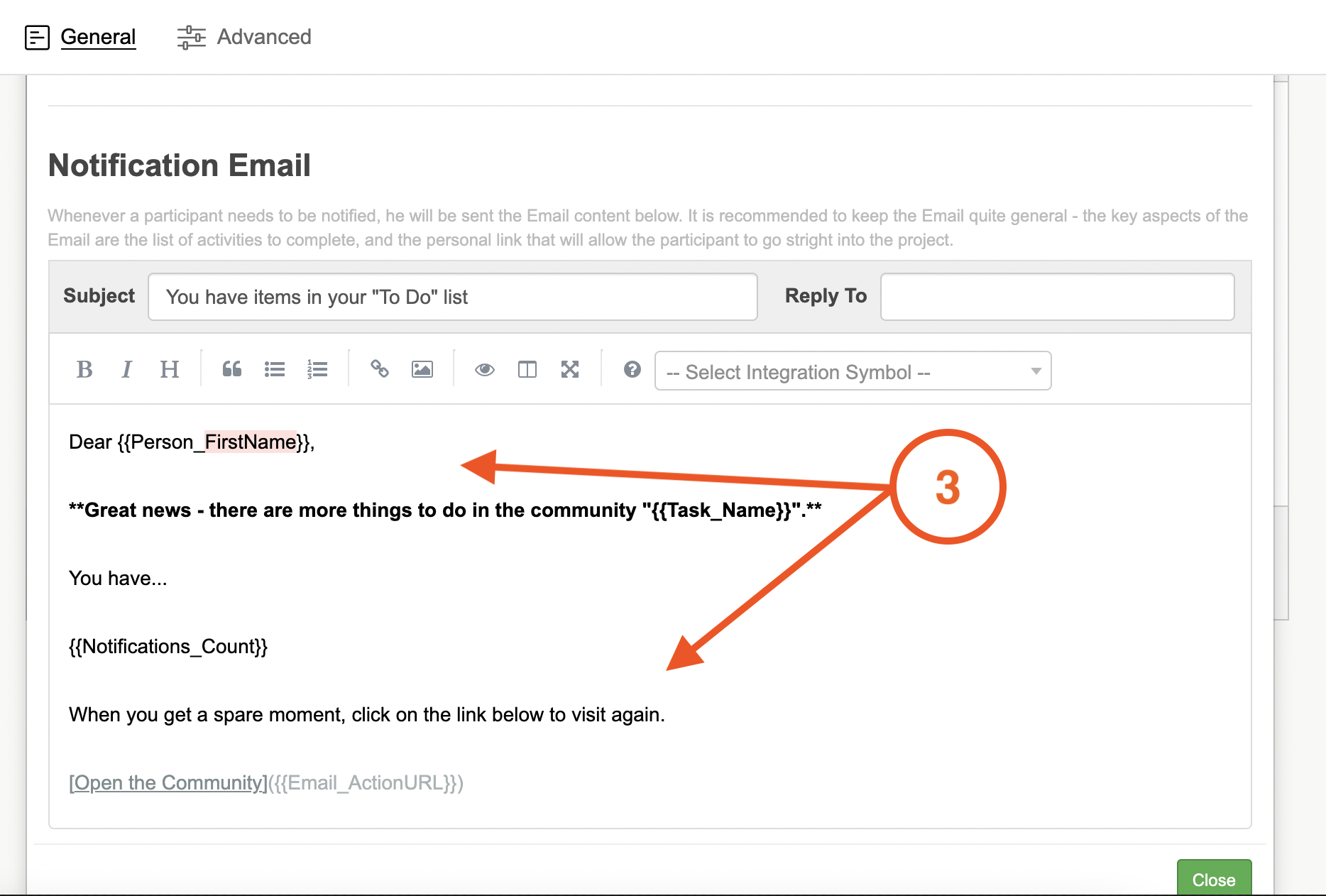
4. Click on the green 'close' button to finalise the changes.
If you need any more assistance, or have any questions then please get in touch with our friendly support team who will gladly assist you. You can reach them at hello@qualzy.co.uk