How can I set up an activity to be completed multiple times?
How to set up an activity to be completed multiple times. Including video uploads and social post tasks.
Sometimes you may need an activity to be completed more than once, this may be because it is ongoing, or you need them to complete the same activity for different products.
It is easy to change this setting, to allow participants to complete an activity more than once. To do this, follow these steps:
1. Select the speech bubble icon, along the row of settings underneath the activity title and quick sell.
2. Select the multiple posts option to finalise changing this setting.
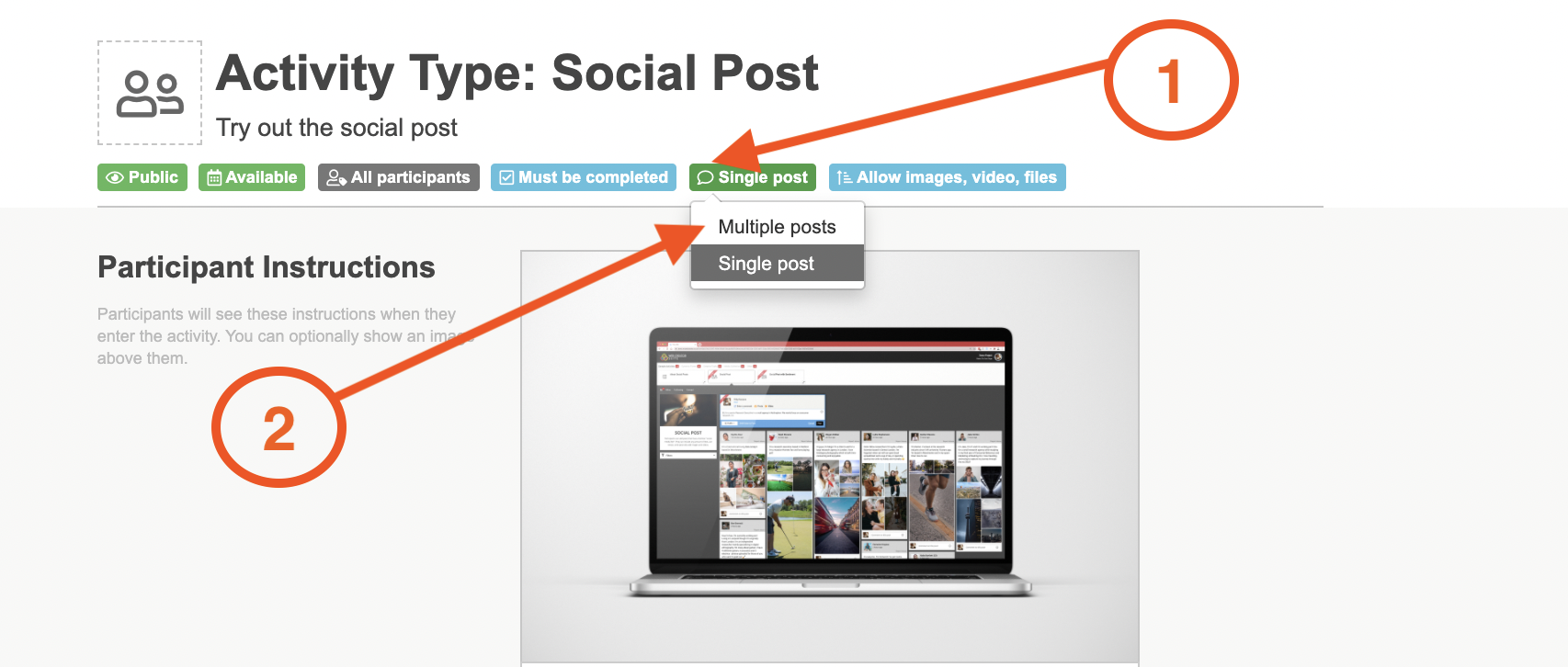
Participants will now be able to complete the activity more than once!
NOTE: Not all activities allow for multiple posts, and participants will only be able to complete these once, they are:
Pin Task (although participants are allowed to post multiple comments), Card Sort, Card Score, Personal Canvas, Watch & Answer, Video Player and Ideation.
If you need any more assistance, or have any questions then please get in touch with our friendly support team who will gladly assist you. You can reach them at hello@qualzy.co.uk